声明
- 本文基于 Centos6.x + CDH5.x
什么是PhoenixPhoenix的团队用了一句话概括Phoenix:"We put the SQL back in NoSQL" 意思是:我们把SQL又放回NoSQL去了!这边说的NoSQL专指HBase,意思是可以用SQL语句来查询Hbase,你可能会说:“Hive和Impala也可以啊!”。但是Hive和Impala还可以查询文本文件,Phoenix的特点就是,它只能查Hbase,别的类型都不支持!但是也因为这种专一的态度,让Phoenix在Hbase上查询的性能超过了Hive和Impala!安装Phoenix之前的组件都是通过CDH来安装的,但是这回就跟Cloudera完全没关系了。从 Apache Phoenix Download 下载Phoenix包,不过这个镜像有点慢,我把包上传到CSDN了,下载地址见下面的版本对应 Phoenix跟Hbase的版本对应
这里我用4.2.2,下载好后,解压开,把 phoenix-4.2.2-server.jar 拷贝到所有RegionServer的lib目录下 /usr/lib/hbase/lib
然后重启所有regionserver
使用Phoenix把 phoenix-4.2.2-bin.tar.gz 解压出来的 phoenix-4.2.2-bin 文件夹也上传到host1上,然后到bin目录下执行(其实在本机也可以,只是我本机没有Python环境而Centos天生有Python)如果是windows下下载的,得先在centos上给bin文件夹里面的.py文件赋上执行权限
phoenix可以用4种方式调用- 批处理方式
- 命令行方式
- GUI方式
- JDBC调用
批处理方式
我们建立sql 名叫 us_population.sql 内容是
建立一个文件 us_population.csv
再创建一个文件 us_population_queries.sql
然后一起执行
这边记得把 host1 和 host2 换成你的zookeeper地址 这条命令你同时做了 创建一个表,插入数据,查询结果 三件事情
用hbase shell 看下会发现多出来一个 US_POPULATION 表,用scan 命令查看一下这个表的数据
会发现- 之前定义的PRIMARY KEY 为 state, city ,于是Phoenix就把你输入的state 和 city的值拼起来成为rowkey
- 其他的字段还是按照列名去保存,默认的列簇为 0
- 还有一个0:_0 这个列是没有值的,这个是Phoenix处于性能方面考虑增加的一个列,不用管这个列
命令行方式
然后执行sqlline.py可以进入命令行模式退出命令行的方式是执行 !quit命令开头需要一个感叹号,使用help可以打印出所有命令
建立employee的映射表
数据准备
然后我们来建立一个映射表,映射我之前建立过的一个hbase表 employee
可以看出employee有连个列簇 company 和 family
有两条数据。如果没有这些数据的同学可以用以下命令创建
关于映射表
在建立映射表之前要说明的是,Phoenix是大小写敏感的,并且所有命令都是大写,如果你建的表名没有用双引号括起来,那么无论你输入的是大写还是小写,建立出来的表名都是大写的,如果你需要建立出同时包含大写和小写的表名和字段名,请把表名或者字段名用双引号括起来你可以建立读写的表或者只读的表,他们的区别如下
这行语句有几个注意点- IF NOT EXISTS可以保证如果已经有建立过这个表,配置不会被覆盖
- 作为rowkey的字段用 PRIMARY KEY标定
- 列簇用 columnFamily.columnName 来表示
- family.age 是新增的字段,我之前建立测试数据的时候没有建立这个字段的原因是在hbase shell下无法直接写入数字型,等等我用UPSERT 命令插入数据的时候你就可以看到真正的数字型在hbase 下是如何显示的
建立好后,查询一下数据插入或者更改数据在Phoenix里面是一个命令叫 UPSERT 意思是 update + insert我们插入一条数据试试
查询一下数据
我们去hbase里面看一下数据
最后那个 x80x00x00! 就是数字型在hbase中序列化成了字节的存储形式
TABLE 跟 VIEW 的区别
建立VIEW的语句跟TABLE一样,就是把TABLE关键字换成VIEW而已,但是他们有本质的区别:- 如果你有一张Hbase的表,并且以前已经有数据,最好建立VIEW,因为一旦建立了TABLE, Phoenix 会认为这张table完全是属于Phoenix的,就算你只是删除Phoenix里面的表,Hbase里面对应的表也会一起删除掉
- 如果你之前没有这张Hbase的表,你想建立全新的Phoenix表,就用Table,但是要记住所有的操作都要经过Phoenix,那张同时被建立的表,只是一张附属表,不要试图往里面手动维护数据,忘记它的存在
GUI方式的安装方法在 http://phoenix.apache.org/installation.html 这边不讲了,因为我自己也没搞起来,而且那个界面实在太丑了,看了不忍心使用。
JDBC调用
打开Eclipse建立一个简单的Maven项目 play-phoenix 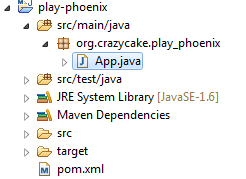
pom.xml的内容是
phoenix 4.2.2 使用jdk1.7编译的,如果你只有1.6就用 4.2.0
我们建立一个类 PhoenixManager
运行下,结果为
搞定!
结语至此所有Hadoop必学的组件已经完成,菜鸟课程已经完成!后续的非必学组件我就看心情更新了! :-)
参考资料- http://phoenix.apache.org/Phoenix-in-15-minutes-or-less.html
Phoenix中的语法
Phoenix中的数据类型
Phoenix中的方法
我自己使用过程中一些简单语句,如下:
select * from shuju;select count(1) from shuju;select cmtid,count(1) as num from shuju group by cmtid order by num desc;select avg(TO_NUMBER(avgt)) from shuju;select cmtid,count(1) as num,avg(TO_NUMBER(avgt)) as avgt,avg(TO_NUMBER(loss)) as loss from shuju group by cmtid order by num desc;select acm,dtype,cmtid,count(1) as num,avg(TO_NUMBER(avgt)) as avgt,avg(TO_NUMBER(loss)) as lossfrom shujugroup by acm,dtype,cmtidorder by num desc;select acm,dtype,porgcode,orgid,cmtid,count(1) as num,avg(TO_NUMBER(avgt)) as avgt,avg(TO_NUMBER(loss)) as lossfrom shujugroup by acm,dtype,porgcode,orgid,cmtidorder by num desc;where TO_DATE(ttime,'yyyyMMddHHmmss')=TO_DATE('20141125','yyyyMMdd')select ttime from shuju order by ttime desc; where TO_DATE(ttime,'yyyyMMddHHmmss')=TO_DATE('20141125','yyyyMMdd') select TO_DATE(ttime,'yyyyMMddHHmmss') from shuju;select TO_DATE('20141125','yyyyMMdd') from shuju;select (TO_DATE(ttime,'yyyyMMddHHmmss')=TO_DATE('20141125','yyyyMMdd')) as aaa from shuju order by aaa asc;
之前的组件都是通过CDH来安装的,但是这回就跟Cloudera完全没关系了。从 Apache Phoenix Download 下载Phoenix包,不过这个镜像有点慢,我把包上传到CSDN了,下载地址见下面的版本对应
Phoenix跟Hbase的版本对应
这里我用4.2.2,下载好后,解压开,把 phoenix-4.2.2-server.jar 拷贝到所有RegionServer的lib目录下 /usr/lib/hbase/lib
然后重启所有regionserver
使用Phoenix把 phoenix-4.2.2-bin.tar.gz 解压出来的 phoenix-4.2.2-bin 文件夹也上传到host1上,然后到bin目录下执行(其实在本机也可以,只是我本机没有Python环境而Centos天生有Python)如果是windows下下载的,得先在centos上给bin文件夹里面的.py文件赋上执行权限
phoenix可以用4种方式调用- 批处理方式
- 命令行方式
- GUI方式
- JDBC调用
批处理方式
我们建立sql 名叫 us_population.sql 内容是
建立一个文件 us_population.csv
再创建一个文件 us_population_queries.sql
然后一起执行
这边记得把 host1 和 host2 换成你的zookeeper地址 这条命令你同时做了 创建一个表,插入数据,查询结果 三件事情
用hbase shell 看下会发现多出来一个 US_POPULATION 表,用scan 命令查看一下这个表的数据
会发现- 之前定义的PRIMARY KEY 为 state, city ,于是Phoenix就把你输入的state 和 city的值拼起来成为rowkey
- 其他的字段还是按照列名去保存,默认的列簇为 0
- 还有一个0:_0 这个列是没有值的,这个是Phoenix处于性能方面考虑增加的一个列,不用管这个列
命令行方式
然后执行sqlline.py可以进入命令行模式退出命令行的方式是执行 !quit命令开头需要一个感叹号,使用help可以打印出所有命令
建立employee的映射表
数据准备
然后我们来建立一个映射表,映射我之前建立过的一个hbase表 employee
可以看出employee有连个列簇 company 和 family
有两条数据。如果没有这些数据的同学可以用以下命令创建
关于映射表
在建立映射表之前要说明的是,Phoenix是大小写敏感的,并且所有命令都是大写,如果你建的表名没有用双引号括起来,那么无论你输入的是大写还是小写,建立出来的表名都是大写的,如果你需要建立出同时包含大写和小写的表名和字段名,请把表名或者字段名用双引号括起来你可以建立读写的表或者只读的表,他们的区别如下
这行语句有几个注意点- IF NOT EXISTS可以保证如果已经有建立过这个表,配置不会被覆盖
- 作为rowkey的字段用 PRIMARY KEY标定
- 列簇用 columnFamily.columnName 来表示
- family.age 是新增的字段,我之前建立测试数据的时候没有建立这个字段的原因是在hbase shell下无法直接写入数字型,等等我用UPSERT 命令插入数据的时候你就可以看到真正的数字型在hbase 下是如何显示的
建立好后,查询一下数据插入或者更改数据在Phoenix里面是一个命令叫 UPSERT 意思是 update + insert我们插入一条数据试试
查询一下数据
我们去hbase里面看一下数据
最后那个 x80x00x00! 就是数字型在hbase中序列化成了字节的存储形式
TABLE 跟 VIEW 的区别
建立VIEW的语句跟TABLE一样,就是把TABLE关键字换成VIEW而已,但是他们有本质的区别:- 如果你有一张Hbase的表,并且以前已经有数据,最好建立VIEW,因为一旦建立了TABLE, Phoenix 会认为这张table完全是属于Phoenix的,就算你只是删除Phoenix里面的表,Hbase里面对应的表也会一起删除掉
- 如果你之前没有这张Hbase的表,你想建立全新的Phoenix表,就用Table,但是要记住所有的操作都要经过Phoenix,那张同时被建立的表,只是一张附属表,不要试图往里面手动维护数据,忘记它的存在
GUI方式的安装方法在 http://phoenix.apache.org/installation.html 这边不讲了,因为我自己也没搞起来,而且那个界面实在太丑了,看了不忍心使用。
JDBC调用
打开Eclipse建立一个简单的Maven项目 play-phoenix 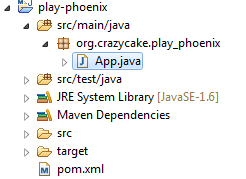
pom.xml的内容是
phoenix 4.2.2 使用jdk1.7编译的,如果你只有1.6就用 4.2.0
我们建立一个类 PhoenixManager
运行下,结果为
搞定!
结语至此所有Hadoop必学的组件已经完成,菜鸟课程已经完成!后续的非必学组件我就看心情更新了! :-)
参考资料- http://phoenix.apache.org/Phoenix-in-15-minutes-or-less.html
Phoenix中的语法
Phoenix中的数据类型
Phoenix中的方法
我自己使用过程中一些简单语句,如下:
select * from shuju;select count(1) from shuju;select cmtid,count(1) as num from shuju group by cmtid order by num desc;select avg(TO_NUMBER(avgt)) from shuju;select cmtid,count(1) as num,avg(TO_NUMBER(avgt)) as avgt,avg(TO_NUMBER(loss)) as loss from shuju group by cmtid order by num desc;select acm,dtype,cmtid,count(1) as num,avg(TO_NUMBER(avgt)) as avgt,avg(TO_NUMBER(loss)) as lossfrom shujugroup by acm,dtype,cmtidorder by num desc;select acm,dtype,porgcode,orgid,cmtid,count(1) as num,avg(TO_NUMBER(avgt)) as avgt,avg(TO_NUMBER(loss)) as lossfrom shujugroup by acm,dtype,porgcode,orgid,cmtidorder by num desc;where TO_DATE(ttime,'yyyyMMddHHmmss')=TO_DATE('20141125','yyyyMMdd')select ttime from shuju order by ttime desc; where TO_DATE(ttime,'yyyyMMddHHmmss')=TO_DATE('20141125','yyyyMMdd') select TO_DATE(ttime,'yyyyMMddHHmmss') from shuju;select TO_DATE('20141125','yyyyMMdd') from shuju;select (TO_DATE(ttime,'yyyyMMddHHmmss')=TO_DATE('20141125','yyyyMMdd')) as aaa from shuju order by aaa asc;
把 phoenix-4.2.2-bin.tar.gz 解压出来的 phoenix-4.2.2-bin 文件夹也上传到host1上,然后到bin目录下执行(其实在本机也可以,只是我本机没有Python环境而Centos天生有Python)
如果是windows下下载的,得先在centos上给bin文件夹里面的.py文件赋上执行权限
- 批处理方式
- 命令行方式
- GUI方式
- JDBC调用
我们建立sql 名叫 us_population.sql 内容是
建立一个文件 us_population.csv
再创建一个文件 us_population_queries.sql
然后一起执行
这边记得把 host1 和 host2 换成你的zookeeper地址
这条命令你同时做了 创建一个表,插入数据,查询结果 三件事情
用hbase shell 看下会发现多出来一个 US_POPULATION 表,用scan 命令查看一下这个表的数据
会发现
- 之前定义的PRIMARY KEY 为 state, city ,于是Phoenix就把你输入的state 和 city的值拼起来成为rowkey
- 其他的字段还是按照列名去保存,默认的列簇为 0
- 还有一个0:_0 这个列是没有值的,这个是Phoenix处于性能方面考虑增加的一个列,不用管这个列
命令行方式
然后执行sqlline.py
可以进入命令行模式
退出命令行的方式是执行 !quit
命令开头需要一个感叹号,使用help可以打印出所有命令
建立employee的映射表
数据准备
然后我们来建立一个映射表,映射我之前建立过的一个hbase表 employee可以看出employee有连个列簇 company 和 family
有两条数据。如果没有这些数据的同学可以用以下命令创建
关于映射表
在建立映射表之前要说明的是,Phoenix是大小写敏感的,并且所有命令都是大写,如果你建的表名没有用双引号括起来,那么无论你输入的是大写还是小写,建立出来的表名都是大写的,如果你需要建立出同时包含大写和小写的表名和字段名,请把表名或者字段名用双引号括起来
你可以建立读写的表或者只读的表,他们的区别如下
这行语句有几个注意点
- IF NOT EXISTS可以保证如果已经有建立过这个表,配置不会被覆盖
- 作为rowkey的字段用 PRIMARY KEY标定
- 列簇用 columnFamily.columnName 来表示
- family.age 是新增的字段,我之前建立测试数据的时候没有建立这个字段的原因是在hbase shell下无法直接写入数字型,等等我用UPSERT 命令插入数据的时候你就可以看到真正的数字型在hbase 下是如何显示的
建立好后,查询一下数据
插入或者更改数据在Phoenix里面是一个命令叫 UPSERT 意思是 update + insert
我们插入一条数据试试
查询一下数据
我们去hbase里面看一下数据
TABLE 跟 VIEW 的区别
建立VIEW的语句跟TABLE一样,就是把TABLE关键字换成VIEW而已,但是他们有本质的区别:
- 如果你有一张Hbase的表,并且以前已经有数据,最好建立VIEW,因为一旦建立了TABLE, Phoenix 会认为这张table完全是属于Phoenix的,就算你只是删除Phoenix里面的表,Hbase里面对应的表也会一起删除掉
- 如果你之前没有这张Hbase的表,你想建立全新的Phoenix表,就用Table,但是要记住所有的操作都要经过Phoenix,那张同时被建立的表,只是一张附属表,不要试图往里面手动维护数据,忘记它的存在
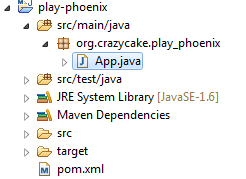
phoenix 4.2.2 使用jdk1.7编译的,如果你只有1.6就用 4.2.0
我们建立一个类 PhoenixManager
搞定!
至此所有Hadoop必学的组件已经完成,菜鸟课程已经完成!后续的非必学组件我就看心情更新了! :-)
参考资料- http://phoenix.apache.org/Phoenix-in-15-minutes-or-less.html
Phoenix中的语法
Phoenix中的数据类型
Phoenix中的方法
我自己使用过程中一些简单语句,如下:
select * from shuju;select count(1) from shuju;select cmtid,count(1) as num from shuju group by cmtid order by num desc;select avg(TO_NUMBER(avgt)) from shuju;select cmtid,count(1) as num,avg(TO_NUMBER(avgt)) as avgt,avg(TO_NUMBER(loss)) as loss from shuju group by cmtid order by num desc;select acm,dtype,cmtid,count(1) as num,avg(TO_NUMBER(avgt)) as avgt,avg(TO_NUMBER(loss)) as lossfrom shujugroup by acm,dtype,cmtidorder by num desc;select acm,dtype,porgcode,orgid,cmtid,count(1) as num,avg(TO_NUMBER(avgt)) as avgt,avg(TO_NUMBER(loss)) as lossfrom shujugroup by acm,dtype,porgcode,orgid,cmtidorder by num desc;where TO_DATE(ttime,'yyyyMMddHHmmss')=TO_DATE('20141125','yyyyMMdd')select ttime from shuju order by ttime desc; where TO_DATE(ttime,'yyyyMMddHHmmss')=TO_DATE('20141125','yyyyMMdd') select TO_DATE(ttime,'yyyyMMddHHmmss') from shuju;select TO_DATE('20141125','yyyyMMdd') from shuju;select (TO_DATE(ttime,'yyyyMMddHHmmss')=TO_DATE('20141125','yyyyMMdd')) as aaa from shuju order by aaa asc;
- http://phoenix.apache.org/Phoenix-in-15-minutes-or-less.html
Phoenix中的语法
Phoenix中的数据类型
Phoenix中的方法
我自己使用过程中一些简单语句,如下:
select * from shuju;select count(1) from shuju;select cmtid,count(1) as num from shuju group by cmtid order by num desc;select avg(TO_NUMBER(avgt)) from shuju;select cmtid,count(1) as num,avg(TO_NUMBER(avgt)) as avgt,avg(TO_NUMBER(loss)) as loss from shuju group by cmtid order by num desc;select acm,dtype,cmtid,count(1) as num,avg(TO_NUMBER(avgt)) as avgt,avg(TO_NUMBER(loss)) as lossfrom shujugroup by acm,dtype,cmtidorder by num desc;select acm,dtype,porgcode,orgid,cmtid,count(1) as num,avg(TO_NUMBER(avgt)) as avgt,avg(TO_NUMBER(loss)) as lossfrom shujugroup by acm,dtype,porgcode,orgid,cmtidorder by num desc;where TO_DATE(ttime,'yyyyMMddHHmmss')=TO_DATE('20141125','yyyyMMdd')select ttime from shuju order by ttime desc;where TO_DATE(ttime,'yyyyMMddHHmmss')=TO_DATE('20141125','yyyyMMdd')select TO_DATE(ttime,'yyyyMMddHHmmss') from shuju;select TO_DATE('20141125','yyyyMMdd') from shuju;select (TO_DATE(ttime,'yyyyMMddHHmmss')=TO_DATE('20141125','yyyyMMdd')) as aaa from shuju order by aaa asc;