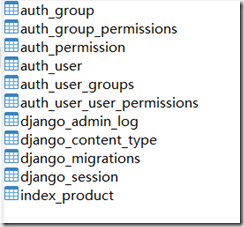今天执行python manage.py migrate 报错,
(base) root@aaa*****:/www/wwwroot/mydjango# python manage.py migrate
Operations to perform:
Apply all migrations: admin, auth, contenttypes, index, sessions
Running migrations:
Applying auth.0001_initial...Traceback (most recent call last):
File "/root/anaconda3/lib/python3.6/site-packages/django/db/backends/utils.py", line 83, in _execute
return self.cursor.execute(sql)
File "/root/anaconda3/lib/python3.6/site-packages/django/db/backends/mysql/base.py", line 71, in execute
return self.cursor.execute(query, args)
File "/root/anaconda3/lib/python3.6/site-packages/MySQLdb/cursors.py", line 209, in execute
res = self._query(query)
File "/root/anaconda3/lib/python3.6/site-packages/MySQLdb/cursors.py", line 315, in _query
db.query(q)
File "/root/anaconda3/lib/python3.6/site-packages/MySQLdb/connections.py", line 239, in query
_mysql.connection.query(self, query)
MySQLdb._exceptions.OperationalError: (1050, "Table 'auth_permission' already exists")
The above exception was the direct cause of the following exception:
Traceback (most recent call last):
File "manage.py", line 15, in <module>
execute_from_command_line(sys.argv)
File "/root/anaconda3/lib/python3.6/site-packages/django/core/management/__init__.py", line 381, in execute_from_command_line
utility.execute()
File "/root/anaconda3/lib/python3.6/site-packages/django/core/management/__init__.py", line 375, in execute
self.fetch_command(subcommand).run_from_argv(self.argv)
File "/root/anaconda3/lib/python3.6/site-packages/django/core/management/base.py", line 316, in run_from_argv
self.execute(*args, **cmd_options)
File "/root/anaconda3/lib/python3.6/site-packages/django/core/management/base.py", line 353, in execute
output = self.handle(*args, **options)
File "/root/anaconda3/lib/python3.6/site-packages/django/core/management/base.py", line 83, in wrapped
res = handle_func(*args, **kwargs)
File "/root/anaconda3/lib/python3.6/site-packages/django/core/management/commands/migrate.py", line 203, in handle
fake_initial=fake_initial,
File "/root/anaconda3/lib/python3.6/site-packages/django/db/migrations/executor.py", line 117, in migrate
state = self._migrate_all_forwards(state, plan, full_plan, fake=fake, fake_initial=fake_initial)
File "/root/anaconda3/lib/python3.6/site-packages/django/db/migrations/executor.py", line 147, in _migrate_all_forwards
state = self.apply_migration(state, migration, fake=fake, fake_initial=fake_initial)
File "/root/anaconda3/lib/python3.6/site-packages/django/db/migrations/executor.py", line 244, in apply_migration
state = migration.apply(state, schema_editor)
File "/root/anaconda3/lib/python3.6/site-packages/django/db/migrations/migration.py", line 124, in apply
operation.database_forwards(self.app_label, schema_editor, old_state, project_state)
File "/root/anaconda3/lib/python3.6/site-packages/django/db/migrations/operations/models.py", line 91, in database_forwards
schema_editor.create_model(model)
File "/root/anaconda3/lib/python3.6/site-packages/django/db/backends/base/schema.py", line 312, in create_model
self.execute(sql, params or None)
File "/root/anaconda3/lib/python3.6/site-packages/django/db/backends/base/schema.py", line 133, in execute
cursor.execute(sql, params)
File "/root/anaconda3/lib/python3.6/site-packages/django/db/backends/utils.py", line 100, in execute
return super().execute(sql, params)
File "/root/anaconda3/lib/python3.6/site-packages/django/db/backends/utils.py", line 68, in execute
return self._execute_with_wrappers(sql, params, many=False, executor=self._execute)
File "/root/anaconda3/lib/python3.6/site-packages/django/db/backends/utils.py", line 77, in _execute_with_wrappers
return executor(sql, params, many, context)
File "/root/anaconda3/lib/python3.6/site-packages/django/db/backends/utils.py", line 85, in _execute
return self.cursor.execute(sql, params)
File "/root/anaconda3/lib/python3.6/site-packages/django/db/utils.py", line 89, in __exit__
raise dj_exc_value.with_traceback(traceback) from exc_value
File "/root/anaconda3/lib/python3.6/site-packages/django/db/backends/utils.py", line 83, in _execute
return self.cursor.execute(sql)
File "/root/anaconda3/lib/python3.6/site-packages/django/db/backends/mysql/base.py", line 71, in execute
return self.cursor.execute(query, args)
File "/root/anaconda3/lib/python3.6/site-packages/MySQLdb/cursors.py", line 209, in execute
res = self._query(query)
File "/root/anaconda3/lib/python3.6/site-packages/MySQLdb/cursors.py", line 315, in _query
db.query(q)
File "/root/anaconda3/lib/python3.6/site-packages/MySQLdb/connections.py", line 239, in query
_mysql.connection.query(self, query)
django.db.utils.OperationalError: (1050, "Table 'auth_permission' already exists")
搞了一个晚上,最后在网看到“经过网上查找以后,确定问题为: 以前数据库中已经有一份有关用户的表,那是在配置环境时建的,今天正式开发,用的扩展django默认用户表,两份表应该是冲突了,所以,删除以前数据库中所有的表,之后再重新执行上述两个命令就好了。”,删除数据库中的所有表,后执行,一切正常
(base) root@aaa*****:/www/wwwroot/mydjango# python manage.py migrate
Operations to perform:
Apply all migrations: admin, auth, contenttypes, index, sessions
Running migrations:
Applying contenttypes.0001_initial... OK
Applying auth.0001_initial... OK
Applying admin.0001_initial... OK
Applying admin.0002_logentry_remove_auto_add... OK
Applying admin.0003_logentry_add_action_flag_choices... OK
Applying contenttypes.0002_remove_content_type_name... OK
Applying auth.0002_alter_permission_name_max_length... OK
Applying auth.0003_alter_user_email_max_length... OK
Applying auth.0004_alter_user_username_opts... OK
Applying auth.0005_alter_user_last_login_null... OK
Applying auth.0006_require_contenttypes_0002... OK
Applying auth.0007_alter_validators_add_error_messages... OK
Applying auth.0008_alter_user_username_max_length... OK
Applying auth.0009_alter_user_last_name_max_length... OK
Applying index.0001_initial... OK
Applying sessions.0001_initial... OK
数据库为