在上几篇博文中介绍了基于js和jQuery实现了表盘时钟,接下来将去实现数码管时钟
数码管时钟-创建工程-基本布局
实现数码管用到的素材:
链接:https://pan.baidu.com/s/1kfb_YskyDzpuRxEtbOWsyg
提取码:e233
创建工程:ClockLed.html
布局完成的显示效果:
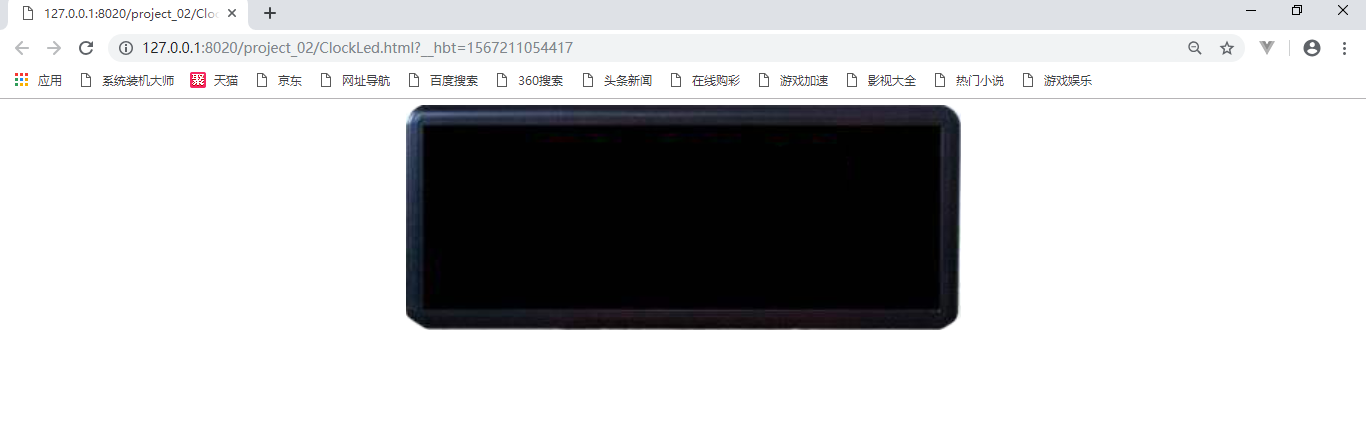
实现该布局的代码:

1 <!DOCTYPE html> 2 <html> 3 <head> 4 <meta charset="UTF-8"> 5 <title></title> 6 <style> 7 .ledback{ 8 background: url(img/LED.png) 0px 0px no-repeat; 9 740px; 10 height: 300px; 11 margin: auto; 12 background-size: 100% 100%; 13 14 } 15 </style> 16 </head> 17 <body> 18 19 <div class="ledback"></div> 20 </body> 21 </html>
计划实现:
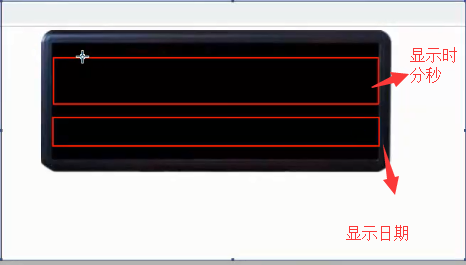
首先用三个div来实现上方的布局:
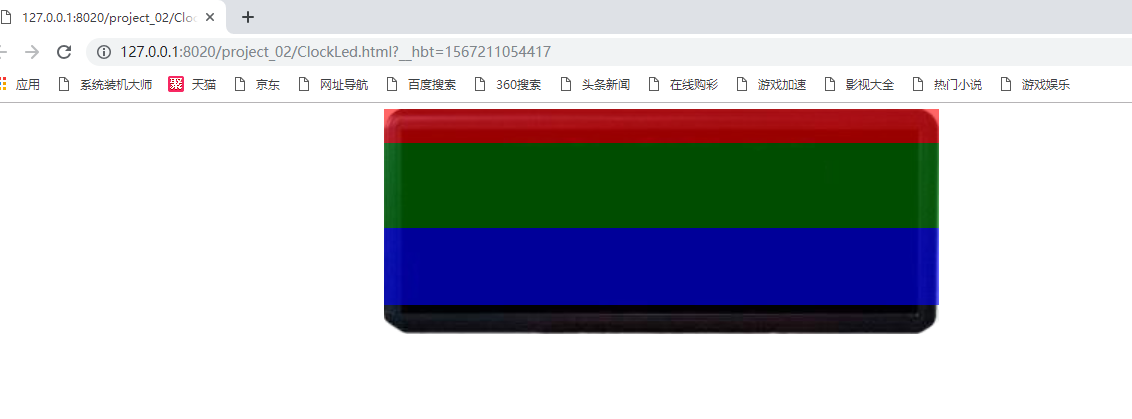
<div class="ledback"> <div class="top1"></div> <div class="timediv"></div> <div class="datediv"></div> </div>
数码管时钟-时间布局
开始出现的效果:

实现该效果的代码:

1 <!DOCTYPE html> 2 <html> 3 <head> 4 <meta charset="UTF-8"> 5 <title></title> 6 <style> 7 .ledback{ 8 background: url(img/LED.png) 0px 0px no-repeat; 9 740px; 10 height: 300px; 11 margin: auto; 12 background-size: 100% 100%; 13 14 } 15 .top1{ 16 17 100%; 18 height: 15%; 19 background-color: red; 20 opacity: 0.6; 21 } 22 /*基本样式*/ 23 .timediv{ 24 25 100%; 26 height: 38%; 27 background-color: green; 28 opacity: 0.6; 29 } 30 .timenum{ 31 50px; 32 height: 100px; 33 background:url(img/countdown8.png) -38px -13px no-repeat ; 34 35 36 } 37 38 /*日期样式*/ 39 .datediv{ 40 41 100%; 42 height: 36%; 43 background-color: blue; 44 opacity: 0.6; 45 } 46 </style> 47 </head> 48 <body> 49 50 <div class="ledback"> 51 <div class="top1"></div> 52 <div class="timediv"> 53 <!--显示小时--> 54 <div class="timenum"></div> 55 <div class="timenum"></div> 56 <!--显示冒号--> 57 <div ></div> 58 <!--显示分钟--> 59 <div class="timenum"></div> 60 <div class="timenum"></div> 61 <!--显示冒号--> 62 <div ></div> 63 <!--显示秒--> 64 <div class="timenum"></div> 65 <div class="timenum"></div> 66 </div> 67 <div class="datediv"></div> 68 69 70 </div> 71 </body> 72 </html>
如何使它们并在一行去呢!
有两种方式:使用左浮动和设置内联块元素,设置内联块元素的优点让父元素的内容居中,可以更好的让时分秒进行显示,这样的效果比较好
设置内联块元素的效果:
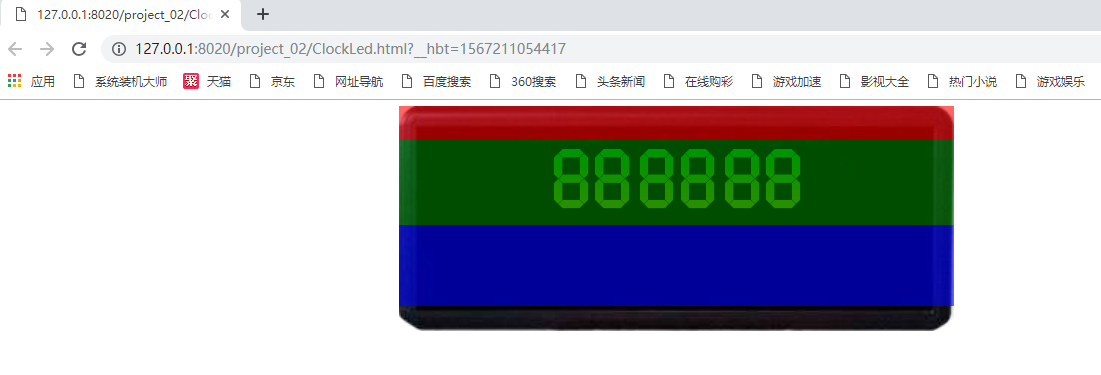
使用了后代选择器进行设置内联块元素
display: inline-block;
1 .timediv{ 2 3 100%; 4 height: 38%; 5 background-color: green; 6 opacity: 0.6; 7 text-align: center; 8 } 9 /*后代选择器timediv后代元素第一层div*/ 10 .timediv>div{ 11 12 display: inline-block; 13 14 15 }
冒号的显示:由于冒号位于时间显示的第三个孩子和第6个孩子,因此使用后代选择器具体到某一个孩子的书写方式:
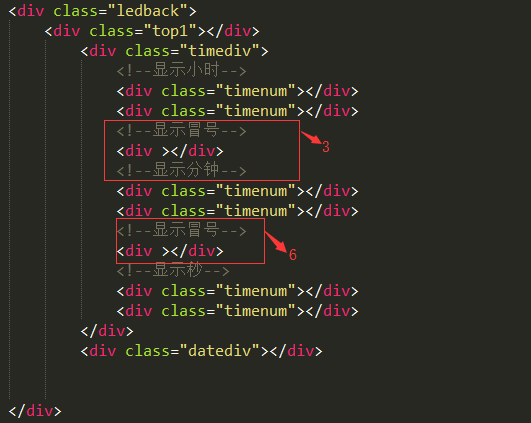
css:
/*冒号的样式*/ .timediv>div:nth-of-type(3),.timediv>div:nth-of-type(6){ 20px; height: 100px; background: url(img/dot.png) -52px -13px no-repeat; }
并对timediv中所有孩子的div进行斜切:
/*后代选择器timediv后代元素第一层div*/ .timediv>div{ display: inline-block; transform: skewX(-10deg);/*斜切*/ }
实现效果图:
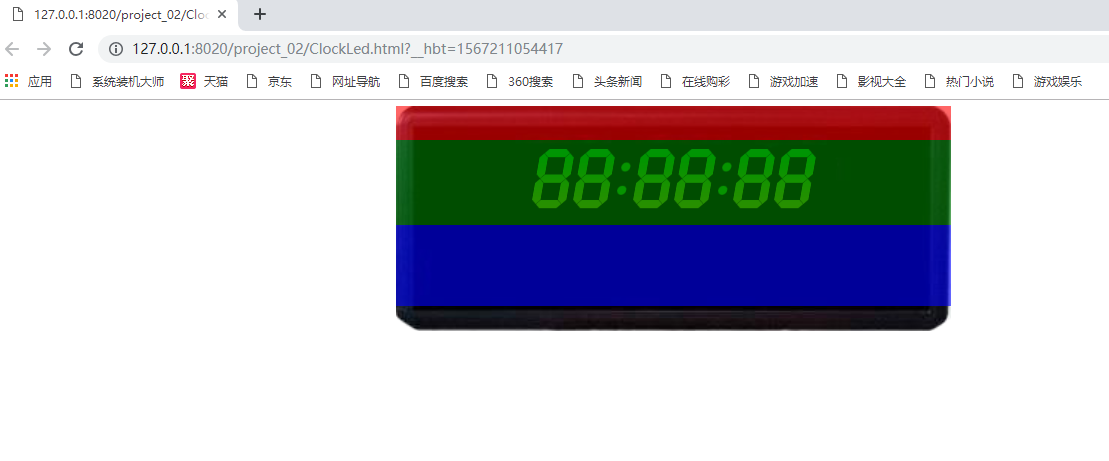
数码管时钟-VerticalAlign样式说明
vertical-align是css中的一种属性,那么它有什么的含义呢?
在Photoshop中是父元素与子元素垂直居中
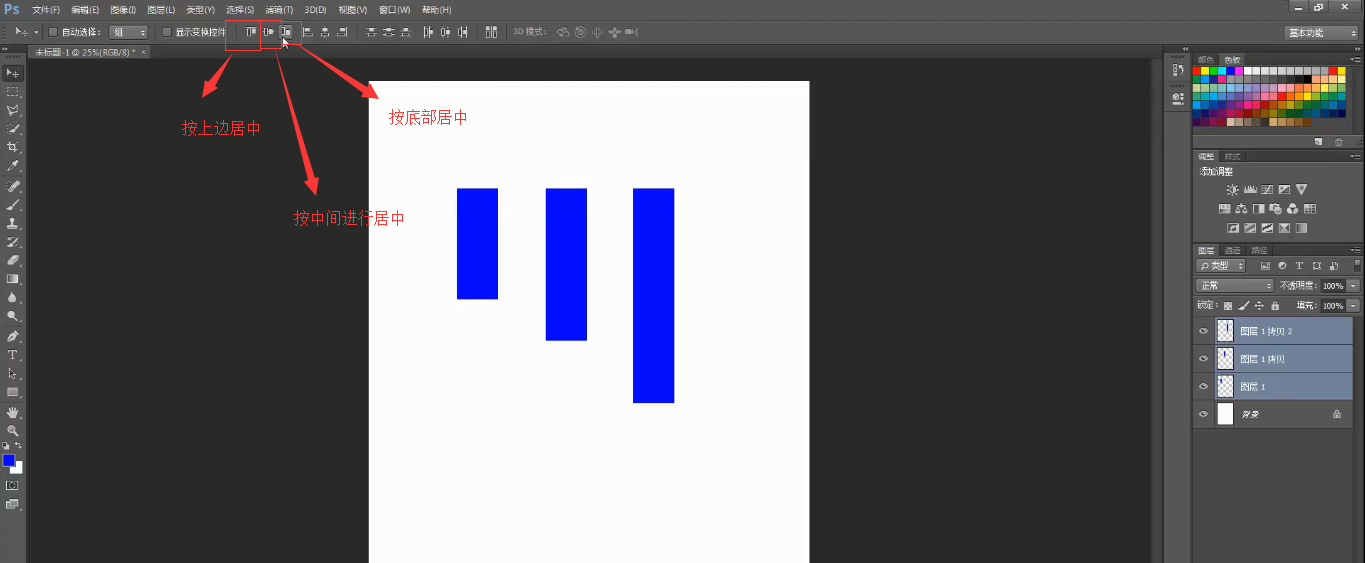
先来举个栗子:
为何要特别说明vertical-align呢?因为他经常被误认为子元素内容的居中
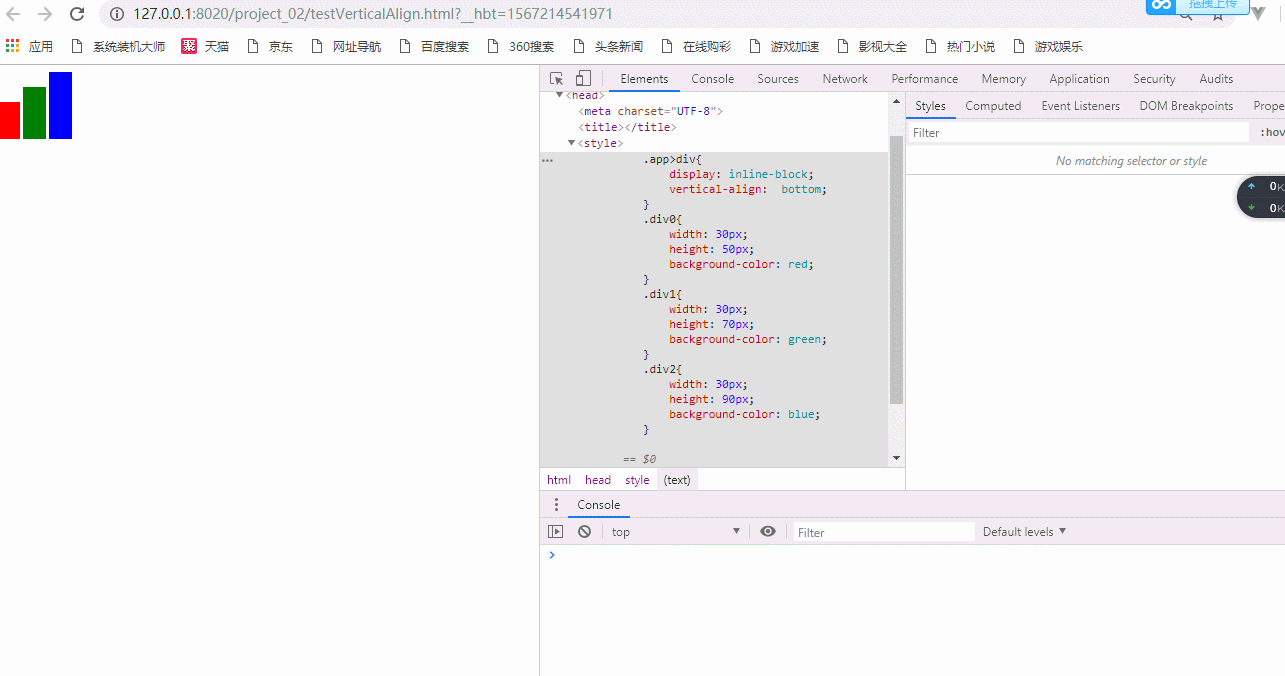

1 <!DOCTYPE html> 2 <html> 3 <head> 4 <meta charset="UTF-8"> 5 <title></title> 6 7 <style> 8 .app>div{ 9 display: inline-block; 10 vertical-align: bottom; 11 } 12 .div0{ 13 30px; 14 height: 50px; 15 background-color: red; 16 } 17 .div1{ 18 30px; 19 height: 70px; 20 background-color: green; 21 } 22 .div2{ 23 30px; 24 height: 90px; 25 background-color: blue; 26 } 27 28 </style> 29 </head> 30 <body> 31 <div class="app"> 32 <div class="div0"></div> 33 <div class="div1"></div> 34 <div class="div2"></div> 35 36 </div> 37 </body> 38 </html>
数码管时钟-日期和星期布局
最终布局的效果:

日期和星期的布局:
<!--日期布局-->
<div class="datediv">
<!--xxxx年xx月xx日 星期x布局-->
<div class="datenum"></div>
<div class="datenum"></div>
<div class="datenum"></div>
<div class="datenum"></div>
<div >年</div>
<div class="datenum"></div>
<div class="datenum"></div>
<div >月</div>
<div class="datenum"></div>
<div class="datenum"></div>
<div>日</div>
<div class="">星期</div>
<div class="datenum"></div>
</div>
样式:
/*日期样式*/ .datediv{ 100%; height: 36%; /*background-color: blue;*/ /*opacity: 0.6;*/ text-align: center; } .datediv>div{ display: inline-block; transform: skewX(-10deg);/*斜切*/ font-size: 50px; vertical-align: middle; color: white; } .datenum{ 39px; height: 73px; background: url(img/countdown8.png) -15px -1px no-repeat; background-size: 178% 123%; }
实现所有数码时钟的布局:

1 <!DOCTYPE html> 2 <html> 3 <head> 4 <meta charset="UTF-8"> 5 <title></title> 6 <style> 7 .ledback{ 8 background: url(img/LED.png) 0px 0px no-repeat; 9 740px; 10 height: 300px; 11 margin: auto; 12 background-size: 100% 100%; 13 14 } 15 .top1{ 16 17 100%; 18 height: 15%; 19 /*background-color: red;*/ 20 /*opacity: 0.6;*/ 21 } 22 /*时间样式*/ 23 24 .timediv{ 25 26 100%; 27 height: 38%; 28 /*background-color: green; 29 opacity: 0.6;*/ 30 text-align: center; 31 } 32 /*后代选择器timediv后代元素第一层div*/ 33 .timediv>div{ 34 35 display: inline-block; 36 transform: skewX(-10deg);/*斜切*/ 37 38 39 40 } 41 42 /*冒号的样式*/ 43 44 .timediv>div:nth-of-type(3),.timediv>div:nth-of-type(6){ 45 46 47 20px; 48 height: 100px; 49 background: url(img/dot.png) -52px -13px no-repeat; 50 } 51 /*时间的数字*/ 52 .timenum{ 53 50px; 54 height: 100px; 55 background:url(img/countdown8.png) -38px -13px no-repeat ; 56 57 58 } 59 60 /*日期样式*/ 61 .datediv{ 62 63 100%; 64 height: 36%; 65 /*background-color: blue;*/ 66 /*opacity: 0.6;*/ 67 text-align: center; 68 69 } 70 71 .datediv>div{ 72 73 display: inline-block; 74 transform: skewX(-10deg);/*斜切*/ 75 font-size: 50px; 76 vertical-align: middle; 77 color: white; 78 79 80 } 81 .datenum{ 82 39px; 83 height: 73px; 84 background: url(img/countdown8.png) -15px -1px no-repeat; 85 background-size: 178% 123%; 86 } 87 </style> 88 89 90 91 </head> 92 <body> 93 94 <div class="ledback"> 95 <!--占位布局--> 96 <div class="top1"></div> 97 98 <!--时分秒布局--> 99 <div class="timediv"> 100 <!--显示小时--> 101 <div class="timenum"></div> 102 <div class="timenum"></div> 103 <!--显示冒号--> 104 <div ></div> 105 <!--显示分钟--> 106 <div class="timenum"></div> 107 <div class="timenum"></div> 108 <!--显示冒号--> 109 <div ></div> 110 <!--显示秒--> 111 <div class="timenum"></div> 112 <div class="timenum"></div> 113 </div> 114 115 <!--日期布局--> 116 <div class="datediv"> 117 <!--xxxx年xx月xx日 星期x布局--> 118 <div class="datenum"></div> 119 <div class="datenum"></div> 120 <div class="datenum"></div> 121 <div class="datenum"></div> 122 <div >年</div> 123 <div class="datenum"></div> 124 <div class="datenum"></div> 125 <div >月</div> 126 <div class="datenum"></div> 127 <div class="datenum"></div> 128 <div>日</div> 129 <div class="">星期</div> 130 <div class="datenum"></div> 131 132 133 134 135 136 </div> 137 138 139 </div> 140 </body> 141 </html>
在下一篇博文中将使用jQuery实现根据当前时间变化数码时钟
