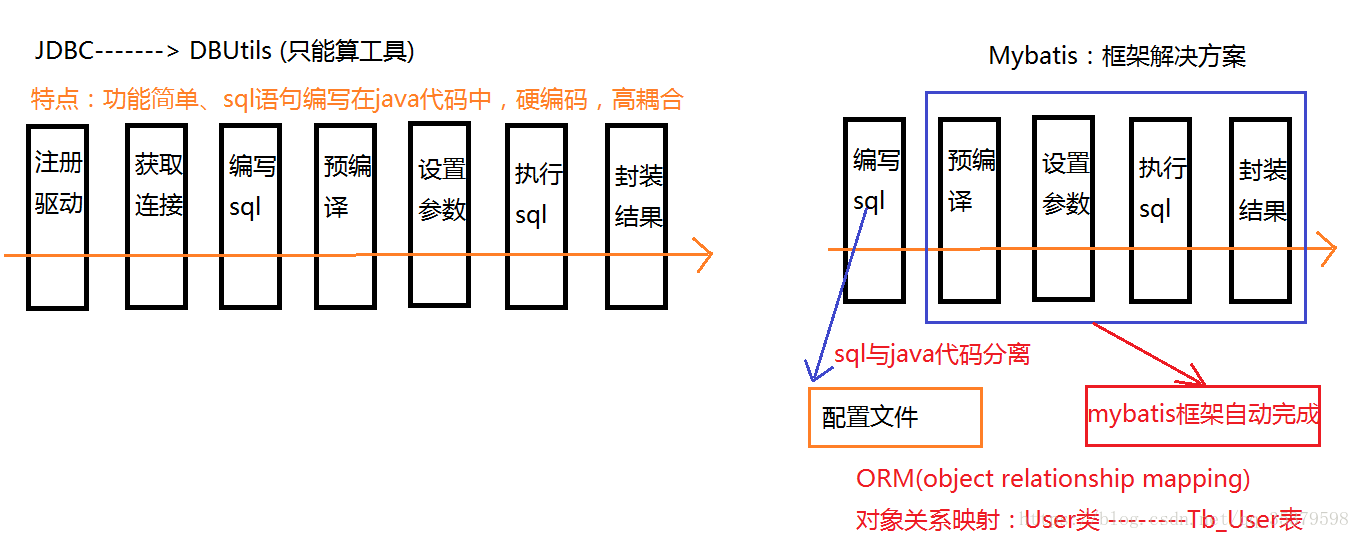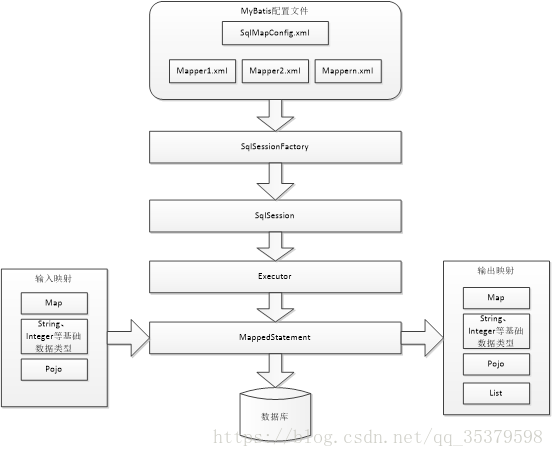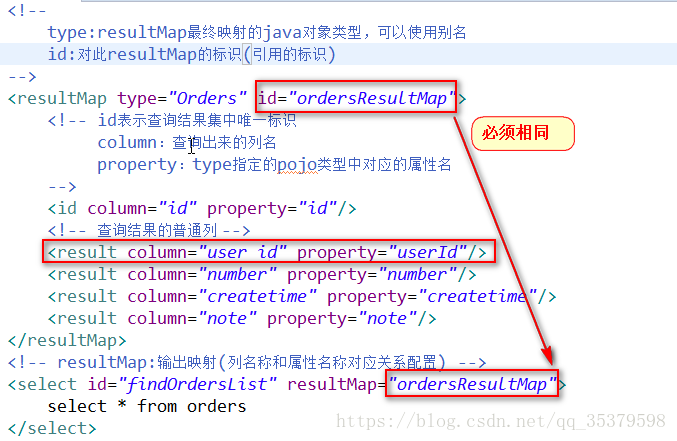Mybatis官网:http://www.mybatis.org/mybatis-3/
Mybatis的介绍
Mybatis是一个操作数据库的框架。最开始叫做ibatis,从apache基金会脱离,加入googleCode正式更名为MyBatis。最终现在mybatis的代码托管在github
mybatis架构介绍
1、 mybatis配置SqlMapConfig.xml,此文件作为mybatis的全局配置文件,配置了mybatis的运行环境等信息。
mapper.xml文件即sql映射文件,文件中配置了操作数据库的sql语句。此文件需要在SqlMapConfig.xml中加载。
2、 通过mybatis环境等配置信息构造SqlSessionFactory即会话工厂
3、 由会话工厂创建sqlSession即会话,操作数据库需要通过sqlSession进行。
4、 mybatis底层自定义了Executor执行器接口操作数据库,Executor接口有两个实现,一个是基本执行器、一个是缓存执行器。
5、 Mapped Statement也是mybatis一个底层封装对象,它包装了mybatis配置信息及sql映射信息等。mapper.xml文件中一个sql对应一个Mapped Statement对象,sql的id即是Mapped statement的id。
6、 Mapped Statement对sql执行输入参数进行定义,包括HashMap、基本类型、pojo,Executor通过Mapped Statement在执行sql前将输入的java对象映射至sql中,输入参数映射就是jdbc编程中对preparedStatement 设置参数。
7、 Mapped Statement对sql执行输出结果进行定义,包括HashMap、基本类型、pojo,Executor通过Mapped Statement在执行sql后将输出结果映射至java对象中,输出结果映射过程相当于jdbc编程中对结果的解析处理过程。
入门小demo
- 依赖的jar包
<dependencies>
<!-- mysql -->
<dependency>
<groupId>mysql</groupId>
<artifactId>mysql-connector-java</artifactId>
<version>5.1.34</version>
</dependency>
<!-- mybatis 包 -->
<dependency>
<groupId>org.mybatis</groupId>
<artifactId>mybatis</artifactId>
<version>3.2.7</version>
</dependency>
</dependencies>- 定义SqlMapConfig.xml
<?xml version="1.0" encoding="UTF-8"?>
<!DOCTYPE configuration
PUBLIC "-//mybatis.org//DTD Config 3.0//EN"
"http://mybatis.org/dtd/mybatis-3-config.dtd">
<configuration>
<!-- 连接数据库操作 -->
<environments default="development">
<environment id="development">
<transactionManager type="JDBC"/>
<dataSource type="POOLED">
<property name="driver" value="com.mysql.jdbc.Driver"/>
<property name="url" value="jdbc:mysql://192.168.52.250:3306/mybatis?characterEncoding=utf-8"/>
<property name="username" value="root"/>
<property name="password" value="root"/>
</dataSource>
</environment>
</environments>
<!-- 加载对应的mapper文件 -->
<mappers>
<mapper resource="mapper.xml"/>
</mappers>
</configuration>
- 定义mapper.xml
<?xml version="1.0" encoding="UTF-8" ?>
<!DOCTYPE mapper
PUBLIC "-//mybatis.org//DTD Mapper 3.0//EN"
"http://mybatis.org/dtd/mybatis-3-mapper.dtd">
<mapper namespace="test">
<select id="selectBlog" resultType="Blog">
select * from blog where id = #{id}
</select>
</mapper>
- 测试代码
public class MyBatisDemo1 {
SqlSessionFactoryBuilder builder = null;
SqlSessionFactory sqlSessionFactory = null;
SqlSession sqlSession = null;
@Before
public void init() throws IOException{
builder = new SqlSessionFactoryBuilder();
//通过Reources来获取配置文件
InputStream resourceAsStream = Resources.getResourceAsStream("SqlMapConfig.xml");
sqlSessionFactory = builder.build(resourceAsStream);
sqlSession = sqlSessionFactory.openSession();
}
@Test
public void testMybatis() throws Exception {
User selectOne = sqlSession.selectOne("selectBlog", 1);
String username = selectOne.getUsername();
System.out.println(username);
//关闭sqlSession
sqlSession.close();
}
@After
public void after(){
sqlSession.close();
}
}
总结
- parameterType和resultType
parameterType:指定输入参数类型,mybatis通过ognl从输入对象中获取参数值拼接在sql中。
resultType:指定输出结果类型,mybatis将sql查询结果的一行记录数据映射为resultType指定类型的对象。- #{}和${}
#{}表示一个占位符号,通过#{}可以实现preparedStatement向占位符中设置值,自动进行java类型和jdbc类型转换,#{}可以有效防止sql注入。 #{}可以接收简单类型值或pojo属性值。 如果parameterType传输单个简单类型值,#{}括号中可以是value或其它名称。
“%”#{name}”%”
${}表示拼接sql串,通过${}可以将parameterType 传入的内容拼接在sql中且不进行jdbc类型转换, ${}可以接收简单类型值或pojo属性值,如果parameterType传输单个简单类型值,${}括号中只能是value。- selectOne和selectList
selectOne查询一条记录,如果使用selectOne查询多条记录则抛出异常:
org.apache.ibatis.exceptions.TooManyResultsException: Expected one result (or null) to be returned by selectOne(), but found: 3
at org.apache.ibatis.session.defaults.DefaultSqlSession.selectOne(DefaultSqlSession.java:70)
selectList可以查询一条或多条记录。-
resultMap
resultType可以指定pojo将查询结果映射为pojo,但需要pojo的属性名和sql查询的列名一致方可映射成功。
如果sql查询字段名和pojo的属性名不一致,可以通过resultMap将字段名和属性名作一个对应关系 ,resultMap实质上还需要将查询结果映射到pojo对象中。resultMap可以实现将查询结果映射为复杂类型的pojo,比如在查询结果映射对象中包括pojo和list实现一对一查询和一对多查询。
id :此属性表示查询结果集的唯一标识,非常重要。如果是多个字段为复合唯一约束则定义多个id 。
Property:表示Orders类的属性。
Column:表示sql查询出来的字段名。
Column和property放在一块儿表示将sql查询出来的字段映射到指定的pojo类属性(set方法)上。
result:查询结果的普通列映射关系。
自增主键返回
<selectKey keyProperty="id" resultType="java.lang.Integer" order="AFTER">
select last_insert_id();
</selectKey>