1.安装依赖
#gcc安装,nginx源码编译需要 yum install gcc-c++ #PCRE pcre-devel 安装,nginx 的 http 模块使用 pcre 来解析正则表达式 yum install -y pcre pcre-devel #zlib安装,nginx 使用zlib对http包的内容进行gzip yum install -y zlib zlib-devel #OpenSSL 安装,强大的安全套接字层密码库,nginx 不仅支持 http 协议,还支持 https(即在ssl协议上传输http) yum install -y openssl openssl-devel
2.下载
#下载版本号可根据目前官网最新稳定版自行调整 wget -c https://nginx.org/download/nginx-1.16.1.tar.gz
3.安装
#根目录使用ls命令可以看到下载的nginx压缩包,然后解压 tar -zxvf nginx-1.16.1.tar.gz #解压后进入目录 cd nginx-1.16.1 #使用默认配置 ./configure #编译安装 make make install #查找安装路径,默认都是这个路径 [root@VM_0_12_centos ~]# whereis nginx nginx: /usr/local/nginx #启动、停止nginx cd /usr/local/nginx/sbin/ ./nginx #启动 ./nginx -s stop #停止,直接查找nginx进程id再使用kill命令强制杀掉进程 ./nginx -s quit #退出停止,等待nginx进程处理完任务再进行停止 ./nginx -s reload #重新加载配置文件,修改nginx.conf后使用该命令,新配置即可生效 #重启nginx,建议先停止,再启动 ./nginx -s stop ./nginx #查看nginx进程,如下返回,即为成功 [root@VM_0_12_centos ~]# ps aux|grep nginx root 5984 0.0 0.0 112708 976 pts/1 R+ 14:41 0:00 grep --color=auto nginx root 18198 0.0 0.0 20552 612 ? Ss 11:28 0:00 nginx: master process ./nginx nobody 18199 0.0 0.0 23088 1632 ? S 11:28 0:00 nginx: worker process
直接访问服务器的IP,如果出现以下画面说明成功
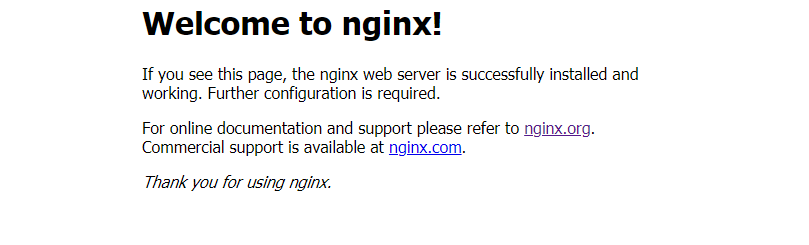
4.配置开机自启动
如果所用工具能直接打开文件,则可以直接打开修改,不能的话用vi修改
#在rc.local增加启动代码即可 vi /etc/rc.local #增加一行 /usr/local/nginx/sbin/nginx,增加后保存 #设置执行权限 cd /etc chmod 755 rc.local
5.配置映射
默认配置是80端口,localhost,执行Nginx root目录下的html文件,如果要配多个location,并指向别的文件可参考如下
location / { root html; index index.html index.htm; } location /auth { alias /home/webapps/ruqi-web-auth/dist; index index.html index.html; } location /order { alias /home/webapps/ruqi-web-order/dist; index index.html index.html; }
alias是指指向别的目录,设置完,指向命令
./nginx -s reload
就可通过ip/auth,或IP/order,访问相应的项目
6.反向代理配置解决跨域问题
前后端分离总是会遇到跨域问题,最后的解决办法无非是后端设置允许跨域访问,或者中间用Nginx或noodle作代理
接口用统一的一个前缀,例如"api",则可添加如下配置
location /api/ { rewrite ^.+/api/?(.*)$ /$1 break; include uwsgi_params; proxy_pass http://172.16.205.107:8085/ruqi-auth/; }
意思是所有api接口都会代理到 172.16.205.107:8085/ruqi-auth/ 服务器
7.内容参考
centos7安装Nginx、使用nginx记录 - 夜的隐为者 - OSCHINA
如果没有Linux环境,也可以在Windows上安装,只是命令不一样
我们不生产代码,我们只是代码搬运工Y(^_^)Y