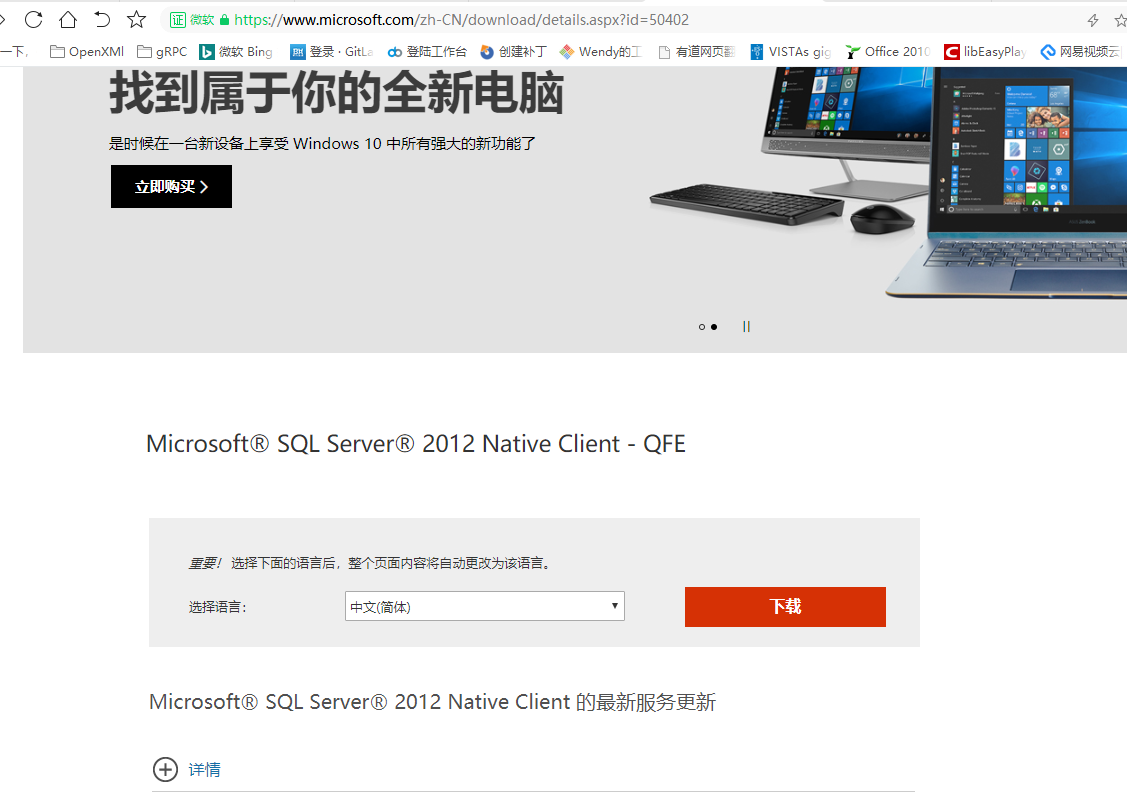Microsoft SQL Server database requirements for ArcGIS 10.2.x
https://resources.arcgis.com/en/help/system-requirements/10.2/index.html#//015100000070000000
Microsoft SQL Server database requirements for ArcGIS 10.2.x
Relational Database Management Systems
Visit Esri Support for general support information on Esri's Supported Environment Policy as well as information on earlier versions.
Supported database versions
Standard/Enterprise editions:
Microsoft SQL Server 2014 (64-bit) See note below
Microsoft SQL Server 2012 (64-bit)
Microsoft SQL Server 2008 R2 SP1 (64-bit)
Microsoft SQL Server 2008 SP2 (64-bit)
Express editions:
Microsoft SQL Server 2012 (32-bit & 64-bit)
Microsoft SQL Server 2008 R2 SP1 (32-bit & 64-bit)
Microsoft SQL Server 2008 SP2 (32-bit & 64-bit)
Supported operating systems
|
Database |
Supported Operating Systems |
Minimum OS Version |
Maximum OS Version |
|---|---|---|---|
|
Microsoft SQL Server 2014 (64-bit) |
Windows Server 2012 R2 Standard, and Datacenter (64-bit (EM64T))** |
||
|
Windows Server 2012 Standard, and Datacenter (64-bit (EM64T)) |
|||
|
Windows Server 2008 R2 Standard, Enterprise, and Datacenter (64 bit [EM64T]) |
SP1 |
||
|
Windows Server 2008 Standard, Enterprise, and Datacenter (64 bit [EM64T]) |
SP2 |
SP2 |
|
|
Microsoft SQL Server 2012 (64-bit) |
Windows Server 2012 R2 Standard, and Datacenter (64-bit (EM64T))** |
||
|
Windows Server 2012 Standard, and Datacenter (64-bit (EM64T)) |
|||
|
Windows Server 2008 R2 Standard, Enterprise, and Datacenter (64 bit [EM64T]) |
SP1 |
||
|
Windows Server 2008 Standard, Enterprise, and Datacenter (64 bit [EM64T]) |
SP2 |
SP2 |
|
|
Microsoft SQL Server 2008 R2 (64-bit) or Microsoft SQL Server 2008 (64-bit) |
Windows Server 2012 R2 Standard, and Datacenter (64-bit (EM64T))** |
||
|
Windows Server 2012 Standard, and Datacenter (64-bit (EM64T)) |
|||
|
Windows Server 2008 R2 Standard, Enterprise, and Datacenter (64 bit [EM64T]) |
SP1 |
||
|
Windows Server 2008 Standard, Enterprise, and Datacenter (64 bit [EM64T]) |
SP2 |
SP2 |
|
|
Windows Server 2003 Standard, Enterprise, and Datacenter (64 bit [EM64T]) |
SP2 |
SP2 |
|
|
Microsoft SQL Server 2012 Express (64-bit) |
Windows Server 2012 R2 Standard, and Datacenter (64-bit (EM64T))** |
||
|
Windows Server 2012 Standard, and Datacenter (64-bit (EM64T)) |
|||
|
Windows Server 2008 R2 Standard, Enterprise, and Datacenter (64 bit [EM64T]) |
SP1 |
||
|
Windows Server 2008 Standard, Enterprise, and Datacenter (64 bit [EM64T]) |
SP2 |
SP2 |
|
|
Windows 7 Ultimate, Enterprise, Professional, Home Premium (64 bit [EM64T]) |
SP1 |
||
|
Windows Vista Ultimate, Enterprise, Business, Home Premium (64 bit [EM64T]) |
SP2 |
SP2 |
|
|
Microsoft SQL Server 2012 Express (32-bit)* |
Windows Server 2008 Standard, Enterprise, and Datacenter (32 bit) |
SP2 |
SP2 |
|
Windows 7 Ultimate, Enterprise, Professional, Home Premium (32 bit) |
SP1 |
||
|
Windows Vista Ultimate, Enterprise, Business, Home Premium (32 bit) |
SP2 |
SP2 |
|
|
Microsoft SQL Server 2008 R2 Express or Microsoft SQL Server 2008 Express (64-bit) |
Windows Server 2012 R2 Standard, and Datacenter (64-bit (EM64T))** |
||
|
Windows Server 2012 Standard, and Datacenter (64-bit (EM64T)) |
|||
|
Windows Server 2008 R2 Standard, Enterprise, and Datacenter (64 bit [EM64T]) |
SP1 |
||
|
Windows Server 2008 Standard, Enterprise, and Datacenter (64 bit [EM64T]) |
SP2 |
SP2 |
|
|
Windows 7 Ultimate, Enterprise, Professional, Home Premium (64 bit [EM64T]) |
SP1 |
||
|
Windows Vista Ultimate, Enterprise, Business, Home Premium (64 bit [EM64T]) |
SP2 |
SP2 |
|
|
Windows Server 2003 Standard, Enterprise, and Datacenter (64 bit [EM64T]) |
SP2 |
SP2 |
|
|
Microsoft SQL Server 2008 R2 Express or Microsoft SQL Server 2008 Express (32-bit)* |
Windows Server 2008 Standard, Enterprise, and Datacenter (32 bit) |
SP2 |
SP2 |
|
Windows 7 Ultimate, Enterprise, Professional, Home Premium (32 bit) |
SP1 |
||
|
Windows Vista Ultimate, Enterprise, Business, Home Premium (32 bit) |
SP2 |
SP2 |
|
|
Windows Server 2003 Standard, Enterprise, and Datacenter (32 bit) |
SP2 |
SP2 |
|
|
Windows XP Professional Edition, Home Edition (32 bit) |
SP3 |
SP3 |
 Note:
Note:Microsoft Windows Server 2003, 2003 R2, Vista and XP are no longer supported starting at ArcGIS 10.2.2.
*Microsoft SQL Server Express (32-bit) is only supported for Desktop geodatabases.
**Microsoft Windows Server 2012 R2 support begins at ArcGIS 10.2.1.
Microsoft SQL Server 2014 is supported at ArcGIS 10.2.1 and 10.2.2.
- The Microsoft ODBC Driver 11 for SQL Server is not supported by ArcGIS 10.2.1 or 10.2.2 clients. The SQL Server 2012 native client must be used instead.
Operating system limitations
- Only instances of SQL Server Express are supported on Windows 7, Vista and XP operating systems in a production environment. When used with Standard or Enterprise editions of SQL Server, Windows 7, Vista and XP operating systems are supported for testing and application development use only.
Software required to connect to a DBMS
Your client machine (for example, the one running ArcMap) will need to have the appropriate client files installed for the RDBMS you are using. These client files are available from their respective RDBMS vendors, but they are also available on Esri Customer Care Portal as a convenience. See Database clients for more information. RDBMS client files available from the customer care portal are IBM DB2, IBM Informix, Microsoft SQL Server, and PostgreSQL. Client files for IBM Netezza, Oracle and Teradata are not available on the customer care portal and must be obtained from the IBM, Oracle and Teradata support sites.