一、Centos7.9 环境安装
1)镜像下载
https://mirrors.aliyun.com/centos/7.9.2009/isos/x86_64/CentOS-7-x86_64-DVD-2009.iso
2)Vmware 安装镜像
Vmware16.2 下载地址:https://www.aliyundrive.com/s/AQ5jC4h3gjb
1)安装 Centos7.9
a. 软件安装选择最小化系统安装。 如下图:
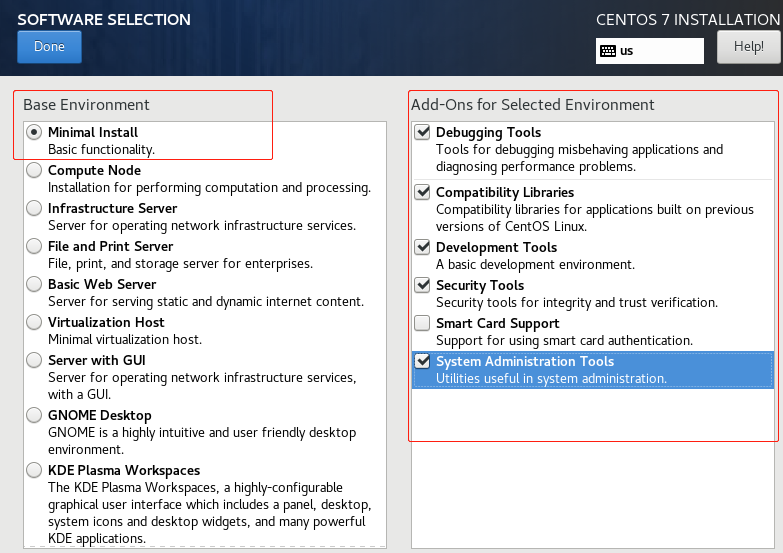
3)安装Xshell
Xshell 下载地址:https://www.netsarang.com/zh/xshell-download/
a) 选择 家庭和学校用户的免费许可证 如下图:

4)更新yum 源级安装相关运维开包。
a. 更新yum源(阿里)
curl -o /etc/yum.repos.d/CentOS-Base.repo https://mirrors.aliyun.com/repo/Centos-7.repo
b.安装相关包。
yum install tree nmap dos2unix lrzsz nc lsof wget -y yum install tcpdump htop iftop iotop sysstat nethogs -y yum install psmisc net-tools bash-completion vim-enhanced -y yum install sl cowsay -y