一、redis
简介
redis(REmote DIctionary Server)是一个由Salvatore Sanfilippo写key-value存储系统,它由C语言编写、遵守BSD协议、支持网络、可基于内存亦可持久化的日志型、Key-Value类型的数据库,并提供多种语言的API。和Memcached类似,它支持存储的value类型相对更多,包括string(字符串)、list(链表)、set(集合)、zset(sorted set --有序集合)和hash(哈希类型)。这些数据类型都支持push/pop、add/remove及取交集并集和差集及更丰富的操作,而且这些操作都是原子性的。在此基础上,redis支持各种不同方式的排序。与memcached一样,为了保证效率,数据都是缓存在内存中。区别的是redis会周期性的把更新的数据写入磁盘或者把修改操作写入追加的记录文件,并且在此基础上实现了master-slave(主从)同步,redis在3.0版本推出集群模式。
官方网站:https://redis.io/
源码部署
yum install gcc -y #安装C依赖
wget http://download.redis.io/redis-stable.tar.gz #下载稳定版本
tar zxvf redis-stable.tar.gz #解压
cd redis-stable
make PREFIX=/opt/app/redis install #指定目录编译
make install
mkdir /etc/redis #建立配置目录
cp redis.conf /etc/redis/6379.conf # 拷贝配置文件
cp utils/redis_init_script /etc/init.d/redis #拷贝init启动脚本针对6.X系统
chmod a+x /etc/init.d/redis #添加执行权限
修改配置文件:
vi /etc/redis/6379.conf
bind 0.0.0.0 #监听地址
maxmemory 4294967296 #限制最大内存(4G):
daemonize yes #后台运行
####启动与停止
/etc/init.d/redis start
/etc/init.d/redis stop
#查看版本信息
#执行客户端工具
redis-cli
#输入命令info
127.0.0.1:6379> info
# Server
redis_version:4.0.10
redis_git_sha1:00000000
redis_git_dirty:0
redis_build_id:cf83e9c690dbed33
redis_mode:standalone
os:Linux 2.6.32-642.el6.x86_64 x86_64
arch_bits:64
multiplexing_api:epoll
Golang操作Redis
安装
golang操作redis的客户端包有多个比如redigo、go-redis,github上Star最多的莫属redigo。
github地址:https://github.com/garyburd/redigo 目前已经迁移到:https://github.com/gomodule/redigo
文档:https://godoc.org/github.com/garyburd/redigo/redis
go get github.com/garyburd/redigo/redis
import "github.com/garyburd/redigo/redis"
连接
Conn接口是与Redis协作的主要接口,可以使用Dial,DialWithTimeout或者NewConn函数来创建连接,当任务完成时,应用程序必须调用Close函数来完成操作。
package main
import (
"github.com/garyburd/redigo/redis"
"fmt"
)
func main() {
conn,err := redis.Dial("tcp","10.1.210.69:6379")
if err != nil {
fmt.Println("connect redis error :",err)
return
}
defer conn.Close()
}
命令操作
通过使用Conn接口中的do方法执行redis命令
redis命令大全参考:http://doc.redisfans.com/
go中发送与响应对应类型:
Do函数会必要时将参数转化为二进制字符串
| Redis type | Go type |
|---|---|
| error | redis.Error |
| integer | int64 |
| simple string | string |
| bulk string | []byte or nil if value not present. |
| array | []interface{} or nil if value not present. |
可以使用GO的类型断言或者reply辅助函数将返回的interface{}转换为对应类型。
操作示例:
get、set
package main
import (
"github.com/garyburd/redigo/redis"
"fmt"
)
func main() {
conn,err := redis.Dial("tcp","10.1.210.69:6379")
if err != nil {
fmt.Println("connect redis error :",err)
return
}
defer conn.Close()
_, err = conn.Do("SET", "name", "wd")
if err != nil {
fmt.Println("redis set error:", err)
}
name, err := redis.String(conn.Do("GET", "name"))
if err != nil {
fmt.Println("redis get error:", err)
} else {
fmt.Printf("Got name: %s
", name)
}
}
设置Key过期时间
_, err = conn.Do("expire", "name", 10) //10秒过期
if err != nil {
fmt.Println("set expire error: ", err)
return
}
批量获取mget、批量设置mset
_, err = conn.Do("MSET", "name", "wd","age",22)
if err != nil {
fmt.Println("redis mset error:", err)
}
res, err := redis.Strings(conn.Do("MGET", "name","age"))
if err != nil {
fmt.Println("redis get error:", err)
} else {
res_type := reflect.TypeOf(res)
fmt.Printf("res type : %s
", res_type)
fmt.Printf("MGET name: %s
", res)
fmt.Println(len(res))
}
//结果:
//res type : []string
//MGET name: [wd 22]
//2
列表操作
package main
import (
"github.com/garyburd/redigo/redis"
"fmt"
"reflect"
)
func main() {
conn,err := redis.Dial("tcp","10.1.210.69:6379")
if err != nil {
fmt.Println("connect redis error :",err)
return
}
defer conn.Close()
_, err = conn.Do("LPUSH", "list1", "ele1","ele2","ele3")
if err != nil {
fmt.Println("redis mset error:", err)
}
res, err := redis.String(conn.Do("LPOP", "list1"))
if err != nil {
fmt.Println("redis POP error:", err)
} else {
res_type := reflect.TypeOf(res)
fmt.Printf("res type : %s
", res_type)
fmt.Printf("res : %s
", res)
}
}
//res type : string
//res : ele3
hash操作
package main
import (
"github.com/garyburd/redigo/redis"
"fmt"
"reflect"
)
func main() {
conn,err := redis.Dial("tcp","10.1.210.69:6379")
if err != nil {
fmt.Println("connect redis error :",err)
return
}
defer conn.Close()
_, err = conn.Do("HSET", "student","name", "wd","age",22)
if err != nil {
fmt.Println("redis mset error:", err)
}
res, err := redis.Int64(conn.Do("HGET", "student","age"))
if err != nil {
fmt.Println("redis HGET error:", err)
} else {
res_type := reflect.TypeOf(res)
fmt.Printf("res type : %s
", res_type)
fmt.Printf("res : %d
", res)
}
}
//res type : int64
//res : 22
Piplining(管道)
管道操作可以理解为并发操作,并通过Send(),Flush(),Receive()三个方法实现。客户端可以使用send()方法一次性向服务器发送一个或多个命令,命令发送完毕时,使用flush()方法将缓冲区的命令输入一次性发送到服务器,客户端再使用Receive()方法依次按照先进先出的顺序读取所有命令操作结果。
Send(commandName string, args ...interface{}) error
Flush() error
Receive() (reply interface{}, err error)
- Send:发送命令至缓冲区
- Flush:清空缓冲区,将命令一次性发送至服务器
- Recevie:依次读取服务器响应结果,当读取的命令未响应时,该操作会阻塞。
示例:
package main
import (
"github.com/garyburd/redigo/redis"
"fmt"
)
func main() {
conn,err := redis.Dial("tcp","10.1.210.69:6379")
if err != nil {
fmt.Println("connect redis error :",err)
return
}
defer conn.Close()
conn.Send("HSET", "student","name", "wd","age","22")
conn.Send("HSET", "student","Score","100")
conn.Send("HGET", "student","age")
conn.Flush()
res1, err := conn.Receive()
fmt.Printf("Receive res1:%v
", res1)
res2, err := conn.Receive()
fmt.Printf("Receive res2:%v
",res2)
res3, err := conn.Receive()
fmt.Printf("Receive res3:%s
",res3)
}
//Receive res1:0
//Receive res2:0
//Receive res3:22
发布/订阅
redis本身具有发布订阅的功能,其发布订阅功能通过命令SUBSCRIBE(订阅)/PUBLISH(发布)实现,并且发布订阅模式可以是多对多模式还可支持正则表达式,发布者可以向一个或多个频道发送消息,订阅者可订阅一个或者多个频道接受消息。
示意图:
发布者:
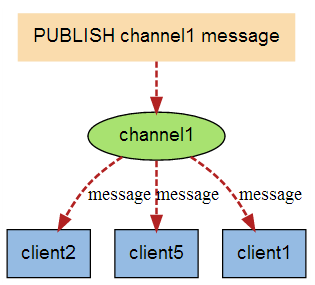
订阅者:
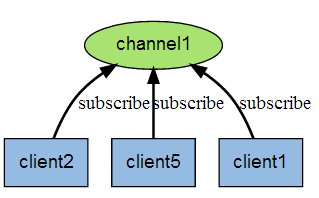
操作示例,示例中将使用两个goroutine分别担任发布者和订阅者角色进行演示:
package main
import (
"github.com/garyburd/redigo/redis"
"fmt"
"time"
)
func Subs() { //订阅者
conn, err := redis.Dial("tcp", "10.1.210.69:6379")
if err != nil {
fmt.Println("connect redis error :", err)
return
}
defer conn.Close()
psc := redis.PubSubConn{conn}
psc.Subscribe("channel1") //订阅channel1频道
for {
switch v := psc.Receive().(type) {
case redis.Message:
fmt.Printf("%s: message: %s
", v.Channel, v.Data)
case redis.Subscription:
fmt.Printf("%s: %s %d
", v.Channel, v.Kind, v.Count)
case error:
fmt.Println(v)
return
}
}
}
func Push(message string) { //发布者
conn, _ := redis.Dial("tcp", "10.1.210.69:6379")
_,err1 := conn.Do("PUBLISH", "channel1", message)
if err1 != nil {
fmt.Println("pub err: ", err1)
return
}
}
func main() {
go Subs()
go Push("this is wd")
time.Sleep(time.Second*3)
}
//channel1: subscribe 1
//channel1: message: this is wd
事务操作
MULTI, EXEC,DISCARD和WATCH是构成Redis事务的基础,当然我们使用go语言对redis进行事务操作的时候本质也是使用这些命令。
-
MULTI:开启事务
-
EXEC:执行事务
-
DISCARD:取消事务
-
WATCH:监视事务中的键变化,一旦有改变则取消事务。
示例:
package main
import (
"github.com/garyburd/redigo/redis"
"fmt"
)
func main() {
conn,err := redis.Dial("tcp","10.1.210.69:6379")
if err != nil {
fmt.Println("connect redis error :",err)
return
}
defer conn.Close()
conn.Send("MULTI")
conn.Send("INCR", "foo")
conn.Send("INCR", "bar")
r, err := conn.Do("EXEC")
fmt.Println(r)
}
//[1, 1]
连接池使用
redis连接池是通过pool结构体实现,以下是源码定义,相关参数说明已经备注:
ype Pool struct {
// Dial is an application supplied function for creating and configuring a
// connection.
//
// The connection returned from Dial must not be in a special state
// (subscribed to pubsub channel, transaction started, ...).
Dial func() (Conn, error) //连接方法
// TestOnBorrow is an optional application supplied function for checking
// the health of an idle connection before the connection is used again by
// the application. Argument t is the time that the connection was returned
// to the pool. If the function returns an error, then the connection is
// closed.
TestOnBorrow func(c Conn, t time.Time) error
// Maximum number of idle connections in the pool.
MaxIdle int //最大的空闲连接数,即使没有redis连接时依然可以保持N个空闲的连接,而不被清除,随时处于待命状态
// Maximum number of connections allocated by the pool at a given time.
// When zero, there is no limit on the number of connections in the pool.
MaxActive int //最大的激活连接数,同时最多有N个连接
// Close connections after remaining idle for this duration. If the value
// is zero, then idle connections are not closed. Applications should set
// the timeout to a value less than the server's timeout.
IdleTimeout time.Duration //空闲连接等待时间,超过此时间后,空闲连接将被关闭
// If Wait is true and the pool is at the MaxActive limit, then Get() waits
// for a connection to be returned to the pool before returning.
Wait bool //当配置项为true并且MaxActive参数有限制时候,使用Get方法等待一个连接返回给连接池
// Close connections older than this duration. If the value is zero, then
// the pool does not close connections based on age.
MaxConnLifetime time.Duration
// contains filtered or unexported fields
}
示例:
package main
import (
"github.com/garyburd/redigo/redis"
"fmt"
)
var Pool redis.Pool
func init() { //init 用于初始化一些参数,先于main执行
Pool = redis.Pool{
MaxIdle: 16,
MaxActive: 32,
IdleTimeout: 120,
Dial: func() (redis.Conn, error) {
return redis.Dial("tcp", "10.1.210.69:6379")
},
}
}
func main() {
conn :=Pool.Get()
res,err := conn.Do("HSET","student","name","jack")
fmt.Println(res,err)
res1,err := redis.String(conn.Do("HGET","student","name"))
fmt.Printf("res:%s,error:%v",res1,err)
}
//0 <nil>
//res:jack,error:<nil>