一 、Vuex的介绍
vuex 是什么?
- 状态管理工具
- 状态:即数据, 状态管理就是管理组件中的data数据
- Vuex 中的状态管理工具, 采用了 集中式 方式统一管理项目中组件之间需要通讯的数据 【共享的数据。】
- [看图]
如何使用
- 最佳实践 : 只将组件之间共享的数据放在 vuex 中, 而不是将所有的数据都放在 vuex 中
- 也就是说: 如果数据只是在组件内部使用的, 这个数据应该放在组件中, 而不要放在 vuex
- vuex 中的数据也是 响应式 的, 也就是说: 如果一个组件中修改了 vuex 中的数据, 另外一个使用的 vuex 数据的组件, 就会自动更新 ( vuex 和 localstorage的区别)
什么时候用 ?
- 官网
- 说明: 项目体量很小, 不需要使用 vuex, 如果项目中组件通讯不复杂, 也不需要使用 vuex
- 只有写项目的时候, 发现组件通讯多, 组件之间的关系复杂, 项目已经无法继续开发了, 此时, 就应该使用 vuex
二、 Vuex的基本使用
vuex的基本使用
- 安装 :
npm i vuex - 引入 : 引入
vuex之前一定要先引入vue<script src="./node_modules/vuex/dist/vuex.js"></script>
- 实例化 store
- store 仓库 , 获取数据和操作数据都要经过 store
const store = new Vuex.Store()
- 操作数据
- 获取数据 :
store.state.num - 操作数据 :
store.state.num = 300 - 虽然
store.state.count = 300可以修改值 , 但是vuex 也有严格模式, - 添加严格模式 :
strict : true,
- 获取数据 :
- 使用 mutations 【相当于methods】
- 注册 :
mutations : {} increament(state) { state.count = 20; }- 默认第一个参数永远是 state
- 触发事件 :
store.commit('increament')
- 注册 :
01-vuex的基本使用.html
<!DOCTYPE html>
<html lang="en">
<head>
<meta charset="UTF-8" />
<title>Document</title>
</head>
<body>
<!--
1. 安装 npm i vuex
2. 引入
- vuex里面引入了vue的api 引入vuex之前必须 要引入vue
3. 实例化
-->
<script src="./vue.js"></script>
<script src="./node_modules/vuex/dist/vuex.js"></script>
<script>
// 实例化
// store 仓库 管理数据(查询/修改数据 都要经过 vuex)
const store = new Vuex.Store({
// 严格模式
strict: true,
// 状态 : 数据 相当于 data
state: {
name: '小春'
},
// mutations 相当于 methods
mutations: {
// 第一个参数 : state
updateName(state) {
state.name = '大春'
}
}
})
//2. 修改数据
// store.state.name = '大春'
store.commit('updateName')
//1. 获取数据
console.log(store.state.name)
/**
* 注意点
1. 虽然 修改数据 store.state.name ='大春', 确实改变了数据,但是 vuex 有严格模式
2. do not mutate(修改) vuex store state outside mutation handlers.
在 mutation 处理函数 外面 不能修改 store>state里的数据
*/
</script>
</body>
</html>
vuex的传参
-
**触发事件 : **
-
# 传参最好传一个对象, 多个值查看方便 store.commit('increament', { num: 400 }) -
事件
-
# payload 载荷 increament(state, payload) { state.count = payload.num }
02-传参.html
<!DOCTYPE html>
<html lang="en">
<head>
<meta charset="UTF-8" />
<title>Document</title>
</head>
<body>
<script src="./vue.js"></script>
<script src="./node_modules/vuex/dist/vuex.js"></script>
<script>
// 实例化仓库
const store = new Vuex.Store({
// 严格模式
strict: true,
// state 状态
state: {
name: '小春春'
},
// mutations
mutations: {
// 修改数据
updateName(state, payload) {
// payload 负载 数据
state.name += payload.num
}
}
})
//2. 修改数据
// 参数1 : 方法名
// 参数2 : 参数数据
// store.commit('updateName', 777)
// 传一个对象
store.commit('updateName', {
num: 888
})
//1. 获取数据
console.log(store.state.name)
</script>
</body>
</html>
vue和vuex的配合使用
需求 : 有个h1显示数字的标题, 点击按钮累加数字
- 先用vue做出来效果
- 再用vuex和vue配合使用
- 实例化vuex的store
- 实例化vue
- 把store挂载到vue上
- 操作数据
- h1展示数据 :
<h1>{{ $store.state.num }}</h1> - 点击触发事件修改数据 :
this.$store.commit('addNum') addNum(state) { state.num++ }
- h1展示数据 :
03-vue和vuex的配合使用.html
<!DOCTYPE html>
<html lang="en">
<head>
<meta charset="UTF-8" />
<title>Document</title>
</head>
<body>
<!--
需求 : 有个h1显示数据, 点击按钮, 累加
1. vue处理
2. 改造为vuex
-->
<div id="app">
<h1>{{ $store.state.num }}</h1>
<button @click="fn">按钮</button>
</div>
<script src="./vue.js"></script>
<script src="./node_modules/vuex/dist/vuex.js"></script>
<script>
// 实例化 vuex 的仓库
const store = new Vuex.Store({
// 严格模式
strict: true,
// 状态
state: {
num: 200
},
mutations: {
// 累加数据
increamentNum(state) {
state.num += 1
}
}
})
// 实例vue
const vm = new Vue({
el: '#app',
store,
data: {},
methods: {
fn() {
// this.$store.state.num = 300
this.$store.commit('increamentNum')
}
}
})
</script>
</body>
</html>
三、Vue脚手架3.0
官网 : https: //cli.vuejs.org/zh/guide/installation.html
安装
- 安装脚手架 2.x :
npm i vue-cli -g - 安装脚手架 3.x :
npm i -g @vue/cli - 检测脚手架版本号 :
vue -V / --version
创建一个项目
- 命令 :
vue create vuex-todos(可视化 vue ui) - 可以选择默认配置或者手动配置
- 开发运行 :
npm run serve - 发布构建 :
npm run build
四、使用Vuex改版 TodoMVC
- 初始化项目
- 拷贝模板(todomvc-app-template)里的结构(section部分)和样式 (node_modules里的)
- 组件化
- 创建 todo-header.vue、todo-list.vue、todo-footer.vue + scaf结构
- app.vue 中 导入 :
import todoheader from "./components/todo-header.vue"; - 注册 :
components: { todoheader , todolist , todofooter } - 使用 :
<todofooter></todofooter>
- 配置 vuex 管理 list
-
- 创建文件夹 store/store.js
- 安装 vuex
- 引入
- vue安装vuex :
Vue.use(Vuex) - 实例store, 并且导出 store
- main.js 中引入并挂载到 vue 上
- 列表展示
- 删除任务
- 添加任务
- 修改任务
- 修改状态
- 计算属性(三个)
- 清除已经完成的任务
五、如何使用 actions
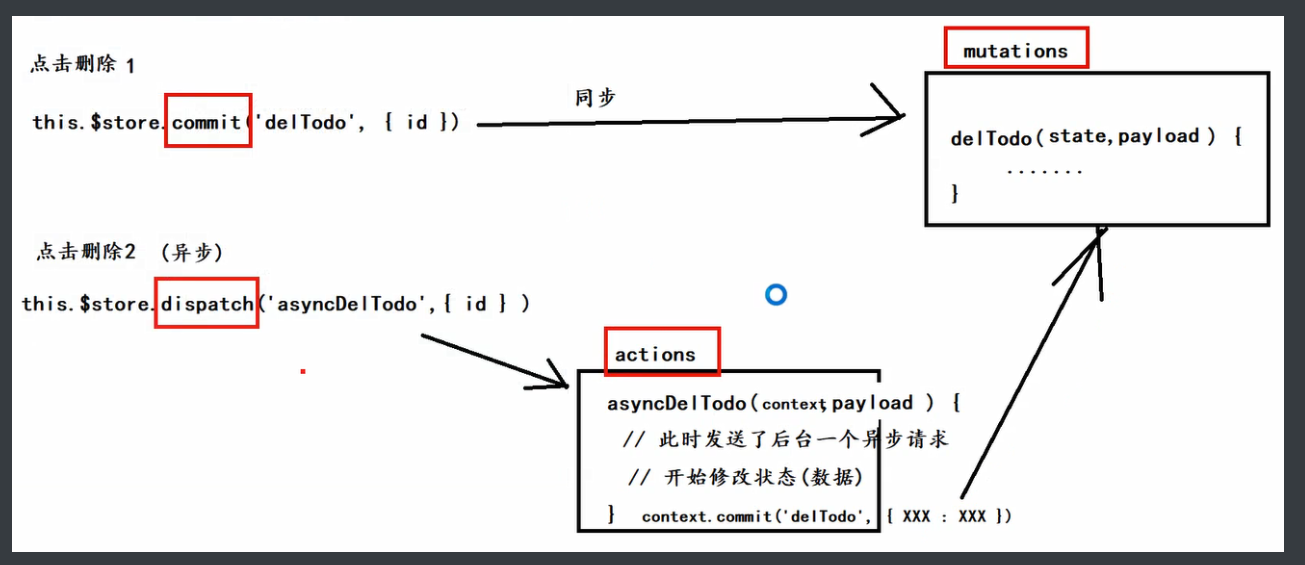
- 官网介绍
- Action 类似于 mutation,不同在于:
- Action 可以包含任意异步操作。
- Action 提交的是 mutation,而不是直接变更状态。
- mutaions 里只能使用同步, 不能出现异步 (演示删除任务 里使用setTimeout 会报错)
- 演示1: actions 可以包含任意异步操作。 代码1
- 演示2: actions 不能直接变更状态 , 代码2 会报错
- 演示3 : actions 提交的是 mutation
# 都是 actions 里
//演示1 :
setTimeout(() => {
console.log('actions')
}, 0)
// 演示2 : 报错
setTimeout(() => {
context.state.list = context.state.list.filter(
item => item.id != payload.id
)
}, 0)
// 演示3 : 提交 mutations
setTimeout(() => {
context.commit('delTodo', payload)
}, 0)
六、常用的几个辅助函数
mapGetters 辅助函数
-
store.js 中的几个计算属性 :
-
let getters = { isFooterShow(state) { return state.list.length > 0 }, itemLeftCount(state) { return state.list.filter(item => !item.done).length }, isClearShow(state) { return state.list.some(item => item.done) } } -
使用
mapGetters-
在
todo-footer.vue中 引入 :import { mapGetters } from "vuex"; -
将 store 中的 getter 映射到局部计算属性
computed: { ...mapGetters(["isFooterShow", "itemLeftCount", "isClearShow"]) }- -
使用
-
- 以前通过属性 :
<footer v-show="$store.getters.isFooterShow"> - 现在通过辅助函数 :
<footer v-show="isFooterShow">
- 以前通过属性 :
-
mapMutations 辅助函数
# 写在 methods
# 映射
...mapMutations(["delTodo", "updateTodo", "changeState"]),
# 起别名 (防止当前所在的函数名和这个mutaions名一致, 会导致死循环)
...mapMutations({
deltodo: "delTodo",
updatetodo: "updateTodo",
changestate: "changeState"
}),
# 以后使用
this.deltodo({id}) 替代 : this.$store.commit('delTodo', { id })
mapActions 辅助函数
# 写在 methods
# 映射
...mapActions(["asyncDelTodo"]),
# 起别名
...mapActions({
aDT: "asyncDelTodo"
}),
# 使用别名
this.aDT({ id });
# 如果没有起别名
【可以在actions中直接通过commit触发mutations事件;也可以在模板页面中,通过dispatch触发mutations的事件。】
this.asyncDelTodo({ id }); 替换 this.$store.dispatch('asyncDelTodo', {id})
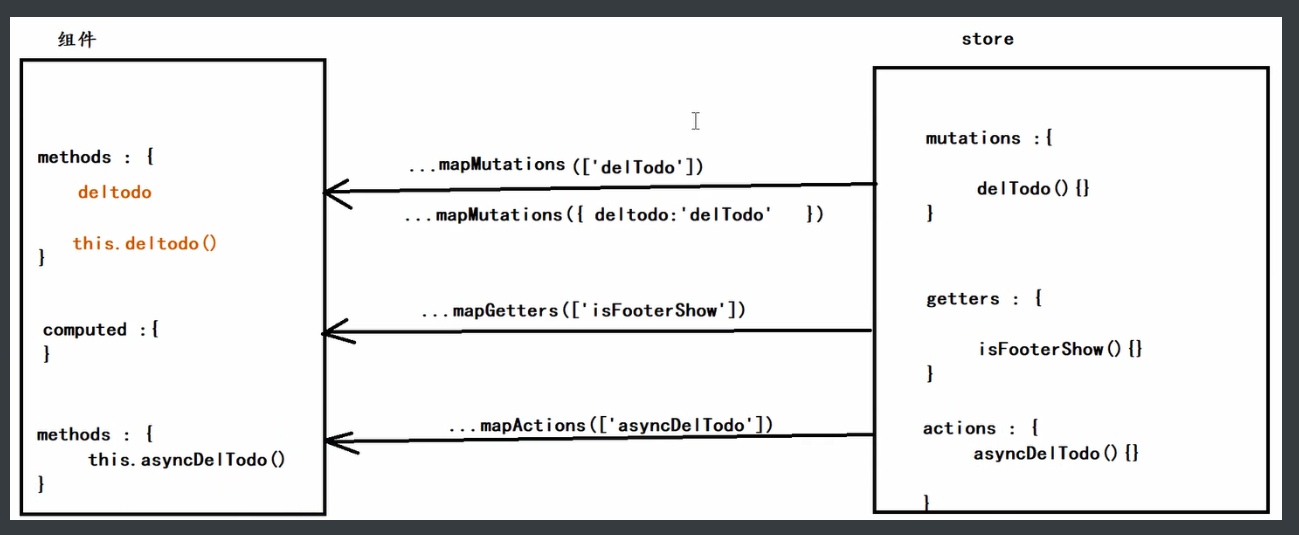
App.vue
<template>
<div id="app">
<section class="todoapp">
<!-- 头部 -->
<todoHeader></todoHeader>
<!-- 列表部分 -->
<todoList></todoList>
<!-- 底部 -->
<todoFooter></todoFooter>
</section>
</div>
</template>
<script>
// 引入三个子组件
import todoHeader from "./components/todoHeader.vue";
import todoList from "./components/todoList.vue";
import todoFooter from "./components/todoFooter.vue";
export default {
name: "app",
components: {
todoHeader,
todoList,
todoFooter
}
};
</script>
<style>
</style>
main.js
import Vue from 'vue'
import App from './App.vue'
// 引入css
import './assets/base.css'
import './assets/index.css'
// 引入 仓库
import store from './store/store.js'
Vue.config.productionTip = false
new Vue({
store,
render: h => h(App)
}).$mount('#app')
//演示跨域
import axios from 'axios'
// https://douban.uieee.com/v2
// https://locally.uieee.com/categories
axios.get('/myapi/movie/in_theaters').then(res => {
console.log(res)
})
store.js
// 引入 vuex
import Vue from 'vue'
import Vuex from 'vuex'
// 安装
Vue.use(Vuex)
// 抽离 state
const state = {
list: [
{ id: 1, name: '吃饭', done: true },
{ id: 2, name: '睡觉', done: false },
{ id: 3, name: '打死春春', done: false }
]
}
// 抽离 mutations
const mutations = {
// 添加任务
addTodo(state, payload) {
const id = state.list.length === 0 ? 1 : state.list[state.list.length - 1].id + 1
// 添加
state.list.push({
id,
name: payload.name,
done: false
})
},
// 删除任务
delTodo(state, payload) {
// setTimeout(() => {
state.list = state.list.filter(item => item.id != payload.id)
// }, 0)
},
// 修改状态
changeState(state, payload) {
//1. 根据id 查找当前的任务
let todo = state.list.find(item => item.id == payload.id)
//2. 状态取反
todo.done = !todo.done
},
// 修改任务名称
updateTodo(state, payload) {
//1. 根据id找到对应的任务
let todo = state.list.find(item => item.id == payload.id)
//2. 修改任务
todo.name = payload.name
},
// 清除完成
clearCompleted(state) {
// 过滤出来未完成的,重新赋值list
state.list = state.list.filter(item => !item.done)
}
}
// 抽离 getters (计算属性)
const getters = {
// 底部的显示与隐藏
isFooterShow(state) {
return state.list.length > 0
},
// 剩余未完成的个数
itemLeftCount(state) {
return state.list.filter(item => !item.done).length
},
// clearCompleted 的显示与隐藏
isClearCompletedShow(state) {
return state.list.some(item => item.done)
}
}
// 抽离 actions
const actions = {
// 参数1 : context,类似store,所以有的人直接写store
// 参数2 :
asyncDelTodo(context, payload) {
setTimeout(() => {
// 在store.js的actions中,是写context.commit;在vue component中,是写this.$store.dispatch('异步函数名')
context.commit('delTodo', payload)
}, 0)
}
}
// 实例化 仓库
const store = new Vuex.Store({
// 严格模式
strict: true,
state,
mutations,
getters,
actions
})
// 导出仓库
export default store
todoHeader.vue
import { loadavg } from 'os';
<template>
<header class="header">
<h1>todos</h1>
<input
class="new-todo"
placeholder="What needs to be done?"
autofocus
@keyup.enter="addTodo"
v-model="todoName"
/>
</header>
</template>
<script>
// 第一步 引入
import { mapMutations } from "vuex";
export default {
data() {
return {
todoName: ""
};
},
methods: {
// 第二步 : 映射
...mapMutations(["addTodo"]),
...mapMutations({
addtodo: "addTodo"
}),
// 添加任务
addTodo() {
console.log(this.todoName);
// this.$store.commit('addTodo', {
// name: this.todoName
// })
this.addtodo({
name: this.todoName
});
this.todoName = "";
}
}
};
</script>
<style>
</style>
todoList.vue
<template>
<section class="main">
<input id="toggle-all" class="toggle-all" type="checkbox" />
<label for="toggle-all">Mark all as complete</label>
<ul class="todo-list">
<li
:class="{ completed : item.done, editing : item.id == editId}"
v-for="item in $store.state.list"
:key="item.id"
>
<div class="view">
<input class="toggle" type="checkbox" :checked="item.done" @input="changeState(item.id)" />
<label @dblclick="showEdit(item.id)">{{ item.name }}</label>
<button @click="delTodo(item.id)" class="destroy"></button>
</div>
<input class="edit" :value="item.name" @keyup.enter="hideEdit" />
</li>
</ul>
</section>
</template>
<script>
import { mapMutations, mapActions } from "vuex";
export default {
data() {
return {
editId: -1
};
},
methods: {
// 将store>mutaions 里的 delTodo , 映射到当前的方法 【相当于methods有了"delTodo"、"updateTodo"、 "changeState"这些方法】
...mapMutations(["delTodo", "updateTodo", "changeState"]),
// 起别名
...mapMutations({
deltodo: "delTodo",
changestate: "changeState"
}),
// 映射actions
...mapActions(["asyncDelTodo"]),
// 删除任务
delTodo(id) {
// list 少一个
// 1. commit => mutations => 同步
// this.$store.commit('delTodo', { id })
// this.deltodo({ id }) // 重名,死循环
// 2. dispatch => actions => 异步 【可以在actions中直接通过commit触发mutations事件;也可以在模板页面中,通过dispatch触发mutations的事件。】
// this.$store.dispatch('asyncDelTodo', { id })
// 3.使用mapMutations映射过来的方法 【相当于methods有了 "asyncDelTodo"方法,所以直接用this调用。】
this.asyncDelTodo({ id });
},
// 显示编辑状态
showEdit(id) {
this.editId = id;
},
// 隐藏编辑状态
hideEdit(e) {
this.updateTodo({
id: this.editId,
name: e.target.value
});
// this.$store.commit('updateTodo', {
// id: this.editId,
// name: e.target.value
// })
this.editId = -1;
},
// 修改状态
changeState(id) {
// this.$store.commit('changeState', { id })
// this.changeState({id})
this.changestate({ id });
}
}
};
</script>
<style>
</style>
todoFooter.vue
<template>
<footer class="footer" v-show="isFooterShow">
<!-- This should be `0 items left` by default -->
<span class="todo-count">
<strong>{{ itemLeftCount }}</strong> item left
</span>
<!-- Hidden if no completed items are left ↓ -->
<button
@click="clearCompleted"
v-show="isClearCompletedShow"
class="clear-completed"
>Clear completed</button>
</footer>
</template>
<script>
// 注意,解构,mapGetters要用{}包裹
import { mapGetters } from "vuex";
export default {
methods: {
clearCompleted() {
this.$store.commit("clearCompleted");
}
},
computed: {
// 将vuex>store 里面的几个getters 属性 映射到 组件内的计算属性
// 以后使用 就可以把 下面几个当成当前组件的计算属性用了
...mapGetters(["isFooterShow", "itemLeftCount", "isClearCompletedShow"])
}
};
</script>
<style>
</style>
笔记
初始化项目
-
安装脚手架 :
npm i @vue/cli -g -
创建项目 :
vue create vuex-todos默认
-
运行项目 :
npm run serve -
把没用的删除
把 todos 模板拿过来
- 拷贝 模板中
- 拷贝 node_modules > base.css/index.css
- 在 main.js 中引入 css
组件化 改造
- 创建 todoHeader.vue 把 头部标签代码拷贝过去
- 引入组件
- 注册组件
- 使用组件
配置 vuex
-
安装 :
npm i vuex -
创建 文件 store.js
router/router.js
store/store.js
- 引入
- 实例化 store
- 导出
- 挂载到 vue 实例上
- 准备数据 list
列表展示
- v-for 遍历
- 处理名称
- 处理选中状态
- 处理横线
添加任务
抽离 state 和 mutations
删除任务
修改任务
- 显示编辑状态
- 编辑任务
- 隐藏编辑状态
修改状态
底部显示与隐藏 + 剩余未完成个数 + 是否显示清除完成
- 使用 getters 类似 vue 的计算属性
- 使用 : v-show='$store.getters.isFooterShow'
清除完成的
actions
mutations 里面不能放异步操作
异步操作应该放在 actions
- actions 里面可以放任意异步操作
setTimeout(() => {
console.log('我是异步的咋地地')
}, 0)
- actions 不能直接修改状态 , 提交 mutations
asyncDelTodo(context, payload) {
setTimeout(() => {
context.commit('delTodo', payload)
}, 0)
}
几个辅助函数
辅助函数 1-mapGetters
mapGetters 简化 getters
将store里面的getters属性 映射到当前组件内的计算属性
- 第一步 :
import { mapGetters } from 'vuex' - 第二步 :
computed : {
...mapGetters(['isFooterShow','XXXXX'])
}
- 第三步 :使用
v-show='isFooterShow'
辅助函数 2-mapMutations
简化 mutaions
- 引入 import { mapMutations } from 'vuex'
- 映射
methods : {
...mapMutations(['delTodo']),
...mapMutations({
deltodo :'delTodo'
})
}
- 使用
this.deltodo({ id })
辅助函数 03-mapActions
简化 actions
将 store> actions 里面的方法 , 映射到当前组件内的方法
- 引入
- 映射
- 使用
跨域问题:反向代理
反向代理
一 : 说明
- 解决跨域问题的方式 :
- JSONP == > 只能处理 get 方式
- CORS ==> 处理自己的服务器
- 反向代理 ==> 也很常用
- 说明
- 演示跨域问题
- 反向代理的原理
- 脚手架vue-cli 生成的项目中如何使用反向代理
二、 演示跨域问题
测试真实请求接口 : https://api.douban.com/v2/movie/in_theaters
-
在
todo-vuex里的 app.vue 中 的js 代码区域演示 -
安装 axios
-
代码 :
// 演示跨域问题 /* eslint-disable */ import axios from 'axios'; axios.get('https://api.douban.com/v2/movie/in_theaters').then(res => { console.log(res) })~
-
报错 :
Access to XMLHttpRequest at 'https://api.douban.com/v2/movie/in_theaters' from origin 'http://localhost:8080' has been blocked by CORS policy: No 'Access-Control-Allow-Origin' header is present on the requested resource. -
报错原因
- 项目运行在 http://localhost:8080 // I Your application is running here: http://localhost:8080 - 发送ajax请求 : //域名是 https://api.douban.com/v2/movie/in_theaters - 出现跨域问题
三 、反向代理的原理
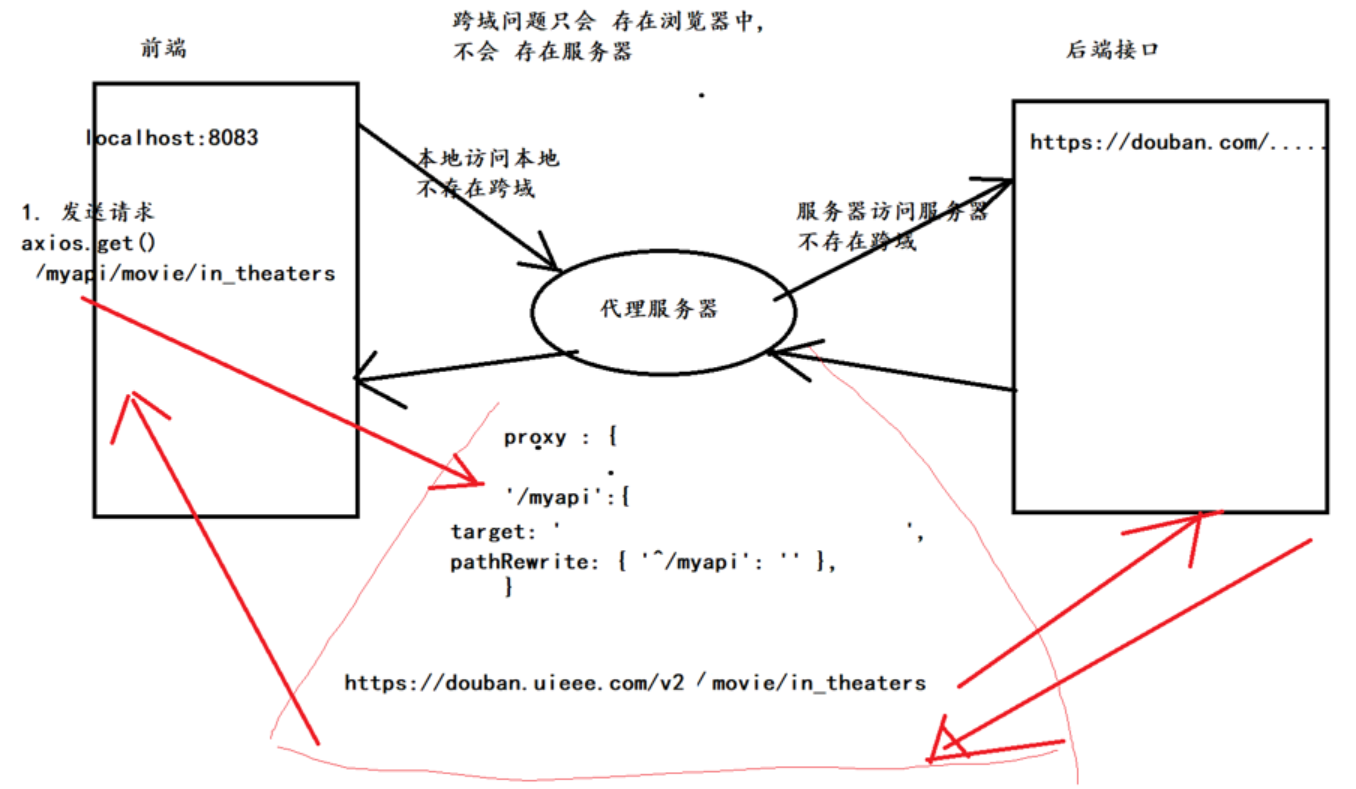
四、演示
- 修改
config/index.js配置文件
proxyTable: {
'/myapi': {
// 代理的目标服务器地址:https://api.douban.com/v2/movie/in_theaters
// /myapi/movie/in_theaters
target: 'https://api.douban.com/v2',
pathRewrite: { '^/myapi': '' },
secure: false, // 设置https
changeOrigin: true // 必须设置该项
}
},
-
最终代码
// axios.get('https://api.douban.com/v2/movie/in_theaters').then(res => { axios.get("http://localhost:8080/api/movie/in_theaters").then(res => { console.log(res); }); -
最终配置 cli2.x :
proxyTable: { '/myapi': { // 代理的目标服务器地址:https://api.douban.com/v2/movie/in_theaters // /myapi/movie/in_theaters target: 'https://api.douban.com/v2', pathRewrite: { '^/myapi': '' }, // 设置https secure: false, // 必须设置该项 changeOrigin: true } }, -
最终配置 3.X
- 根目录下 新建一个
vue.config.js - 拷贝如下代码
module.exports = { devServer: { proxy: { '/myapi': { // 代理的目标服务器地址:https://api.douban.com/v2/movie/in_theaters // /myapi/movie/in_theaters target: 'https://api.douban.com/v2', pathRewrite: { '^/myapi': '' }, // 设置https secure: false, // 必须设置该项 changeOrigin: true } } } } // 使用 axios.get('http://localhost:8080/myapi/movie/in_theaters').then(res => { console.log(res) }) axios.get('/myapi/movie/in_theaters').then(res => { console.log(res) })~
- 根目录下 新建一个
-
重新启动 :
npm run dev