1、springboot+自定义注解实现灵活的切面配置
利用aop我们可以实现业务代码与系统级服务例如日志记录、事务及安全相关业务的解耦,使我们的业务代码更加干净整洁。
首先创建一个springboot项目,并编写控制器
package com.fanghao.web;
@RestController public class SampleController { @RequestMapping("/test11") public int test11(String deviceId) { return 11; } @RequestMapping("/testGG") public String testGG(String deviceId) { return "testGG 切面测试!"; } }
编写切面类,并配置切面
@Aspect @Component public class TestAspect { @Pointcut("execution(public * com.fanghao.web.SampleController.test*(..))") public void addAdvice(){} @Around("addAdvice()") public Object Interceptor(ProceedingJoinPoint pjp){ Object result = null; Object[] args = pjp.getArgs(); if(args != null && args.length >0) { String deviceId = (String) args[0]; if(!"03".equals(deviceId)) { return "no anthorization"; } } try { result =pjp.proceed(); } catch (Throwable e) { e.printStackTrace(); } return result; } }
这样下来我们就实现了一个简单切面,在切面中实现自己的数据安全认证等具体业务逻辑,此处只做一个简单判断,测试如下:
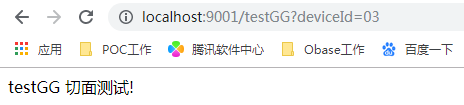

改进切面,实现自定义注解
@Documented @Retention(RetentionPolicy.RUNTIME) @Target(ElementType.METHOD) public @interface MyAnnotation { }
@Aspect @Component public class TestAspect { /** * && 满足指定规则的方法并且加了指定注解的方法才会被切面捕捉 * || 满足指定规则的方法或者加了指定注解的方法才会被切面捕捉 */ // @Pointcut("execution(public * com.fanghao.web.SampleController.test*(..))") // @Pointcut("execution(public * com.fanghao.web.SampleController.test*(..)) && @annotation(com.fanghao.aspect.MyAnnotation)") @Pointcut("execution(public * com.fanghao.web.SampleController.test*(..)) || @annotation(com.fanghao.aspect.MyAnnotation)") public void addAdvice(){} @Around("addAdvice()") public Object Interceptor(ProceedingJoinPoint pjp){ Object result = null; Object[] args = pjp.getArgs(); if(args != null && args.length >0) { String deviceId = (String) args[0]; if(!"03".equals(deviceId)) { return "no anthorization"; } } try { result =pjp.proceed(); } catch (Throwable e) { e.printStackTrace(); } return result; } }
@RestController public class SampleController { @RequestMapping("/test11") public int test11(String deviceId) { return 11; } @RequestMapping("/testGG") public String testGG(String deviceId) { return "testGG 切面测试!"; } @MyAnnotation @RequestMapping("/showDD") public String showDD(String deviceId) { return "showDD 注解切面测试!"; } }
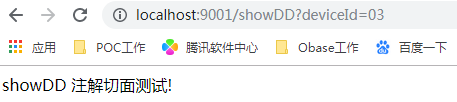
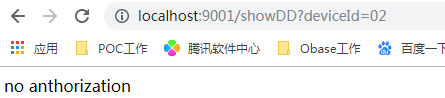
实际开发中我们可以将@Pointcut("execution(public * com.fanghao.web.SampleController.test*(..)) && @annotation(com.fanghao.aspect.MyAnnotation)")改为@Pointcut("execution(public * com.fanghao.web.*.*(..)) && @annotation(com.fanghao.aspect.MyAnnotation)")",这样在com.fanghao.web包下,只有我们加上@MyAnnotation注解的方法切面方法才会起作用