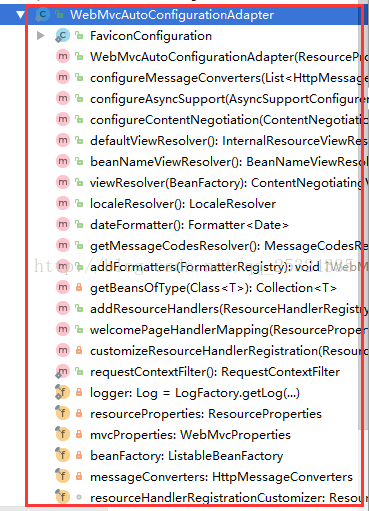springboot为我们的web开发做了很多自动配置(见下左图,摘自springboot官网), 在 WbMvcAutoConfiguration中可以看出,在该类中有一个内部类: WebMvcAutoConfigurationAdapter,这个适配器做了大部分的工作。
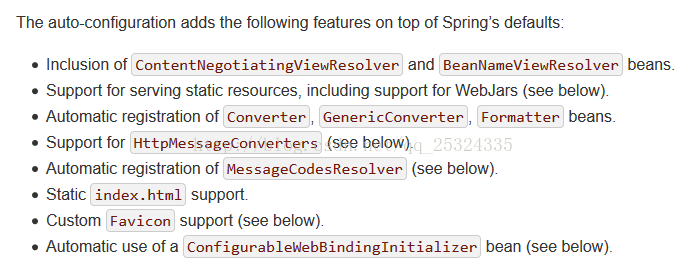
这里介绍一些简单的配置信息,如下代码配置了类路径下的静态资源的访问和webjar的访问。
public void addResourceHandlers(ResourceHandlerRegistry registry) {
if(!this.resourceProperties.isAddMappings()) {
logger.debug("Default resource handling disabled");
} else {
Integer cachePeriod = this.resourceProperties.getCachePeriod();
if(!registry.hasMappingForPattern("/webjars/**")) {
this.customizeResourceHandlerRegistration(registry.addResourceHandler(new String[]{"/webjars/**"}).addResourceLocations(new String[]{"classpath:/META-INF/resources/webjars/"}).setCachePeriod(cachePeriod));
}
String staticPathPattern = this.mvcProperties.getStaticPathPattern();
if(!registry.hasMappingForPattern(staticPathPattern)) {
this.customizeResourceHandlerRegistration(registry.addResourceHandler(new String[]{staticPathPattern}).addResourceLocations(this.resourceProperties.getStaticLocations()).setCachePeriod(cachePeriod));
}
}
}如下提供了favicon的配置(这里的icon就是网页标题旁边的图标),如果不想用spring自带的icon,可以在类路径下的static或者public或者其他有效目录中设置一个favicon.ico(注意文件名要一致)来代替默认的。
public static class FaviconConfiguration {
private final ResourceProperties resourceProperties;
public FaviconConfiguration(ResourceProperties resourceProperties) {
this.resourceProperties = resourceProperties;
}
@Bean
public SimpleUrlHandlerMapping faviconHandlerMapping() {
SimpleUrlHandlerMapping mapping = new SimpleUrlHandlerMapping();
mapping.setOrder(-2147483647);
mapping.setUrlMap(Collections.singletonMap("**/favicon.ico", this.faviconRequestHandler()));
return mapping;
}
@Bean
public ResourceHttpRequestHandler faviconRequestHandler() {
ResourceHttpRequestHandler requestHandler = new ResourceHttpRequestHandler();
requestHandler.setLocations(this.resourceProperties.getFaviconLocations());
return requestHandler;
}
}我们也可以不用springboot内嵌的tomcat服务器,要实现这样的功能很简单,只要在pom.xml文件中的starter-web中的dependency节点中使用 exclusions 将默认的服务器剔除,在引入我们新的服务器即可,比如将tomcat换成jetty:
<dependency>
<groupId>org.springframework.boot</groupId>
<artifactId>spring-boot-starter-web</artifactId>
<exclusions>
<exclusion>
<groupId>org.springframework.boot</groupId>
<artifactId>spring-boot-starter-tomcat</artifactId>
</exclusion>
</exclusions>
</dependency>
<dependency>
<groupId>org.springframework.boot</groupId>
<artifactId>spring-boot-starter-jetty</artifactId>
</dependency>springboot为web应用还提供了很多其他配置,具体可以参考源码或者官网。
如有错误,欢迎指正,不胜感激。