代码结构:
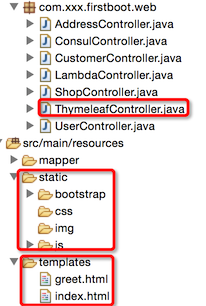
1、ThymeleafController

1 package com.xxx.firstboot.web; 2 3 import org.springframework.stereotype.Controller; 4 import org.springframework.ui.Model; 5 import org.springframework.web.bind.annotation.RequestMapping; 6 import org.springframework.web.bind.annotation.RequestMethod; 7 import org.springframework.web.bind.annotation.RequestParam; 8 import org.springframework.web.bind.annotation.ResponseBody; 9 10 import io.swagger.annotations.Api; 11 import io.swagger.annotations.ApiOperation; 12 13 @Api("测试Thymeleaf和devtools") 14 @Controller 15 @RequestMapping("/thymeleaf") 16 public class ThymeleafController { 17 18 @ApiOperation("第一个thymeleaf程序") 19 @RequestMapping(value = "/greeting", method = RequestMethod.GET) 20 public String greeting(@RequestParam(name = "name", required = false, defaultValue = "world") String name, 21 Model model) { 22 model.addAttribute("xname", name); 23 return "index"; 24 } 25 26 @ApiOperation("thymeleaf ajax") 27 @ResponseBody 28 @RequestMapping(value = "/ajax", method = RequestMethod.GET) 29 public String ajax(@RequestParam("username") String username) { 30 return username; 31 } 32 33 }
说明:
- 第一个是springMVC经典返回形式modelAndView
- 第二个是ajax返回形式
2、index.html
1 <!DOCTYPE HTML> 2 <html xmlns:th="http://www.thymeleaf.org"> 3 <head> 4 <title>index</title> 5 <meta http-equiv="Content-Type" content="text/html; charset=UTF-8" /> 6 7 <link th:href="@{/bootstrap/css/bootstrap.min.css}" rel="stylesheet"/> 8 <link th:href="@{/bootstrap/css/bootstrap-theme.min.css}" rel="stylesheet" /> 9 </head> 10 <body> 11 <div class="panel panel-primary"> 12 <div class="panel-heading">hello</div> 13 <div class="panel-body" th:text="${xname}"></div> 14 </div> 15 <div class="panel panel-warning"> 16 <div class="panel-heading">hello</div> 17 <div id="usernamediv" class="panel-body"></div> 18 </div> 19 <script type="text/javascript" th:src="@{/js/jquery-1.11.1.js}"></script> 20 <script type="text/javascript" th:src="@{/bootstrap/js/bootstrap.min.js}"></script> 21 <script th:inline="javascript"> 22 $(function(){ 23 $.ajax({ 24 url:"/thymeleaf/ajax", 25 data:{ 26 username:"xxx" 27 }, 28 type:"get", 29 dataType:"text", 30 success:function(text){ 31 alert(text); 32 $("#usernamediv").text(text); 33 } 34 }); 35 }); 36 </script> 37 </body> 38 </html>
说明:
- 引入外界静态资源的方式@{/xxx},默认的静态资源的根是"static"
- ajax的返回类型dataType要选好(一般就是"text"/"json")
- ajax的请求方法类型type要与controller相同,否则抛出405错误
文档:
- thymeleaf的其他配置查看:《springboot实战》、http://www.thymeleaf.org/doc/tutorials/2.1/usingthymeleaf.html
- bootstrap:http://www.bootcss.com/
