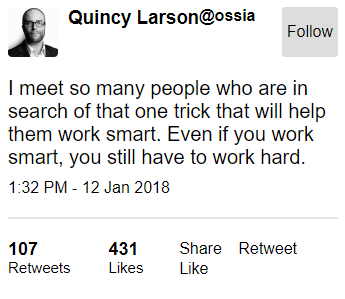To the right is the tweet embed that will be used as the practical example.
Some of the elements would look better with a different layout.
The last challenge demonstrated display: flex.
Here you'll add it to several components in the tweet embed to start adjusting their positioning.
Add the CSS property display: flex to all of the following items - note that the selectors are already set up in the CSS:
header, the header's .profile-name, the header's .follow-btn, the header's h3 and h4, the footer, and the footer's .stats.
<style> body { font-family: Arial, sans-serif; } header { display: flex; } header .profile-thumbnail { width: 50px; height: 50px; border-radius: 4px; } header .profile-name { display: flex; margin-left: 10px; } header .follow-btn { display: flex; margin: 0 0 0 auto; } header .follow-btn button { border: 0; border-radius: 3px; padding: 5px; } header h3, header h4 { display: flex; margin: 0; } #inner p { margin-bottom: 10px; font-size: 20px; } #inner hr { margin: 20px 0; border-style: solid; opacity: 0.1; } footer { display: flex; } footer .stats { display: flex; font-size: 15px; } footer .stats strong { font-size: 18px; } footer .stats .likes { margin-left: 10px; } footer .cta { margin-left: auto; } footer .cta button { border: 0; background: transparent; } </style> <header> <img src="https://freecodecamp.s3.amazonaws.com/quincy-twitter-photo.jpg" alt="Quincy Larson's profile picture" class="profile-thumbnail"> <div class="profile-name"> <h3>Quincy Larson</h3> <h4>@ossia</h4> </div> <div class="follow-btn"> <button>Follow</button> </div> </header> <div id="inner"> <p>I meet so many people who are in search of that one trick that will help them work smart. Even if you work smart, you still have to work hard.</p> <span class="date">1:32 PM - 12 Jan 2018</span> <hr> </div> <footer> <div class="stats"> <div class="Retweets"> <strong>107</strong> Retweets </div> <div class="likes"> <strong>431</strong> Likes </div> </div> <div class="cta"> <button class="share-btn">Share</button> <button class="retweet-btn">Retweet</button> <button class="like-btn">Like</button> </div> </footer>