一、Go mod 的使用
1、开启GO111MODULE
Go mod 的三种开启模式(GO111MODULE):
- on:支持Go mod模式
- off:不支持Go mod模式
- auto (默认模式):如果代码在gopath下,则自动使用gopath模式;如果代码不在gopath下,则自动使用GO mod模式。
开启方式:
- Windows中,在环境变量中添加变量即可,变量名为 GO111MODULE ,变量值可设置为 on、off、auto。
- Linux中,只要在 /etc/profile 中添加 export GO111MODULE=on 或 export GO111MODULE=off 或 export GO111MODULE=auto。然后执行 source /etc/profile 刷新即可。
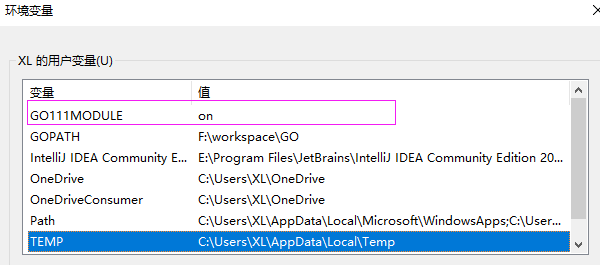
2、配置 GOPROXY 环境变量
GOPROXY="https://goproxy.io"
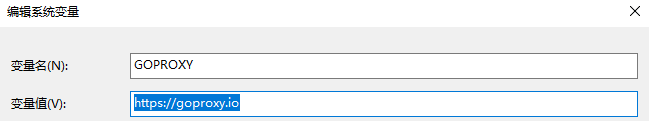
3、使用 go mod
在开启Go mod 模式下,非gopath目录中的代码,执行一下命令
go mod init {项目名}
例如:新建一个目录(项目)go_study

自动生成一个文件
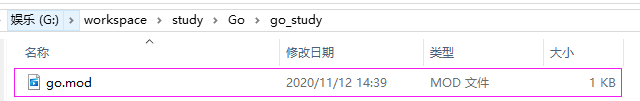
4、测试 添加依赖 github.com/spf13/viper


依赖包的存放位置变更为$GOPATH/pkg,允许同一个package多个版本并存,且多个项目可以共享缓存的 module

