http://www.cnblogs.com/yinghuochong/archive/2013/09/01/3294940.html
1.安装包,工具略过。
2.插件管理
1>.源码管理 :SVN更新代码工程与资源 。
2>.构建触发器,可以不要 指定时间自己构建 Poll SCM H 22 * * * 【每天22.00点自动构建一次】
3>.添加Execute Shell 步骤
cp $WORKSPACE/Tools/PostProcessBuildPlayer $WORKSPACE/code/Assets/Editor/
chmod +x $WORKSPACE/code/Assets/Editor/PostProcessBuildPlayer
rm -rf $WORKSPACE/build
mkdir -p $WORKSPACE/build
echo Start building Unity project to iOS project..........
/Applications/Unity/Unity.app/Contents/MacOS/Unity -projectPath $WORKSPACE/code -executeMethod PerformBuild.CommandLineBuild -batchmode -quit -logFile $WORKSPACE/build/log.txt
echo Copy resource to build directory.....
mkdir -p ${WORKSPACE}/build/iPhone/Data/ClientRes
cp -r ${WORKSPACE}/ClientRes/Config ${WORKSPACE}/build/iPhone/Data/ClientRes
cp -r ${WORKSPACE}/ClientRes/Assetbundles_Ios ${WORKSPACE}/build/iPhone/Data/ClientRes
rm -rf ${WORKSPACE}/build/iPhone/Data/ClientRes/Config/.svn
rm -rf ${WORKSPACE}/build/iPhone/Data/ClientRes/Assetbundles_Ios/.svn
python $WORKSPACE/Tools/updateInfo.py ${WORKSPACE}/build/iPhone 0.6 ${BUILD_NUMBER}
4>.Xcode 工程导出IPA。
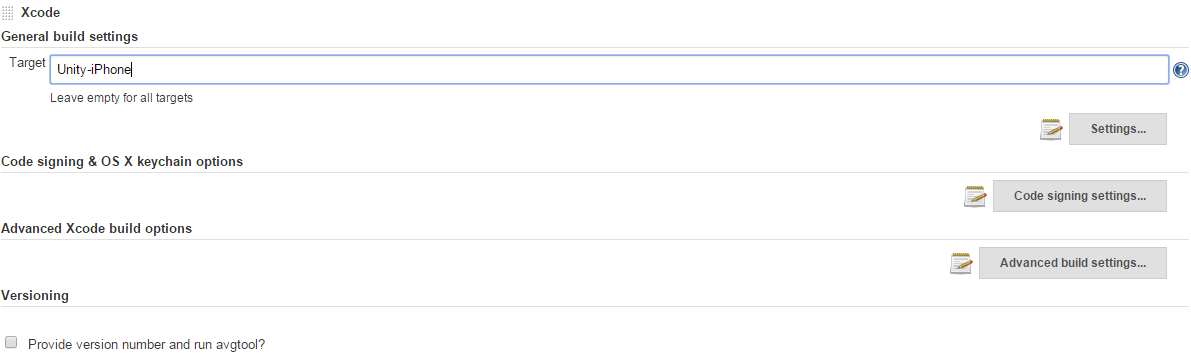
5.
cd ${WORKSPACE}/build/distributes
mkdir -p DragonBone-0.6.${BUILD_NUMBER}
cp *.ipa DragonBone-0.6.${BUILD_NUMBER}
# Generate .plist file for wireless app distribution
echo "<?xml version="1.0" encoding="UTF-8"?>
<!DOCTYPE plist PUBLIC "-//Apple//DTD PLIST 1.0//EN" "http://www.apple.com/DTDs/PropertyList-1.0.dtd">
<plist version="1.0">
<dict>
<key>items</key>
<array>
<dict>
<key>assets</key>
<array>
<dict>
<key>kind</key>
<string>software-package</string>
<key>url</key>
<string>__URL__</string>
</dict>
</array>
<key>metadata</key>
<dict>
<key>bundle-identifier</key>
<string>com.cdkoi.dragon</string>
<key>bundle-version</key>
<string>dragon 0.6.${BUILD_NUMBER}</string>
<key>kind</key>
<string>software</string>
<key>title</key>
<string>Dragon Bone for iOS</string>
<key>subtitle</key>
<string>0.6.${BUILD_NUMBER}</string>
</dict>
</dict>
</array>
</dict>
</plist>" > "${WORKSPACE}/build/distributes/DragonBone-0.6.${BUILD_NUMBER}/app.plist";
cp -r ${WORKSPACE}/build/distributes/DragonBone-0.6.${BUILD_NUMBER} ~/distributes
# -*- coding: utf-8 -*-
#!/usr/bin/python
import sys
import os
PRDUCT_NAME = "XXX"
CBundleIdentifier = "com.cdkoi.dragon"
def process_info(info_filename, product_name, bundle_version, build_version):
info_plist = open( info_filename, 'r' )
lines = info_plist.readlines()
info_plist.close()
info_plist = open( info_filename, 'w' )
# Now iterate through the project adding any new lines where needed
i = 0
stepOneLine = False
for i in range(0, len(lines)):
if stepOneLine == False:
line = lines[i]
info_plist.write(line)
stepOneLine = False
if line.strip() == "<key>CFBundleName</key>":
info_plist.write( " " + "<string>" + PRDUCT_NAME + "</string>" + '
' )
stepOneLine = True
if line.strip() == "<key>CFBundleDisplayName</key>":
info_plist.write( " " + "<string>" + PRDUCT_NAME + "</string>" + '
' )
stepOneLine = True
if line == '<key>CFBundleShortVersionString</key>':
info_plist.write( "<string>1.0</string>" + '
' )
stepOneLine = True
if line == '<key>CFBundleVersion</key>':
info_plist.write( "<string>1.0</string>" + '
' )
stepOneLine = True
else:
stepOneLine = False
info_plist.close()
# Script start
print "Starting Modify info.plist with the following arguments..."
i = 0
for args in sys.argv:
print str(i) +': ' + args
i += 1
# Check this is an iOS build before running
if len(sys.argv) == 4:
info_full_path_name = sys.argv[1] + '/info.plist'
process_info(info_full_path_name, "龙之骨", "1.0", "1.0")