使用springboot elasticSearch启动时报
org.springframework.beans.factory.UnsatisfiedDependencyException: Error creating bean with name 'apiSearchController': Unsatisfied dependency expressed through field 'compRepository'; nested exception is org.springframework.beans.factory.BeanCreationException: Error creating bean with name 'compRepository': Cannot resolve reference to bean 'elasticsearchTemplate' while setting bean property 'elasticsearchOperations'; nested exception is org.springframework.beans.factory.UnsatisfiedDependencyException: Error creating bean with name 'elasticsearchTemplate' defined in class path resource [org/springframework/boot/autoconfigure/data/elasticsearch/ElasticsearchDataAutoConfiguration.class]: Unsatisfied dependency expressed through method 'elasticsearchTemplate' parameter 0; nested exception is org.springframework.beans.factory.BeanCreationException: Error creating bean with name 'elasticsearchClient' defined in class path resource [org/springframework/boot/autoconfigure/data/elasticsearch/ElasticsearchAutoConfiguration.class]: Bean instantiation via factory method failed; nested exception is org.springframework.beans.BeanInstantiationException: Failed to instantiate [org.elasticsearch.client.transport.TransportClient]: Factory method 'elasticsearchClient' threw exception; nested exception is java.lang.IllegalStateException: availableProcessors is already set to [8], rejecting [8]码片
网上查了一下,是elasticSearch和redis共用netty连接,导致连接冲突了,解决办法就是在application启动类上加下面的代码
public static void main(String[] args){ //解决netty冲突 System.setProperty("es.set.netty.runtime.available.processors", "false"); SpringApplication.run(Application.class, args); }
但我这样设置了没反应,还是继续报错,最后是在jvm的参数哪里加了下面的代码
-Des.set.netty.runtime.available.processors=false
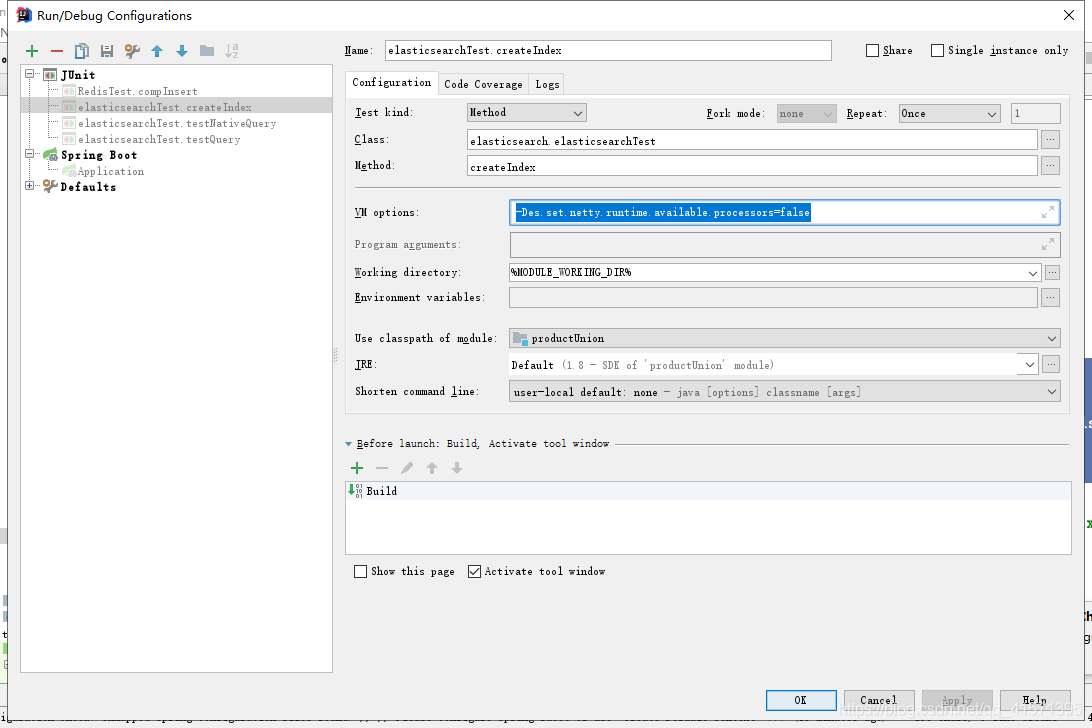
这样问题就解决了
转载于:https://blog.csdn.net/qq_41571395/article/details/106616665