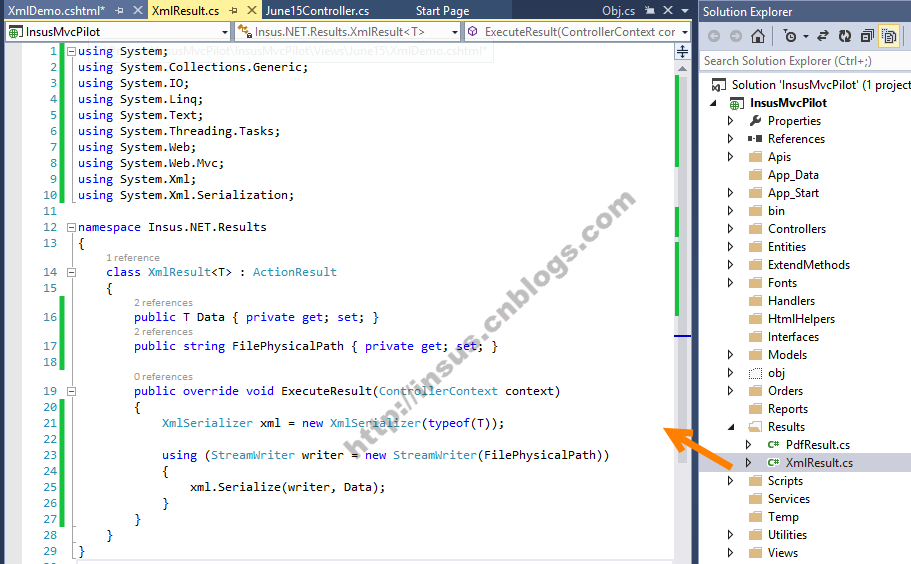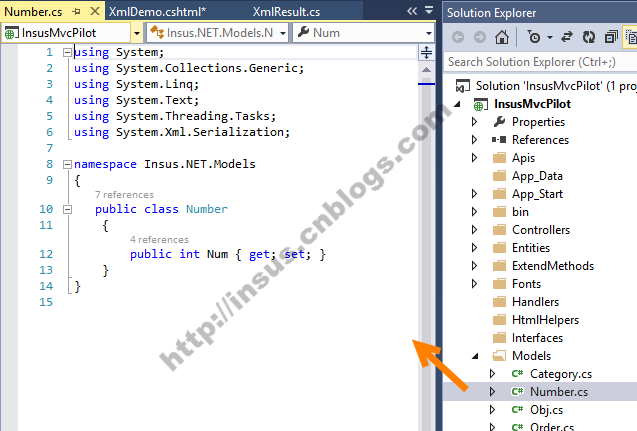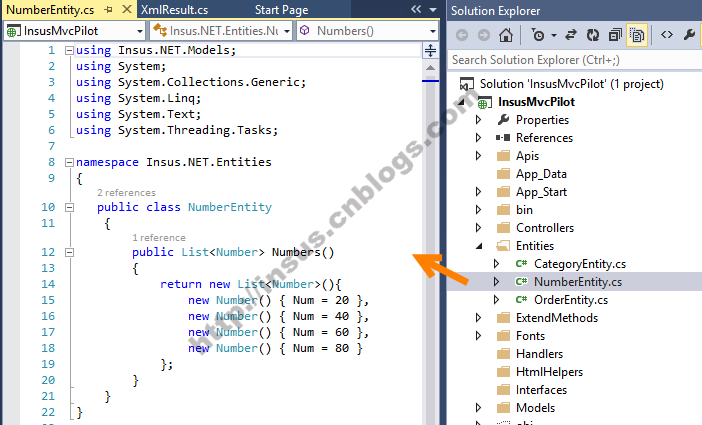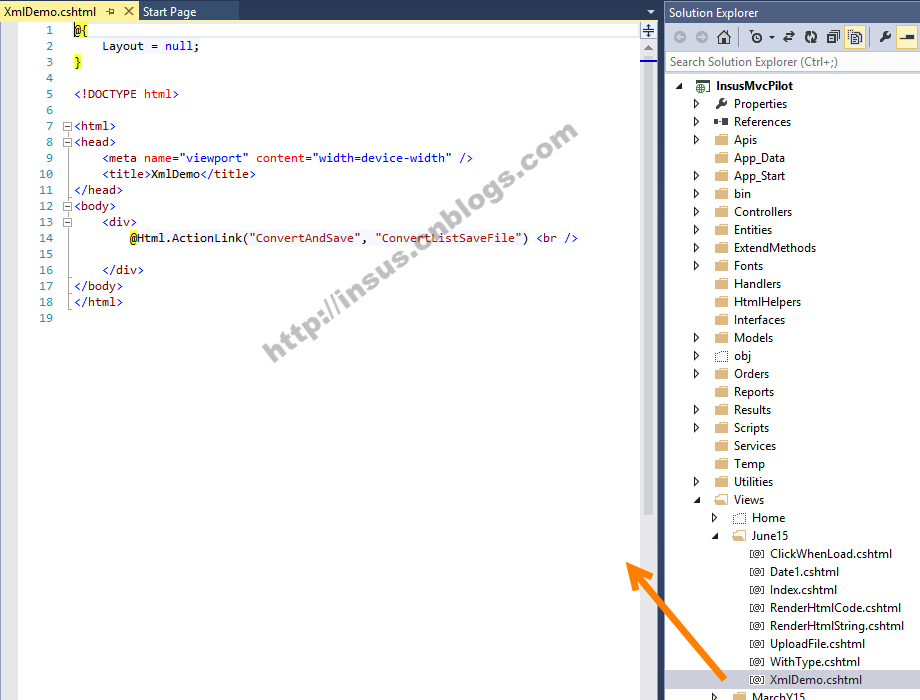今天我们学习怎样把List<T>写成一个XML文件保存起来。因为我们在做动态网站开发时,需要对一些不太常变化的数据产生为XML文件,让程序直接去读取,而不是每次是SQL数据库取。
为了解决一个问题,我们得需先创建一个自定义的Result()在ASP.NET MVC中。这个Result操作可以继承ActionResult或者ContentResult。
代码:

class XmlResult<T> : ActionResult { public T Data { private get; set; } public string FilePhysicalPath { private get; set; } public override void ExecuteResult(ControllerContext context) { XmlSerializer xml = new XmlSerializer(typeof(T)); using (StreamWriter writer = new StreamWriter(FilePhysicalPath)) { xml.Serialize(writer, Data); } } }
code source:

public class NumberEntity { public List<Number> Numbers() { return new List<Number>(){ new Number() { Num = 20 }, new Number() { Num = 40 }, new Number() { Num = 60 }, new Number() { Num = 80 } }; } }
接下来,创建控制器
code source:

public ActionResult XmlDemo() { return View(); } public ActionResult ConvertListSaveFile() { NumberEntity ne = new NumberEntity(); string fileName = Guid.NewGuid().ToString() + ".xml"; string filephysicalPath = Server.MapPath("~/Temp/") + fileName; return new XmlResult<List<Number>>() { Data = ne.Numbers(), FilePhysicalPath = filephysicalPath }; }