文档 https://router.vuejs.org/zh-cn
npm install vue-router --save
调用

import Vue from 'vue' import VueRouter from 'vue-router' Vue.use(VueRouter)
流程
a. views目录内组件
b. router目录映射路由js (路径与a中组件)
c. main.js 对象属性router
d. 标签router-link / router-view
1.基本路由
index.html
routeview 标签选中自带class .router-link-active ,定义样式

<!DOCTYPE html>
<html>
<head>
<meta charset="utf-8">
<meta name="viewport" content="width=device-width,initial-scale=1.0">
<link rel="stylesheet" href="./static/css/bootstrap.css">
<title>vue_demo</title>
<style>
.router-link-active {
color: red !important;
}
</style>
</head>
<body>
<div id="app">
</div> <!--app -->
</body>
</html>
views/About.vue
与路由相关组件放置与views目录下

<template>
<div>about</div>
</template>
<script>
export default {
}
</script>
<style>
</style>
views/Home.vue

<template>
<div>home</div>
</template>
<script>
export default {
}
</script>
<style>
</style>
router/index.js
绑定path与对应views下的组件
使用redirect 跳转默认页

/** * Created by infaa on 2018/9/21. */ import Vue from 'vue' import VueRouter from 'vue-router' import About from '../views/About.vue' import Home from '../views/Home.vue' Vue.use(VueRouter) export default new VueRouter({ routes: [ { path: '/about', component: About }, { path: '/home', component: Home }, { path: '/', redirect: '/about' } ] })
app.js
使用router 方法,利用router-link to=''xxx“区分 ,router-view 自动匹配到views下的组件

<template>
<div>
<div class="row">
<div class="col-xs-offset-2 col-xs-8">
<div class="page-header"><h2>Router Basic - 01</h2></div>
</div>
</div>
<div class="row">
<div class="col-xs-2 col-xs-offset-2">
<div class="list-group">
<router-link to="/about" class="list-group-item">About</router-link>
<router-link to="/home" class="list-group-item">Home</router-link>
</div>
</div>
<div class="col-xs-6">
<div class="panel">
<div class="panel-body">
<router-view></router-view>
</div>
</div>
</div>
</div>
</div>
</template>
<script>
export default {
}
</script>
<style>
</style>
main.js 需要注册router

/** * Created by infaa on 2018/9/19. */ import Vue from 'vue' import App from './App' import router2 from './router' /* eslint-disable no-new */ new Vue({ el: '#app', components: {App}, template: '<App/>', router: router2 })
2. 嵌套路由
页面内子页面含有需要路由页面(子标签页等)
注册路由时,使用children :[] ,注意path: '/home/childa' 绝对路径形式 或者 path:'childa'
代码略
3. 缓存路由组件
路由组件切换时死亡,切换回来时重新创建。
来回切换时内容消失
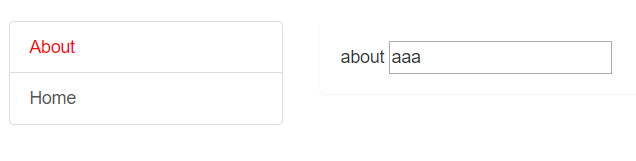
调试时发现切换后消失,只有about home之一
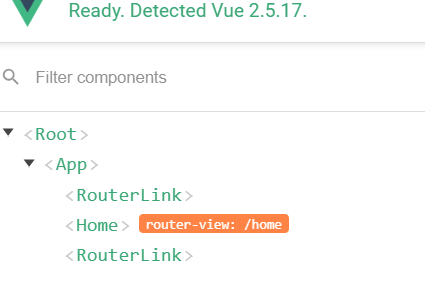
缓存 对router-view使用keepalive标签
app.uve

<template>
<div>
<div class="row">
<div class="col-xs-offset-2 col-xs-8">
<div class="page-header"><h2>Router Basic - 01</h2></div>
</div>
</div>
<div class="row">
<div class="col-xs-2 col-xs-offset-2">
<div class="list-group">
<router-link to="/about" class="list-group-item">About</router-link>
<router-link to="/home" class="list-group-item">Home</router-link>
</div>
</div>
<div class="col-xs-6">
<div class="panel">
<div class="panel-body">
<keep-alive>
<router-view></router-view>
</keep-alive>
</div>
</div>
</div>
</div>
</div>
</template>
<script>
export default {
}
</script>
<style>
</style>
切换后input内容不消失。
路由组件不重建
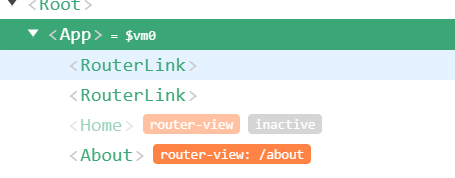
4. url参数传递
path: '/home/msssage/:urlid'
传递router-link to="`/home/message/${message.id}`"
routerview的id {{route.params.id}}
routerview的内容
const id = this.$route.params.id*1 (*1 转化为num)
this.msgDetail = this.allMSG.find(detail => detail.di ===id)

<template>
<div>
<p>ID:{{$route.params.id}}</p>
<ul>
<li>id:{{messageDetail.id}}</li>
<li>title:{{messageDetail.title}}</li>
<li>content:{{messageDetail.content}}</li>
</ul>
</div>
</template>
<script>
export default {
data () {
return {
messageDetail: {}
}
},
mounted () {
setTimeout(() => {
const allMessageDetails = [
{
id: 1,
title: 'massage001',
content: 'message001 content'
},
{
id: 2,
title: 'massage002',
content: 'message002 content'
},
{
id: 3,
title: 'massage003',
content: 'message003 content'
},
{
id: 4,
title: 'massage004',
content: 'message004 content'
}
]
this.allMessageDetail = allMessageDetails
const id = this.$route.params.id * 1
this.messageDetail = allMessageDetails.find(detail => detail.id === id)
}, 1000)
},
watch: {
$route: function (value) { // 路由路径变化param
const id = value.params.id * 1
this.messageDetail = this.allMessageDetail.find(detail => detail.id === id)
}
}
}
</script>
<!-- Add "scoped" attribute to limit CSS to this component only -->
<style>
</style>
5. router-view 参数传递
router-view msg="abc"
通过props
6. 编程式路由导航
影响返回前进
this.$router.push
this.$router.replace

<template>
<div>
<ul>
<li v-for="message in messages" :key="message.id">
<router-link :to="`/home/message/detail/${message.id}`">{{message.title}}</router-link>
<button @click="pushShow(message.id)">push查看</button>
<button @click="replaceShow(message.id)">replace查看</button>
</li>
</ul>
<button @click="$router.back()">回退</button>
<hr>
<router-view></router-view>
</div>
</template>
<script>
export default {
data () {
return {
messages: []
}
},
mounted () {
// 模拟ajax请求从后台获取数据
setTimeout(() => {
const messages = [
{
id: 1,
title: 'massage001',
content: 'message001 content'
},
{
id: 2,
title: 'massage002',
content: 'message002 content'
},
{
id: 3,
title: 'massage003',
content: 'message003 content'
},
{
id: 4,
title: 'massage004',
content: 'message004 content'
}
]
this.messages = messages
}, 1000)
},
methods: {
pushShow (id) {
this.$router.push(`/home/message/detail/${id}`)
},
replaceShow (id) {
this.$router.replace(`/home/message/detail/${id}`)
}
}
}
</script>
<!-- Add "scoped" attribute to limit CSS to this component only -->
<style>
</style>
this.$router.back
## 注意route 当前组件
router 路由器 push replace back方法
