翻译自:http://www.c-sharpcorner.com/article/parameter-binding-in-asp-net-web-api/
主要自己学习下,说是翻译,主要是把文章的意思记录下,下面进入正题
web api 对于一般的基本类型(primitive type)(bool,int ,double,log,timespan,datetime,guid,string)直接从url读取,对于复杂类型,web api从请求的body获取,需要使用media type。
对于这个api:

Public HttpResponseMessage Put(int id, Employee employee) { … … }
web api 从url中获取id类型,从body中获取employee类型。
当然这是默认情况,我们可以强制web api通过fromurl和frombody特性从url或者从body获取。
fromuri 特性

public class TestData { public string Name { get; set; } public int Id { get; set; } }

public HttpResponseMessage Get([FromUri] TestData data) {…… return Request.CreateResponse(HttpStatusCode.OK, true); }
这样就可以强制从url获取参数,web api生成TestData类。url:http://localhost:24367/api/Employee?Name=Jignesh&Id=10
可以测试下,这样没任何问题。
fromBody 特性

[HttpPost] public HttpResponseMessage Post([FromBody] string name) { …… return Request.CreateResponse(HttpStatusCode.OK, true); }
对于这个api,调用时要设置content type:“application/json”
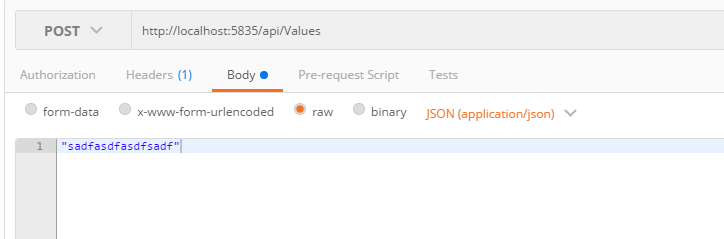
这样设置可以成功调用。
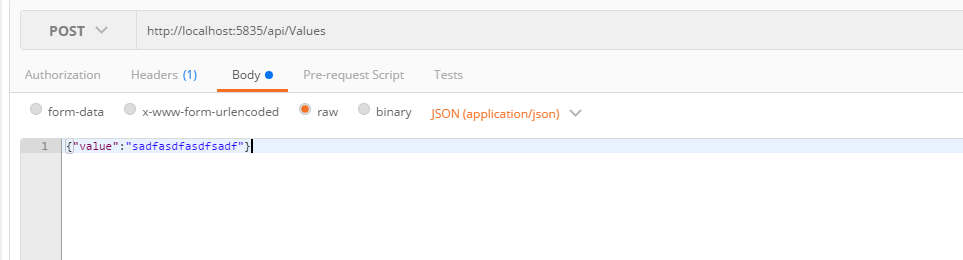
这样就不成功了,web api 支持json string,不支持json 对象,因此只允许在body中有一个参数。
Type converters
可以使用类型转换的方法,将请求的数据按字符串处理,处理过程如下:

namespace WebAPITest { using System; using System.ComponentModel; using System.Globalization; public class TestTypeConverter: TypeConverter { public override bool CanConvertFrom(ITypeDescriptorContext context, Type sourceType) { if (sourceType == typeof(string)) { returntrue; } returnbase.CanConvertFrom(context, sourceType); } public override object ConvertFrom(ITypeDescriptorContext context, CultureInfo culture, object value) { if (value is string) { TestData data; if (TestData.TryParse((string) value, out data)) { return data; } } return base.ConvertFrom(context, culture, value); } } }

namespaceWebAPITest { using System.ComponentModel; [TypeConverter(typeof(TestTypeConverter))] public class TestData { public string Name { get; set; } public int Id { get; set; } public static bool TryParse(string s, outTestData result) { result = null; var parts = s.Split(','); if (parts.Length != 2) { return false; } int id; string name = parts[1]; if (int.TryParse(parts[0], out id)) { result = newTestData() { Id = id, Name = name }; return true; } return false; } } }
这样就可以不用写from url这样调用: http://localhost:24367/api/Employee?data=10,jignesh%20trivedi

public HttpResponseMessage Get(TestData data) { …… return Request.CreateResponse(HttpStatusCode.OK, true); }
Model Binder
另外一种处理参数的方法,实现IModelBinder 接口,只用实现一个方法BindModel,下面的代码从路由中读取raw data,将其转换成TestData,实例是一个简单类型转换,当然Model binder不限于简单类型:

namespace WebAPITest { using System; using System.Web.Http.Controllers; using System.Web.Http.ModelBinding; using System.Web.Http.ValueProviders; public class CustomModelBinder: IModelBinder { static CustomModelBinder() { } public bool BindModel(HttpActionContextactionContext, ModelBindingContextbindingContext) { if (bindingContext.ModelType != typeof(TestData)) { return false; } ValueProviderResult val = bindingContext.ValueProvider.GetValue( bindingContext.ModelName); if (val == null) { return false; } string key = val.RawValue as string; if (key == null) { bindingContext.ModelState.AddModelError( bindingContext.ModelName, "Wrong value type"); returnfalse; } TestData result = newTestData(); var data = key.Split(newchar[] { ',' }); if (data.Length > 1) { result.Id = Convert.ToInt32(data[0]); result.Name = data[1]; bindingContext.Model = result; return true; } bindingContext.ModelState.AddModelError( bindingContext.ModelName, "Cannot convert value to TestData"); return false; } } }
另外需要注册这个binder,我们需要在configuration中生成一个 model-binder provider 。这里使用自带的provider:SimpleModelBinderProvider

namespace WebAPITest { using System.Web.Http; using System.Web.Http.ModelBinding; using System.Web.Http.ModelBinding.Binders; public static class WebApiConfig { public static void Register(HttpConfigurationconfig) { var provider = newSimpleModelBinderProvider( typeof(TestData), newCustomModelBinder()); config.Services.Insert(typeof(ModelBinderProvider), 0, provider); config.MapHttpAttributeRoutes(); config.Routes.MapHttpRoute( name: "DefaultApi", routeTemplate: "api/{controller}/{id}", defaults: new { id = RouteParameter.Optional }); } } }
调用这个url:URI: http://localhost:24367/api/Employee?data=10,jignesh%20trivedi,有多种方法使用这个Model binder。在参数上使用特性:

public HttpResponseMessage Get([ModelBinder(typeof(CustomModelBinder))] TestData data) { …… return Request.CreateResponse(HttpStatusCode.OK, true); }
另外可以在类上使用这个特性:

[ModelBinder(typeof(CustomModelBinder))] public class TestData { //...... }
完了。。。。。
