系统版本:centos6
Self Service Password版本:1.1
服务安装:
安装依赖:yum install php70-ldap.x86_64 -y (版本尽量大于5.3,否则会提示更新php程序)
yum install httpd -y
安装Self Service Password:yum install https://ltb-project.org/rpm/6Server/noarch/self-service-password-1.1-1.el6.noarch.rpm
配置apache: /etc/httpd/conf.d/self-service-password.conf
NameVirtualHost *:80
<VirtualHost *:80>
ServerName changepasswd.xxxxx.net
DocumentRoot /usr/share/self-service-password
DirectoryIndex index.php
AddDefaultCharset UTF-8
<Directory "/usr/share/self-service-password">
AllowOverride None
Require all granted
</Directory>
LogLevel warn
ErrorLog /var/log/httpd/ssp_error_log
CustomLog /var/log/httpd/ssp_access_log combined
</VirtualHost>
配置Self Service Password,支持密码修改和邮件重置: vim /usr/share/self-service-password/conf/config.inc.php
#关闭 问题验证 和 短信验证(视个人需要):
$use_questions=false;
$use_sms= false;
#配置 LDAP
$ldap_url = "ldap://ldap.xxxxx.net";
$ldap_starttls = false;
$ldap_binddn = "cn=Manager,dc=ldap,dc=xxxxxx,dc=net";
$ldap_bindpw = "xxxxxxxxx";
$ldap_base = "dc=ldap,dc=xxxxxx,dc=net";
$ldap_login_attribute = "cn";
$ldap_fullname_attribute = "cn";
$ldap_filter = "(&(objectClass=person)($ldap_login_attribute={login}))";
$who_change_password = "manager"; #指定LDAP 以什么用户身份更改密码
#配置邮件
$mail_from = "elk@xxxxx.com";
$mail_from_name = "企业账号密码重置";
$mail_signature = "";
$notify_on_change = true; #密码修改成功后,向用户发送通知邮件
$mail_sendmailpath = '/usr/sbin/sendmail'; #需安装sendmail服务 yum install -y sendmail
$mail_protocol = 'smtp';
$mail_smtp_debug = 0;
$mail_debug_format = 'html';
$mail_smtp_host = 'smtp.gmail.com';
$mail_smtp_auth = true;
$mail_smtp_user = 'elk@xxxxxx.com';
$mail_smtp_pass = 'xxxxxx';
$mail_smtp_port = 587;
$mail_smtp_timeout = 30;
$mail_smtp_keepalive = false;
$mail_smtp_secure = 'tls';
$mail_contenttype = 'text/plain';
$mail_wordwrap = 0;
$mail_charset = 'utf-8';
$mail_priority = 3;
$mail_newline = PHP_EOL;
配置完成,登录网页访问,通过网页修改账号密码验证

如果遇到以下错误:
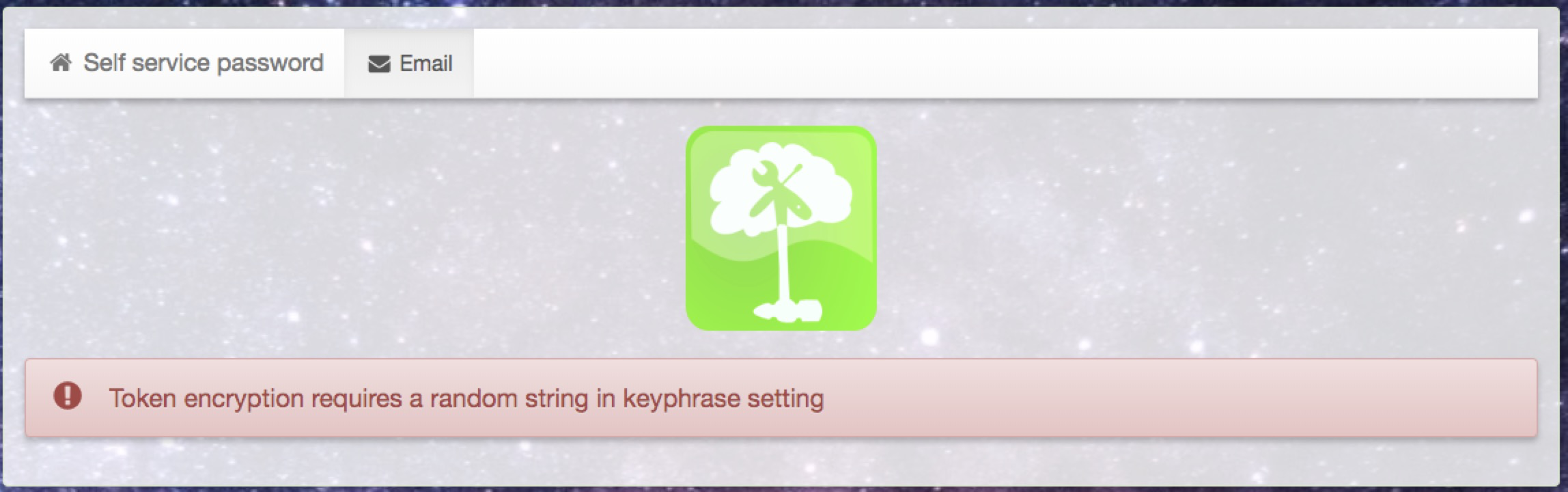
修改配置: $keyphrase = "secret"; ---> $keyphrase = "ldapchangepasswd"; #任意字符串
验证邮件重置密码:
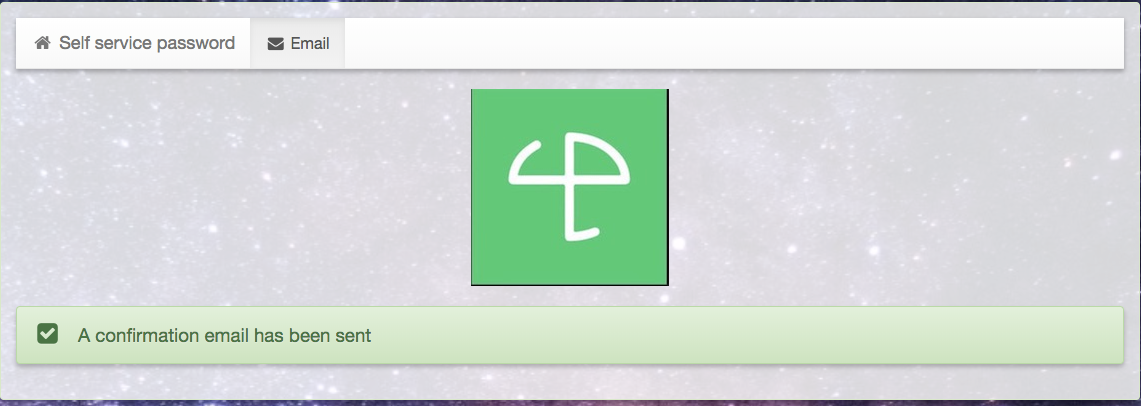
查看邮件,点击链接修改即可:

修改完成会收到一条邮件:
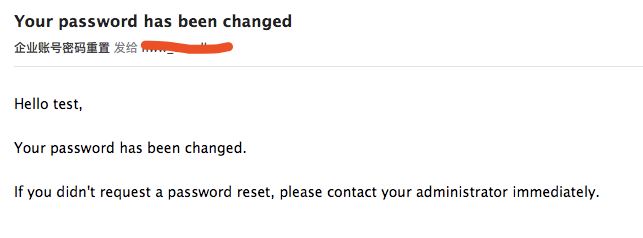
以上便是ldap自主修改密码服务--Self Service Password 的配置。
参考链接:http://blog.leanote.com/post/benmo/e98d072f2b28