文章不小心删了~这是我以前写的文章了了。实用性较强,所以现在补回来!

安装完kali之后,需要对软件进行一次整体更新:apt-get update & apt-get upgrade
但是,先别着急,默认kali安装完之后,里面的更新源很慢,是kali官网的更新源,我们从国内进行下载,肯定会很慢。
所以,我们要添加一些速度快的更新源,以方便我们进行更新:
首先,我们要打开sources.list文件,进行添加更新源:
leafpad /etc/apt/sources.list
然后选择添加以下较快的源:
#官方源 deb http://http.kali.org/kali kali main non-free contrib deb-src http://http.kali.org/kali kali main non-free contrib deb http://security.kali.org/kali-security kali/updates main contrib non-free
#推荐阿里云源
deb http://mirrors.aliyun.com/kali kali main non-free contrib
deb-src http://mirrors.aliyun.com/kali kali main non-free
deb http://mirrors.aliyun.com/kali-security kali/updates main contrib non-free
#中科大kali源 deb http://mirrors.ustc.edu.cn/kali kali main non-free contrib deb-src http://mirrors.ustc.edu.cn/kali kali main non-free contrib deb http://mirrors.ustc.edu.cn/kali-security kali/updates main contrib non-free #新加坡kali源 deb http://mirror.nus.edu.sg/kali/kali/ kali main non-free contrib deb-src http://mirror.nus.edu.sg/kali/kali/ kali main non-free contrib deb http://security.kali.org/kali-security kali/updates main contrib non-free deb http://mirror.nus.edu.sg/kali/kali-security kali/updates main contrib non-free deb-src http://mirror.nus.edu.sg/kali/kali-security kali/updates main contrib non-free #debian_wheezy国内源 deb http://ftp.sjtu.edu.cn/debian wheezy main non-free contrib deb-src http://ftp.sjtu.edu.cn/debian wheezy main non-free contrib deb http://ftp.sjtu.edu.cn/debian wheezy-proposed-updates main non-free contrib deb-src http://ftp.sjtu.edu.cn/debian wheezy-proposed-updates main non-free contrib deb http://ftp.sjtu.edu.cn/debian-security wheezy/updates main non-free contrib deb-src http://ftp.sjtu.edu.cn/debian-security wheezy/updates main non-free contrib deb http://mirrors.163.com/debian wheezy main non-free contrib deb-src http://mirrors.163.com/debian wheezy main non-free contrib deb http://mirrors.163.com/debian wheezy-proposed-updates main non-free contrib deb-src http://mirrors.163.com/debian wheezy-proposed-updates main non-free contrib deb-src http://mirrors.163.com/debian-security wheezy/updates main non-free contrib deb http://mirrors.163.com/debian-security wheezy/updates main non-free contrib
然后执行:apt-get update & apt-get upgrade 即可。
那么,一切更新完之后,我们想要修改主题该怎么办呢?首先,需要安装一个主题管理软件,名字叫:gnome-tweak-tool
那么,只需要执行:apt-get install gnome-tweak-tool 就可以了。
安装完之后,执行:gnome-tweak-tool 命令进行打开Gnome。

在这里可以看到,我们可以修改很多东西。
我们到:http://gnome-look.org 这个网站,选取我们喜欢的主题。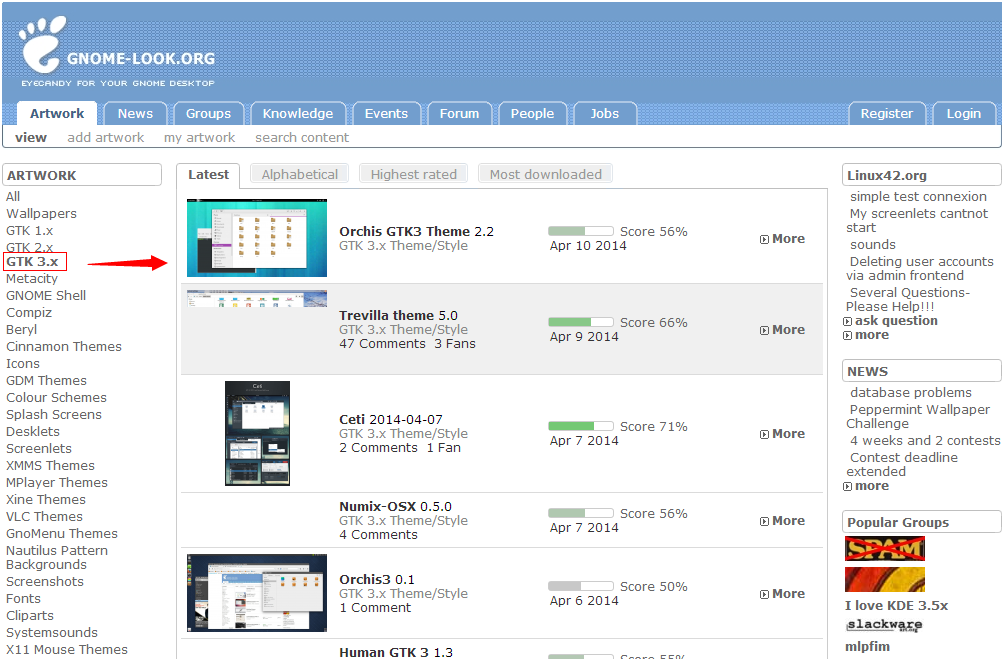
下载下来之后,解压,把主题文件夹 复制到我们的kali主题存放文件夹:/usr/share/themes下面。
之后,再回到刚才那个gnome-tweak-tool界面。
