一周的时间,几乎每天都要工作十几个小时,敲代码+写作文,界面原型算是完成了,下一步是写内核的HTML处理引擎,纯JS实现。本次实战展示告一段落,等RXEditor下一个版本完成,再继续分享吧。
剩下的功能:标签式输入、名值对输入、对话框(modal dialog),边框输入,全部完成。
演示地址:https://vular.cn/studio-ui/
css class输入,样式跟属性输入,效果:
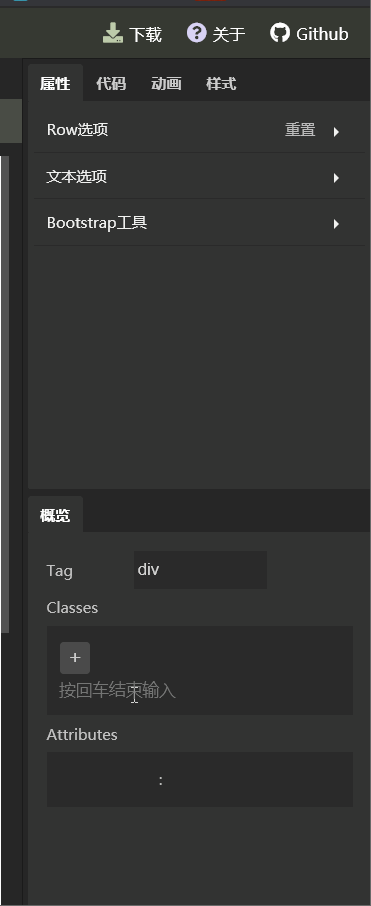
对话框(model dialog效果)
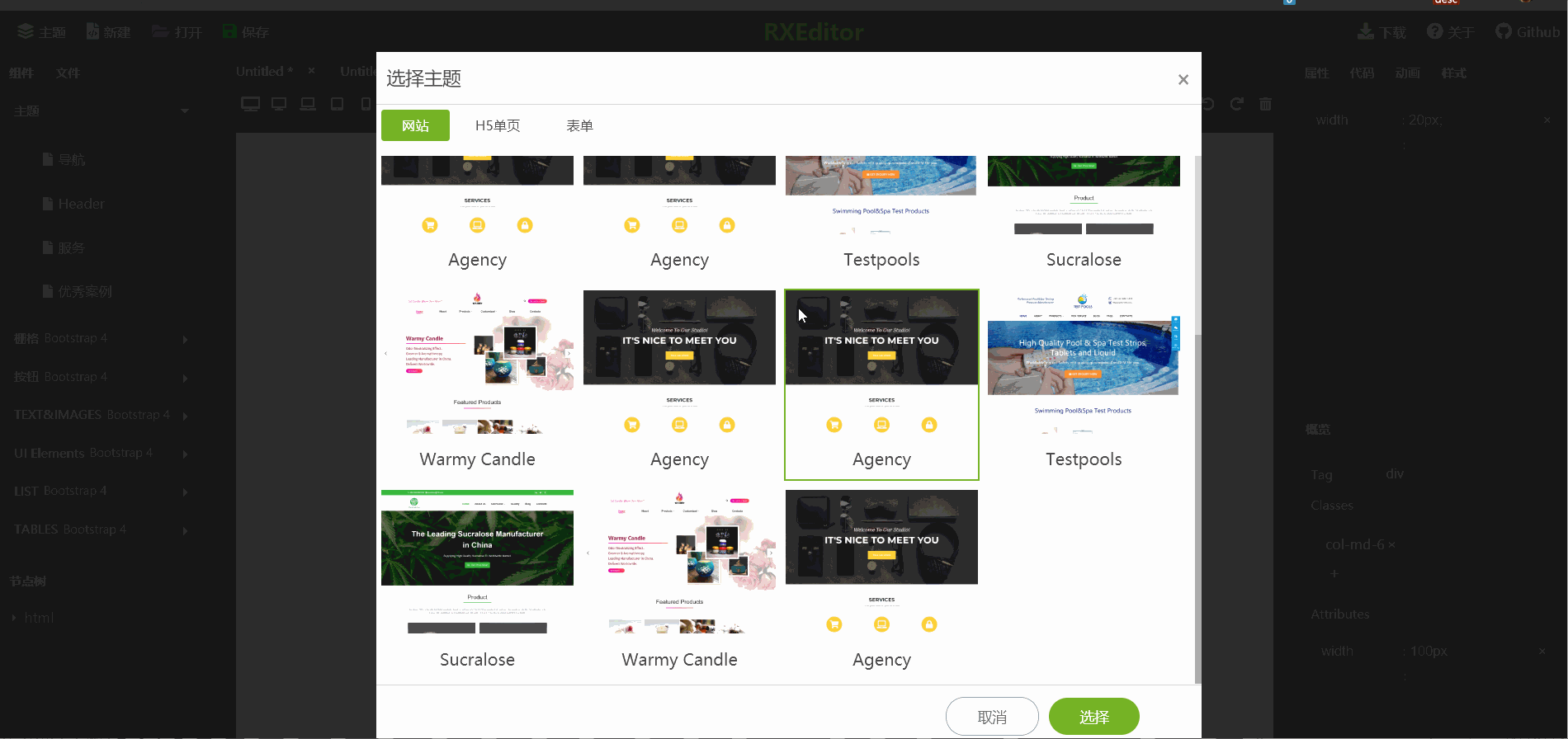
前几期功能效果总览:

标签输入框用来输入CSS class,名字一如既往的好听,就叫RxLabelInput吧。
输入值一个数组,因为有多处要操作数组,增、删、改、克隆、比较等。比较好的一个方式是把Array类用继承的方式重写一下,把这写方法加到里面。但是RXEidtor内核用纯JS实现,并放在一个iFrame里面,它跟主界面只能通过windows message传递数据,带有方法的类无法作为消息被传递,暂时先不用这个方法,只把相关功能抽取成独立函数,放在valueOperate.js里面。
如果以后数组操作量更大,再考虑转成一个通用的数组类。
前几期介绍过,使用计算属性changed来标识数据是否被修改过,changed计算属性内部,需要比较两个值是否相等,普通字符串不会有问题,要比较数组用这样的方式最方便,先排序、转成字符串、比较字符串:
aValue.sort().toString() === bValue.sort().toString()
数组的sort方法会改变原来的数组值,会引发数据刷新,从而再次调用计算属性,形成死循环,调试了很长时间,就算空数组也会死循环。所以,需要把数据复制一份出来,再比较:
if(Array.isArray(a) && Array.isArray(b)){ //复制数组 let aValue = a.concat() //复制数组 let bValue = b.concat() //比较数组 return aValue.sort().toString() === bValue.sort().toString() }
组件代码:
<template> <div class="label-list"> <div class="label-item" v-for = "val in inputValue" > {{val}} <span class="remove-button" @click="remove(val)" >×</span> </div> <div style=" 100%"></div> <div class="add-button" @click="addClick" >+</div> <div style=" 100%"></div> <input v-show="isAdding" v-model="newValue" autofocus="autofocus" :placeholder="$t('widgets.enter-message')" @keyup.13 = "finishAdd" ref="inputControl" /> </div> </template> <script> import {addToArray, removeFromArray} from './valueOperate' export default { props:{ value:{ default:[] }, }, computed:{ inputValue: { get:function() { return this.value; }, set:function(val) { this.$emit('input', val); }, }, }, data () { return { isAdding : false, newValue : '', } }, methods: { addClick(){ this.isAdding = true; this.$refs.inputControl.style.display = 'block' this.$refs.inputControl.focus() }, finishAdd(){ if(this.newValue){ this.newValue.split(' ').forEach((val)=>{ if(val){ addToArray(val, this.inputValue) } }) this.newValue = '' } this.isAdding = false }, remove(val){ removeFromArray(val, this.inputValue) } }, } </script> <style> .label-list{ background: rgba(0,0,0, 0.15); display: flex; flex-flow: row; flex-wrap: wrap; padding:10px; } .label-list .label-item{ padding:0 3px; background: rgba(255,255,255, 0.15); margin:1px; border-radius: 3px; height: 24px; display: flex; align-items: center; } .label-list .remove-button{ cursor: pointer; margin-left: 2px; } .label-list .add-button{ background: rgba(255,255,255, 0.15); width: 24px; height: 22px; display: flex; align-items: center; justify-content: center; border-radius: 3px; margin: 1px; margin-top:3px; font-size: 16px; padding-bottom:3px; cursor: pointer; } .label-list input{ outline: 0; border: 0; background: transparent; color: #fff; margin-top:4px; } </style>
用于输入html属性(attributes)和样式(style)的名值对输入控件,也有一个拉风的名字:RxNameValueInput。
这个控件的传入值v-model是一个对象,作为一个对象,动态增删属性再加排序,会稍微有些不便,所以组件内部处理时,把这个对象转换成一个二维数组:
mounted () { for(var name in this.inputValue){ this.valueArray.push([name, this.inputValue[name]]) } },
然后watch这个数组,当它有变化时,逆向转化成对象,相当于完成一个双向绑定,逆向转化代码:
watch: { valueArray() { this.inputValue = {} for(var i = 0; i < this.valueArray.length; i++){ let name = this.valueArray[i][0] let value = this.valueArray[i][1] this.inputValue[name] = value } } }
整个组件的代码:
<template> <div class="name-value-box"> <div class="name-value-row" v-for="(item, i) in valueArray" > <div class="name-input"> <input v-model="item[0]" @blur = "nameBlur(i)" > </div> <div class="separator">:</div> <div class="value-input"> <input v-model="item[1]"> </div> <div class="clear-button" @click="remove(i)" >×</div> </div> <div class="name-value-row"> <div class="name-input"> <input v-model="newName" @keyup.13 = "addNew" @blur = "newBlur" ref="newName" > </div> <div class="separator">:</div> <div class="value-input"> <input v-model="newValue" @keyup.13 = "addNew" @blur = "newBlur" > </div> <div class="button-placeholder" ></div> </div> </div> </template> <script> export default { props:{ value:{ default:{} }, }, computed:{ inputValue: { get:function() { return this.value; }, set:function(val) { this.$emit('input', val); }, }, }, data () { return { valueArray : [], newName : '', newValue : '', } }, mounted () { for(var name in this.inputValue){ this.valueArray.push([name, this.inputValue[name]]) } }, methods: { addClick(){ }, nameBlur(i){ this.valueArray[i][0] = this.valueArray[i][0].trim() if(!this.valueArray[i][0]){ this.remove(i) } }, remove(i){ this.valueArray.splice(i, 1) }, addNew(){ this.newName = this.newName.trim() if(this.newName && !this.exist(this.newName)){ this.valueArray.push([this.newName, this.newValue]) this.newName = '' this.newValue = '' this.$refs.newName.focus() } }, newBlur(){ this.newName = this.newName.trim() this.newValue = this.newValue.trim() if(this.newName && this.newValue){ this.addNew() } }, exist(name){ for(var i = 0; i < this.valueArray.length; i++){ if(this.valueArray[i][0] === name){ return true } } return false } }, watch: { valueArray() { this.inputValue = {} for(var i = 0; i < this.valueArray.length; i++){ let name = this.valueArray[i][0] let value = this.valueArray[i][1] this.inputValue[name] = value } } } } </script> <style> .name-value-box{ background: rgba(0,0,0, 0.15); display: flex; flex-flow: column; padding:10px; } .name-value-box .add-button{ background: rgba(255,255,255, 0.15); width: 24px; height: 22px; display: flex; align-items: center; justify-content: center; border-radius: 3px; margin: 1px; margin-top:3px; font-size: 16px; padding-bottom:3px; cursor: pointer; } .name-value-row{ width: 100%; display: flex; flex-flow: row; height: 24px; align-items: center; font-size: 11px; } .name-value-row .name-input input, .name-value-row .value-input input{ width: 100%; background: transparent; color:#bababa; outline: 0; border: 0; } .name-value-row .separator{ width: 5px; display: flex; justify-content: center; flex-shrink: 0; color: #bababa; } .name-value-row .name-input{ flex: 1; } .name-value-row .value-input{ flex: 1.5; padding-left:3px; } .name-value-row .clear-button{ display: flex; align-items: center; justify-content: center; width: 20px; height: 17px; background: rgba(255,255,255,0.1); border-radius: 3px; margin:1px; font-size: 12px; padding-bottom: 3px; cursor: pointer; } .name-value-row .button-placeholder{ width: 20px; height: 20px; background: transparent; } </style>
还实现了一个边框输入控件,这个控件没有成长为通用控件的潜力,就不介绍了,感兴趣的直接看源码,名字叫:RxBorderInput。
最后实现的一个控件时对话框 ,Modal Dialog,目前有两处地方用到它,一处时主题选择对话框,一处时关于(about)对话框。
这两处共用了通用对话框Modal,通过v-model传入控制对话框是否显示的值,通过卡槽Slot传入对话框内容,Modal代码:
<template> <div v-if="inputValue" class="modal-mask" @click="inputValue = false"> <div class="modal" :style="{ top : top, left : left, width :width, height : height, }" @click="modalClick" > <slot></slot> </div> </div> </template> <script> export default { name: 'Modal', props:{ value:{ default:'' }, { default: '800px'}, height:{ default: 'calc(100vh - 80px)'}, top:{default: '40px'}, left:{default: 'calc(50% - 400px)'}, }, computed:{ inputValue: { get:function() { return this.value; }, set:function(val) { this.$emit('input', val); }, }, }, data () { return { } }, methods: { modalClick(event){ event.stopPropagation() }, }, } </script> <style> .modal-mask{ position: fixed; z-index: 9999; top:0; left: 0; width: 100vw; height: 100vh; background: rgba(20, 20, 20, 0.9); } .modal-mask .modal{ position: fixed; top:50%; left:50%; background: #fff; box-shadow: 3px 3px 6px 3px rgba(0, 0, 0, 0.1); transform: all 0.3s; display: flex; flex-flow: column; color: #474747; } </style>
还可以通过属性传入对话框宽、高、位置等信息。调用样例,也是about对话框的代码:
<template> <Modal v-model="inputValue" width='600px' height='400px' top ="calc(50% - 200px)" left ="calc(50% - 300px)" > <div class="dialog-head"> <div><i class="fas fa-question-circle"></i> {{$t('about.about-title')}} </div> <span class="close-button" @click="inputValue = false" >×</span> </div> <div class="dialog-body about-content"> 本程序是RXEditor第二版的界面原型。<br/> 基于VUE实现,代码已转入RXeditor项目。<br /> 本原型不再维护,仅供学习参考。<br /> RXEditor是一个开源的,可视化的,HTML编辑工具,基于Bootstrap实现。<br /> RXEditor 代码地址:<a href="https://github.com/vularsoft/rxeditor" target="_blank">https://github.com/vularsoft/rxeditor</a> 演示地址:<a href="https://vular.cn/rxeditor/" target="_blank" >https://vular.cn/rxeditor</a> </div> <div class="dialog-footer"> <div class="dialog-button confirm-btn" @click="inputValue = false" >{{$t('about.close')}}</div> </div> </Modal> </template> <script> import Modal from './Modal.vue' export default { name: 'AboutDialog', components:{ Modal, }, props:{ value:{ default:'' }, }, computed:{ inputValue: { get:function() { return this.value; }, set:function(val) { this.$emit('input', val); }, }, }, } </script> <style> .about-content{ display: flex; justify-content: center; align-items:flex-start; font-size:14px; line-height: 32px; padding-left: 40px; } .about-content a{ color: #75b325; } .about-content a:hover{ color: #60921e; text-decoration: underline; } </style>
到此为止,本是实战项目全部完成,感谢大家的阅读、关注。接下来会把这些代码应用在RxEditor中,具体是否要分享RxEditor内核,要看以后个人精力与时间。
本展示项目全部代码,请参考Github:https://github.com/vularsoft/studio-ui
若有有问题,请留言交流。