一.处理异常的方式
Spring3.0中对异常的处理方法一共提供了两种:
第一种是使用HandlerExceptionResolver接口。
第二种是在Controller类内部使用@ExceptionHandler注解。
二.使用HandlerExceptionResolver接口实现异常处理
直接切入架构,配置的什么都不说了,相信这个大家都会
使用这种方式只需要实现resolveException方法,该方法返回一个ModelAndView对象,在方法内部对异常的类型进行判断,然后返回合适的ModelAndView对象,如果该方法返回了null,则Spring会继续寻找其他的实现了HandlerExceptionResolver 接口的Bean。换句话说,Spring会搜索所有注册在其环境中的实现了HandlerExceptionResolver接口的Bean,逐个执行,直到返回了一个ModelAndView对象。

案例描述:
打开首页看到的是注册页面:
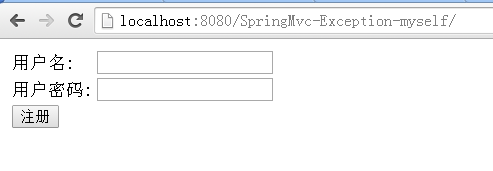
既然是案例,我在这里就伪造了注册的时候用户名只能是hyj 密码的要求是只能大于6位数。
用户名错误:
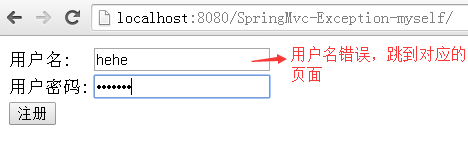

密码错误:


用户名和密码都填写正确,跳到注册成功页面


看代码吧:
web.xml
<?xml version="1.0" encoding="UTF-8"?> <web-app xmlns:xsi="http://www.w3.org/2001/XMLSchema-instance" xmlns="http://java.sun.com/xml/ns/javaee" xmlns:web="http://java.sun.com/xml/ns/javaee/web-app_2_5.xsd" xsi:schemaLocation="http://java.sun.com/xml/ns/javaee http://java.sun.com/xml/ns/javaee/web-app_2_5.xsd" version="2.5"> <display-name></display-name> <servlet> <servlet-name>springmvc</servlet-name> <servlet-class>org.springframework.web.servlet.DispatcherServlet</servlet-class> <init-param> <param-name>contextConfigLocation</param-name> <param-value>classpath:springmvc.xml</param-value> </init-param> </servlet> <servlet-mapping> <servlet-name>springmvc</servlet-name> <url-pattern>*.do</url-pattern> </servlet-mapping> <welcome-file-list> <welcome-file>regist.jsp</welcome-file> </welcome-file-list> </web-app>
regist.jsp
<%@ page language="java" import="java.util.*" pageEncoding="utf-8"%> <% String path = request.getContextPath(); String basePath = request.getScheme()+"://"+request.getServerName()+":"+request.getServerPort()+path+"/"; %> <!DOCTYPE HTML PUBLIC "-//W3C//DTD HTML 4.01 Transitional//EN"> <html> <head> </head> <body> <form action="exception.do" method="post"> <table> <tr> <td>用户名:</td> <td><input type="text" name="name"/></td> </tr> <tr> <td>用户密码:</td> <td><input type="password" name="pwd" /></td> </tr> <tr> <td colspan="2"><input type="submit" value="注册"/></td> </tr> </table> </form> </body> </html>
nameerroe.jsp
<%@ page language="java" import="java.util.*" pageEncoding="utf-8"%> <% String path = request.getContextPath(); String basePath = request.getScheme()+"://"+request.getServerName()+":"+request.getServerPort()+path+"/"; %> <!DOCTYPE HTML PUBLIC "-//W3C//DTD HTML 4.01 Transitional//EN"> <html> <head> <title>用户名错误页面</title> </head> <body> 用户名错误<br/> 错误信息:${ex.message} </body> </html>
pwderror.jsp
<%@ page language="java" import="java.util.*" pageEncoding="utf-8"%> <% String path = request.getContextPath(); String basePath = request.getScheme()+"://"+request.getServerName()+":"+request.getServerPort()+path+"/"; %> <!DOCTYPE HTML PUBLIC "-//W3C//DTD HTML 4.01 Transitional//EN"> <html> <head> <base href="<%=basePath%>"> <title>密码错误页面</title> </head> <body> 密码错误 错误信息:${ex.message} </body> </html>
success.jsp
<%@ page language="java" import="java.util.*" pageEncoding="utf-8"%> <% String path = request.getContextPath(); String basePath = request.getScheme()+"://"+request.getServerName()+":"+request.getServerPort()+path+"/"; %> <!DOCTYPE HTML PUBLIC "-//W3C//DTD HTML 4.01 Transitional//EN"> <html> <head> <base href="<%=basePath%>"> <title>成功</title> </head> <body> 注册成功 </body> </html>
spingmvc.xml
<?xml version="1.0" encoding="UTF-8"?> <beans xmlns="http://www.springframework.org/schema/beans" xmlns:xsi="http://www.w3.org/2001/XMLSchema-instance" xmlns:tx="http://www.springframework.org/schema/tx" xmlns:aop="http://www.springframework.org/schema/aop" xmlns:mvc="http://www.springframework.org/schema/mvc" xmlns:context="http://www.springframework.org/schema/context" xsi:schemaLocation=" http://www.springframework.org/schema/beans http://www.springframework.org/schema/beans/spring-beans.xsd http://www.springframework.org/schema/tx http://www.springframework.org/schema/tx/spring-tx.xsd http://www.springframework.org/schema/aop http://www.springframework.org/schema/aop/spring-aop.xsd http://www.springframework.org/schema/mvc http://www.springframework.org/schema/mvc/spring-mvc.xsd http://www.springframework.org/schema/context http://www.springframework.org/schema/context/spring-context.xsd "> <!-- 注解包扫描器 --> <context:component-scan base-package="cn.controller"></context:component-scan> <bean class="cn.exception.MyException"></bean> </beans>
实体类:User.java
package cn.entity;
public class User {
private String name;
private String pwd;
public User(String name, String pwd) {
super();
this.name = name;
this.pwd = pwd;
}
public User() {
super();
// TODO Auto-generated constructor stub
}
public String getName() {
return name;
}
public void setName(String name) {
this.name = name;
}
public String getPwd() {
return pwd;
}
public void setPwd(String pwd) {
this.pwd = pwd;
}
}
NameException.java
package cn.exception;
public class NameException extends UserException{
public NameException() {
super();
}
public NameException(String message) {
super(message);
}
}
package cn.exception; public class PwdException extends UserException { public PwdException() { super(); } public PwdException(String message) { super(message); } }
UsersException.java
package cn.exception; public class UserException extends Exception { public UserException() { super(); } public UserException(String message) { super(message); } }
MyException.java
package cn.exception; import javax.servlet.http.HttpServletRequest; import javax.servlet.http.HttpServletResponse; import org.springframework.web.servlet.HandlerExceptionResolver; import org.springframework.web.servlet.ModelAndView; /** * 实现HandlerExceptionResolver接口,进行异常处理 * @author hyj * */ public class MyException implements HandlerExceptionResolver{ @Override public ModelAndView resolveException(HttpServletRequest request, HttpServletResponse response, Object arg2, Exception ex) { ModelAndView mv=new ModelAndView(); mv.addObject("ex", ex); mv.setViewName("error.jsp"); if(ex instanceof NameException){ mv.setViewName("nameerroe.jsp"); } if(ex instanceof PwdException){ mv.setViewName("pwderror.jsp"); } return mv; } }
MyController.java
package cn.controller; import org.springframework.stereotype.Controller; import org.springframework.web.bind.annotation.RequestMapping; import cn.entity.User; import cn.exception.NameException; import cn.exception.PwdException; @Controller public class MyController { @RequestMapping(value="/exception.do") public String returnObject(User user) throws Exception{ if(!"hyj".equals(user.getName())){ throw new NameException("用户名错误"); } if(user.getPwd().length()<6){ throw new PwdException("密码必须大于6位数"); } return "success.jsp"; } }
二.使用注解@ExceptionHandler实现异常处理

上面红色框的部分是要读者在前面项目中做更改的地方。
加上一个BaseController.java类:
package cn.controller; import org.springframework.stereotype.Controller; import org.springframework.web.bind.annotation.ExceptionHandler; import org.springframework.web.servlet.ModelAndView; import cn.exception.NameException; import cn.exception.PwdException; @Controller public class BaseController { /** * 用户名异常 * @param ex * @return */ @ExceptionHandler(NameException.class) public ModelAndView HandlerNameException(Exception ex){ ModelAndView mv=new ModelAndView(); mv.addObject("ex", ex); mv.setViewName("nameerroe.jsp"); return mv; } /** * 密码异常 * @param ex * @return */ @ExceptionHandler(PwdException.class) public ModelAndView HandlerPwdException(Exception ex){ ModelAndView mv=new ModelAndView(); mv.addObject("ex", ex); mv.setViewName("pwderror.jsp"); return mv; } /** * 如果除了用户名异常,密码异常,其余的异常将被这个方法捕获到 * @param ex * @return */ @ExceptionHandler(Exception.class) public ModelAndView HandlerException(Exception ex){ ModelAndView mv=new ModelAndView(); mv.addObject("ex", ex); mv.setViewName("error.jsp"); return mv; } }
在MyController继承BaseController
package cn.controller; import org.springframework.stereotype.Controller; import org.springframework.web.bind.annotation.RequestMapping; import cn.entity.User; import cn.exception.NameException; import cn.exception.PwdException; @Controller public class MyController extends BaseController{ @RequestMapping(value="/exception.do") public String returnObject(User user) throws Exception{ if(!"hyj".equals(user.getName())){ throw new NameException("用户名错误"); } if(user.getPwd().length()<6){ throw new PwdException("密码必须大于6位数"); } return "success.jsp"; } }
spingmvc.xml中只用写一个包扫描器,是注解生效
<?xml version="1.0" encoding="UTF-8"?> <beans xmlns="http://www.springframework.org/schema/beans" xmlns:xsi="http://www.w3.org/2001/XMLSchema-instance" xmlns:tx="http://www.springframework.org/schema/tx" xmlns:aop="http://www.springframework.org/schema/aop" xmlns:mvc="http://www.springframework.org/schema/mvc" xmlns:context="http://www.springframework.org/schema/context" xsi:schemaLocation=" http://www.springframework.org/schema/beans http://www.springframework.org/schema/beans/spring-beans.xsd http://www.springframework.org/schema/tx http://www.springframework.org/schema/tx/spring-tx.xsd http://www.springframework.org/schema/aop http://www.springframework.org/schema/aop/spring-aop.xsd http://www.springframework.org/schema/mvc http://www.springframework.org/schema/mvc/spring-mvc.xsd http://www.springframework.org/schema/context http://www.springframework.org/schema/context/spring-context.xsd "> <!-- 注解包扫描器 --> <context:component-scan base-package="cn.controller"></context:component-scan> </beans>
案例代码下载地址:
第一个案例:
第二个案例: