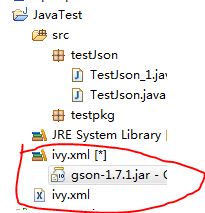官方共享更新磁盘下载
http://www.apache.org/dist/ant/ivyde/updatesite/
http://ant.apache.org/ivy/download.cgi
简述:
在eclipse配置Ivy外加lib管理工具 , 用来导入项目需要的lib包
这个工具可以指定需要那个lib,定义在xml里之后,ivy就会自动帮你添加外部包
很方便!
eclipse直接更新
步骤:
1. 下载资源 (可能出问题,多google 、多百度 无非就是缺了feature对应的plugin)
eclipse在install new software
输入: http://www.apache.org/dist/ant/ivyde/updatesite
下载(全部下载,有问题无视之..) 如果还是不行就到网站手动下载,填充相应的plugins和features到eclipse下的对应文件
这里的不行是指在window => preference 里没有出现ivy这一项
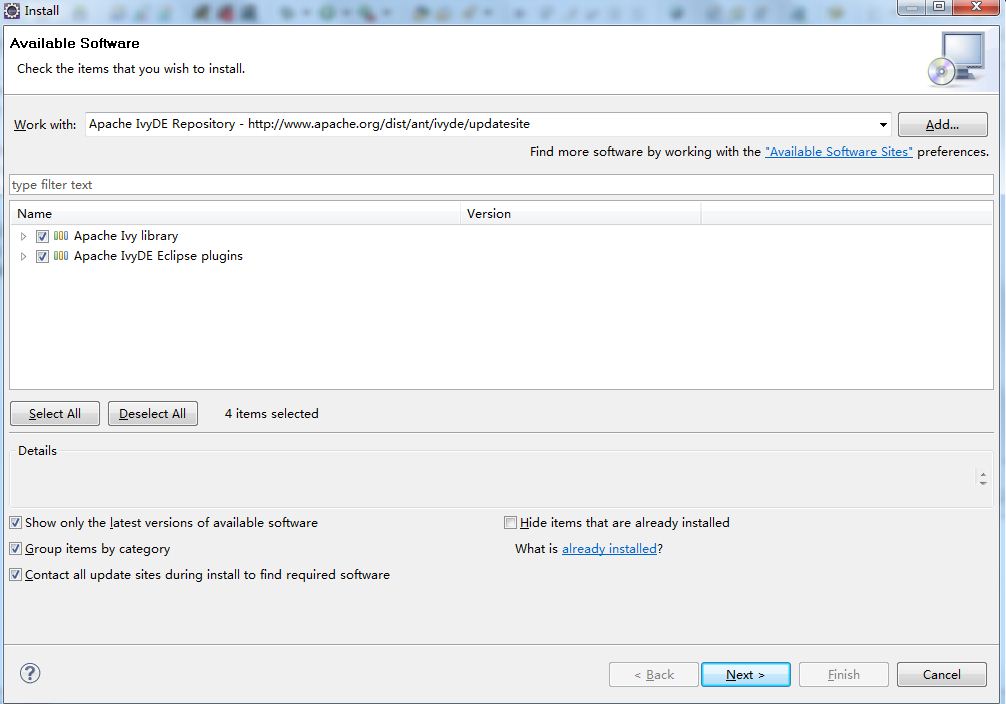
2.右击某个项目, 新建一个ivy
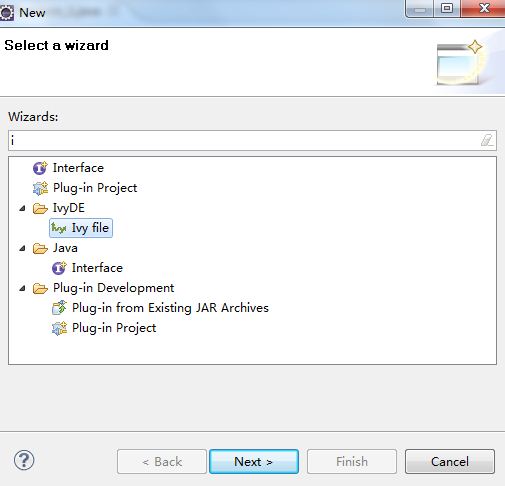
3. next下去,这里我选的项目叫JavaTest

4.文件配置
这步是关键:
需要文件两个
ivy.xml (上面创建出来的)
我想实现的是修改ivy配置文件之后让他帮我导入一个gson 1.7.1的外部包
ivy.xml代码如下
<?xml version="1.0" encoding="ISO-8859-1"?> <!-- Licensed to the Apache Software Foundation (ASF) under one or more contributor license agreements. See the NOTICE file distributed with this work for additional information regarding copyright ownership. The ASF licenses this file to you under the Apache License, Version 2.0 (the "License"); you may not use this file except in compliance with the License. You may obtain a copy of the License at http://www.apache.org/licenses/LICENSE-2.0 Unless required by applicable law or agreed to in writing, software distributed under the License is distributed on an "AS IS" BASIS, WITHOUT WARRANTIES OR CONDITIONS OF ANY KIND, either express or implied. See the License for the specific language governing permissions and limitations under the License. --> <ivy-module version="2.2" xmlns:xsi="http://www.w3.org/2001/XMLSchema-instance" xsi:noNamespaceSchemaLocation="http://ant.apache.org/ivy/schemas/ivy.xsd"> <info organisation="" module="JavaTest" status="integration"> </info> <dependencies> <dependency org="com.google.code.gson" name="gson" rev="1.7.1" /> </dependencies> </ivy-module>
其中dependency就是我google之后查到的ivy的dependency的路径吧
5. 右击ivy.xml
Add Ivy Library
点击finish之后
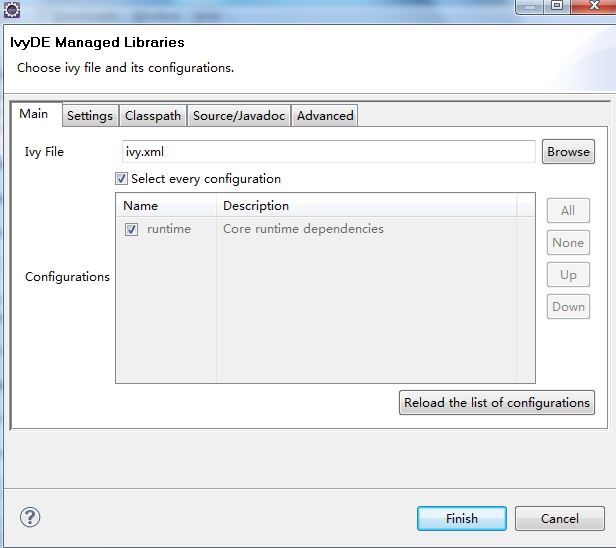
6. 于是,就多了一个ivy.xml[*]里面有刚才ivy.xml里加入的dependency