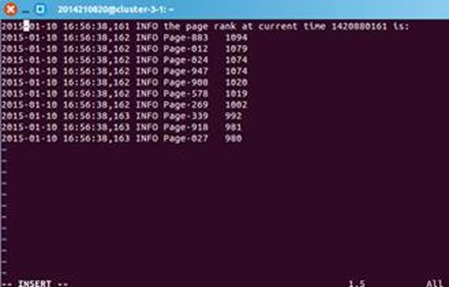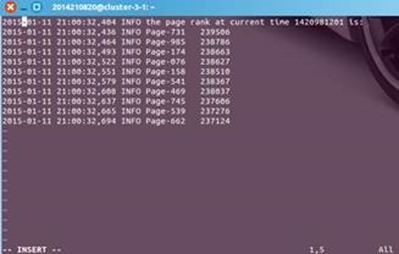1、 直接登陆服务器:ssh 2014210***@thumedia.org -p 6349
创建streaming.py: touch streaming.py,并且如下编辑:
#! /usr/bin/python
import logging
import math
import time
pg2count={}
t=1
while 1:
fp=open('/tmp/hw3.log','r')
for line in fp:
line = line.strip()
times, page, count = line.split()[0],line.split()[1],line.split()[2]
if count.isdigit() & page.startswith('Page-'):
try:
pg2count[page] = [pg2count[page][0] + int(count),t]
except:
pg2count[page] = [int(count),t]
fp.close()
a=sorted(pg2count.items(), key=lambda page:page[1][0], reverse = True)
print '%s%s%s' % ('the page rank at current time ',times,' is:')
for i in range(0,10):
print '%s %d' % (a[i][0],a[i][1][0])
logger = logging.getLogger()
#set loghandler
file = logging.FileHandler("output.log")
logger.addHandler(file)
#set formater
formatter = logging.Formatter("%(asctime)s %(levelname)s %(message)s")
file.setFormatter(formatter)
#set log level
logger.setLevel(logging.NOTSET)
logger.info('%s%s%s' % ('the page rank at current time ',times,' is:'))
for i in range(0,10):
logger.info('%s %d' % (a[i][0],a[i][1][0]))
time.sleep(60)
2、 写好代码之后测试运行:python streaming.py输出如下:
nohup: ignoring input and appending output to `nohup.out',则表示后台运行成功,输出显示会保存到nohup.out中,
也可以查看output.log文件里的输出:
最后我们让它在后台一直执行:nohup python streaming.py &输出:
[1] 8994
2014210***@cluster-3-1:~$ nohup: ignoring input and appending output to `nohup.out'
一天之后,我们再次查看结果:
可以看到,累计的结果已经和第一次不太一样
3、 杀掉进程:ps -ef|grep 1020得到如下输出:
2014210***@cluster-3-1:~$ ps -ef|grep 1020
1020 7512 7471 0 Jan10 ? 00:00:00 sshd: 2014210***@pts/30
1020 7513 7512 0 Jan10 pts/30 00:00:00 -bash
1020 7574 7508 0 20:55 ? 00:00:00 sshd: 2014210***@pts/52
1020 7575 7574 0 20:55 pts/52 00:00:00 -bash
1020 8282 7575 0 21:04 pts/52 00:00:00 ps -ef
1020 8283 7575 0 21:04 pts/52 00:00:00 grep --color=auto 1020
1020 8994 1 0 13:20 ? 00:01:46 python streaming.py
1020 12260 12232 0 Jan10 ? 00:00:00 sshd: 2014210***@pts/35
1020 12261 12260 0 Jan10 pts/35 00:00:01 –bash
输入kill 8994:
2014210***@cluster-3-1:~$ kill 8994
2014210***@cluster-3-1:~$ ps -ef|grep 1020
1020 7512 7471 0 Jan10 ? 00:00:00 sshd: 2014210***@pts/30
1020 7513 7512 0 Jan10 pts/30 00:00:00 -bash
1020 7574 7508 0 20:55 ? 00:00:00 sshd: 2014210***@pts/52
1020 7575 7574 0 20:55 pts/52 00:00:00 -bash
1020 8335 7575 0 21:05 pts/52 00:00:00 ps -ef
1020 8336 7575 0 21:05 pts/52 00:00:00 grep --color=auto 1020
1020 12260 12232 0 Jan10 ? 00:00:00 sshd: 2014210***@pts/35
1020 12261 12260 0 Jan10 pts/35 00:00:01 –bash
至此,streaming.py运行结束。
Question
How can your design scale when the streaming is large and the calculation is complicated?
答:首先确定每个程序周期需要的时间,然后确定这段时间内的流数据能够保存在一块足够大的缓存区域,等到下个程序周期处理前一个缓存的流数据即可。