In the last example of this section, we create a menubar, a toolbar and a statusbar. We also create a central widget.
#!/usr/bin/python
# -*- coding: utf-8 -*-
"""
ZetCode PyQt4 tutorial
This program creates a skeleton of
a classic GUI application with a menubar,
toolbar, statusbar and a central widget.
author: Jan Bodnar
website: zetcode.com
last edited: September 2011
"""
import sys
from PyQt4 import QtGui
class Example(QtGui.QMainWindow):
def __init__(self):
super(Example, self).__init__()
self.initUI()
def initUI(self):
textEdit = QtGui.QTextEdit()
self.setCentralWidget(textEdit)
exitAction = QtGui.QAction(QtGui.QIcon('exit24.png'), 'Exit', self)
exitAction.setShortcut('Ctrl+Q')
exitAction.setStatusTip('Exit application')
exitAction.triggered.connect(self.close)
self.statusBar()
menubar = self.menuBar()
fileMenu = menubar.addMenu('&File')
fileMenu.addAction(exitAction)
toolbar = self.addToolBar('Exit')
toolbar.addAction(exitAction)
self.setGeometry(300, 300, 350, 250)
self.setWindowTitle('Main window')
self.show()
def main():
app = QtGui.QApplication(sys.argv)
ex = Example()
sys.exit(app.exec_())
if __name__ == '__main__':
main()
This code example creates a skeleton of a classic GUI application with a menubar, toolbar, and a statusbar.
textEdit = QtGui.QTextEdit() self.setCentralWidget(textEdit)
Here we create a text edit widget. We set it to be the central widget of the QtGui.QMainWindow. The central widget occupies all space that is left.
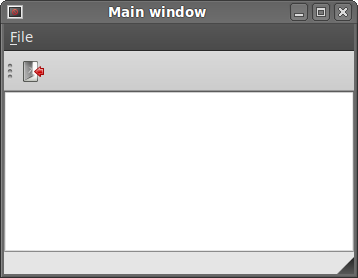 Figure: MainWindow
Figure: MainWindow