二、Microsoft.Extensions.Logging.Debug在控制台输出完整调试日志
这种方法是比较推荐的,可以完整的输出EF生成的SQL语句
1.用NuGet管理器添加包: Microsoft.Extensions.Logging.Debug
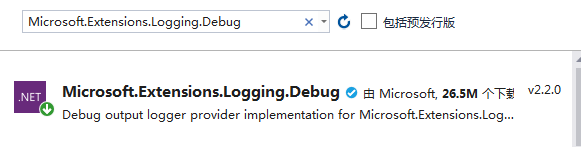
2.修改DbContext类
public partial class MyDbnContext : DbContext
{
[Obsolete]
public static readonly LoggerFactory LoggerFactory = new LoggerFactory(new[] { new DebugLoggerProvider((_, __) => true) });
... ...
protected override void OnConfiguring(DbContextOptionsBuilder optionsBuilder)
{
base.OnConfiguring(optionsBuilder);
optionsBuilder.UseLoggerFactory(LoggerFactory);
}
... ...
}
3.在想要查看sql的db.SaveChanges()方法上加断点,然后调试程序。
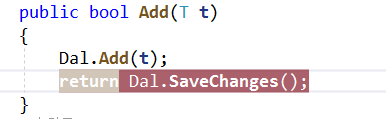
4.点击VisualStudio工具条:调试->窗口->输出,打开输出日志,并搜索EntityFrameworkCore,结果如下
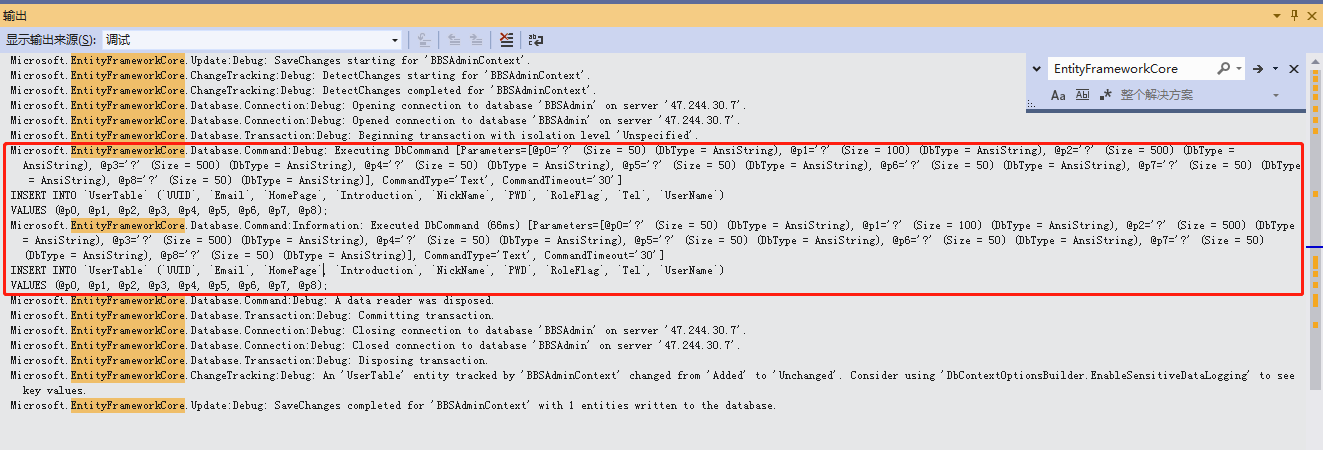
红框内圈出的就是完整的SQL输出
