1. 概述
- chia挖矿分为两个环节:P图和挖矿
- P图环节
- 用官方命令行P图,
- 用开源软件Plotman管理和调度任务,并且可以实现任务暂停,恢复,清理。
- 挖矿环节
- 用官方图形界面挖矿(本教程使用Ubuntu系统)
2. P图步骤
1. 安装chia-blockchain官方挖矿软件(界面客户端)
- 用于生成chia命令行P图的配置,在P好图后用其进行挖矿。 下载地址:https://download.chia.net/latest/x86_64-Ubuntu-gui
2. 准备缓存目录和最终目录
- 批量创建目录
for i in $(seq 1 12) # 根据自己的磁盘数设置,这里是12个盘 do mkdir /mnt/P$i/temp; # 缓存目录 mkdir /mnt/P$i/plots; # 最终目录 chmod -R 755 /mnt/P$i; # 设置写入权限 done;
- 挂载硬盘
# 根据自己的实际磁盘数设置
mount -t ext4 /dev/sdb1 /mnt/P1; mount -t ext4 /dev/sdc1 /mnt/P2;
3. 安装chia命令行和Plotman
注意:plotman直接使用界面版中自带的chia命令会异常,因此需要单独安装chia命令
- 安装virtualenv
sudo pip install virtualenvwrapper echo "source /usr/local/bin/virtualenvwrapper.sh" >> ~/.bashrc source ~/.bashrc cd ~ # 切换至用户目录 mkvirtualenv chia # 创建chia环境 workon chia # 切换至chia环境
- 安装chia命令行工具
pip install chia-blockchain
- 安装plotman
pip install plotman
- 生成配置plotman
plotman config generate
- 修改plotman配置

# Default/example plotman.yaml configuration file # Options for display and rendering user_interface: # Call out to the `stty` program to determine terminal size, instead of # relying on what is reported by the curses library. In some cases, # the curses library fails to update on SIGWINCH signals. If the # `plotman interactive` curses interface does not properly adjust when # you resize the terminal window, you can try setting this to True. use_stty_size: True # Where to plot and log. directories: # One directory in which to store all plot job logs (the STDOUT/ # STDERR of all plot jobs). In order to monitor progress, plotman # reads these logs on a regular basis, so using a fast drive is # recommended. # 配置日志存放目录,plotman依赖日志进行任务调度和进度分析 log: /home/chia/chia/logs # One or more directories to use as tmp dirs for plotting. The # scheduler will use all of them and distribute jobs among them. # It assumes that IO is independent for each one (i.e., that each # one is on a different physical device). # # If multiple directories share a common prefix, reports will # abbreviate and show just the uniquely identifying suffix. # 设置缓存目录 tmp: - /mnt/P1/temp - /mnt/P2/temp - /mnt/P3/temp - /mnt/P4/temp # Optional: Allows overriding some characteristics of certain tmp # directories. This contains a map of tmp directory names to # attributes. If a tmp directory and attribute is not listed here, # it uses the default attribute setting from the main configuration. # # Currently support override parameters: # - tmpdir_max_jobs # 设置每个缓存目录最大并行任务数 tmp_overrides: # In this example, /mnt/tmp/00 is larger than the other tmp # dirs and it can hold more plots than the default. "/mnt/P1/temp": tmpdir_max_jobs: 5 # Optional: tmp2 directory. If specified, will be passed to # chia plots create as -2. Only one tmp2 directory is supported. # tmp2: /mnt/tmp/a # One or more directories; the scheduler will use all of them. # These again are presumed to be on independent physical devices, # so writes (plot jobs) and reads (archivals) can be scheduled # to minimize IO contention. # 设置最终目录,存放P好后的图文件 dst: - /mnt/P1/plots - /mnt/P2/plots # Archival configuration. Optional; if you do not wish to run the # archiving operation, comment this section out. # # Currently archival depends on an rsync daemon running on the remote # host, and that the module is configured to match the local path. # See code for details. # 设置远程归档目录,即可以将P好的图自动同步到远程目录,这里没启用 # archive: # rsyncd_module: plots # rsyncd_path: /plots # rsyncd_bwlimit: 80000 # Bandwidth limit in KB/s # rsyncd_host: myfarmer # rsyncd_user: chia # Optional index. If omitted or set to 0, plotman will archive # to the first archive dir with free space. If specified, # plotman will skip forward up to 'index' drives (if they exist). # This can be useful to reduce io contention on a drive on the # archive host if you have multiple plotters (simultaneous io # can still happen at the time a drive fills up.) E.g., if you # have four plotters, you could set this to 0, 1, 2, and 3, on # the 4 machines, or 0, 1, 0, 1. # index: 0 # Plotting scheduling parameters scheduling: # Run a job on a particular temp dir only if the number of existing jobs # before tmpdir_stagger_phase_major tmpdir_stagger_phase_minor # is less than tmpdir_stagger_phase_limit. # Phase major corresponds to the plot phase, phase minor corresponds to # the table or table pair in sequence, phase limit corresponds to # the number of plots allowed before [phase major, phase minor] # 不限制每个阶段的最大数 tmpdir_stagger_phase_major: 99 tmpdir_stagger_phase_minor: 99 # Optional: default is 1 tmpdir_stagger_phase_limit: 99 # Don't run more than this many jobs at a time on a single temp dir. # 限制缓存目录的最大并行数,会同时根据tmp_overrides的配置取最小值 tmpdir_max_jobs: 12 # Don't run more than this many jobs at a time in total. # 限制所有任务的总数最大值 global_max_jobs: 12 # Don't run any jobs (across all temp dirs) more often than this, in minutes. # 设置多长时间启动一次任务(满足前面的最大限制的情况下) global_stagger_m: 30 # How often the daemon wakes to consider starting a new plot job, in seconds. # 设置多长时间轮询一次状态 polling_time_s: 20 # Plotting parameters. These are pass-through parameters to chia plots create. # See documentation at # https://github.com/Chia-Network/chia-blockchain/wiki/CLI-Commands-Reference#create plotting: k: 32 e: False # Use -e plotting option # 设置线程数 n_threads: 2 # Threads per job # 设置桶数 n_buckets: 128 # Number of buckets to split data into # 设置最大内存 job_buffer: 4608 # Per job memory # If specified, pass through to the -f and -p options. See CLI reference. # farmer_pk: ... # pool_pk: ...
4. 启动P图
- 初始化配置
启动界面客户端并登录,在农田界面的右上角点击三个点按钮,添加农田文件目录,对应/mnt/P1/plots (p1到P12,根据自己前面步骤中创建的目录设置。等到P好图存入到对应的目录,会自动识别并挖矿

- 启动plotman开始自动P图
plotman interactive # 启动可视化界面, 可视化界面第二行可以看到任务的总数和进度的整体分布情况。
# 如果无法启动,也可以用: plotman plot
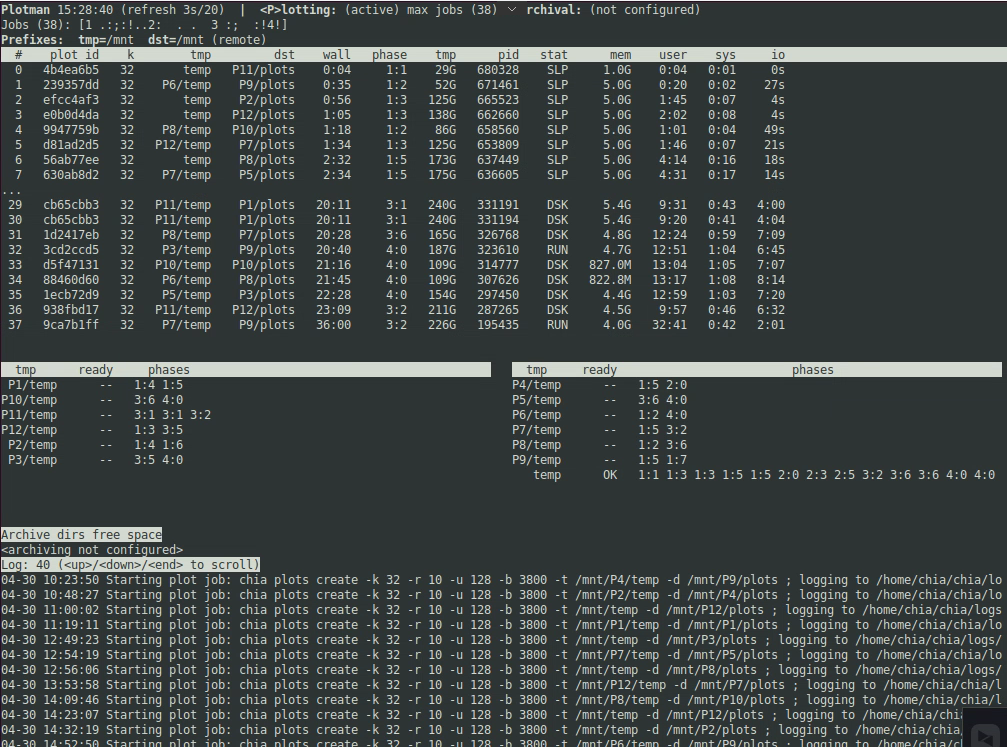
3. 查看进度和收益
1. 查看P图进度
watch plotman status
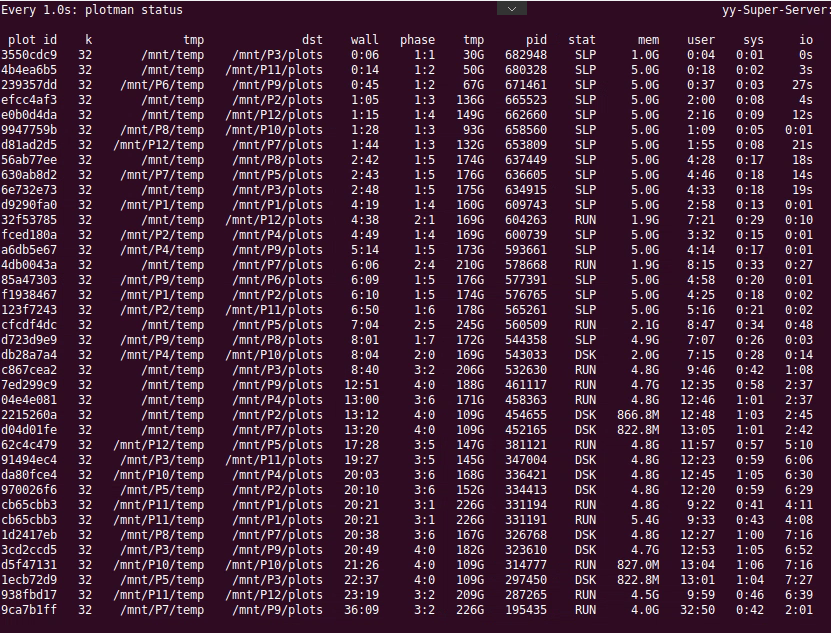
2. 查看日志分析
cd /home/chia/chia/logs # 进入日志目录 plotman analyze *.log # 查看总数 plotman analyze 2021-04-28*.log # 查看28日启动的任务个阶段耗时统计,单位:秒
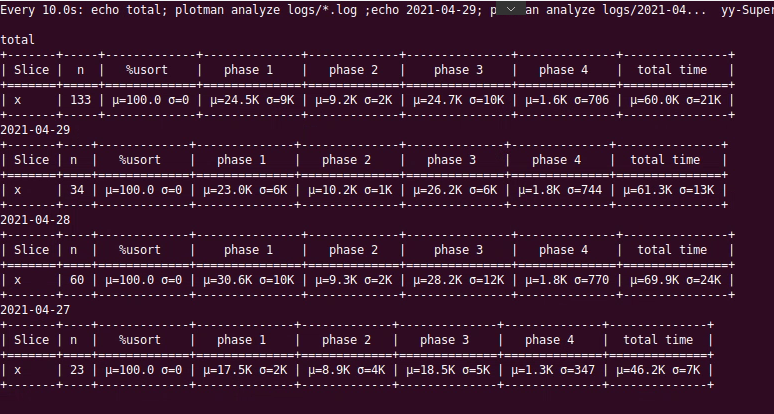
3. 查看挖矿进度和收益
打开官方挖矿软件查看挖矿进度和收益,P好的图会自动导入并开始挖矿。

4. 附:投入产出数据参考
- 投入合计成本:2.3W
- 投入配置:
| 型号 | 数量 | 单个参数 | 合计 | |
| CPU | Xeon E5-2695 v4 | 2 | 18核,36线程 | 36核,72线程 |
| 内存 | SK HYNIX HMA42GR7MFR4N-TF | 8 | 16G | 128G |
| 主板 | X10DRL-i | 1 | ||
| 固态硬盘 | INTEL SSDPE7KX040T7 | 1 | 4T | 4T |
| 机械硬盘 | 希捷ST14000NM001G | 12 | 14T | 168T |
- 按以上配置投入3日,稳定后每日P图约50个,合计空间5T,总计131个图,12.9TiB,截至全网大小1.19EiB时,预计21天爆块。(CPU和内存存在浪费,后续增加3块SSD预计可以提升至每天25T)
- 欢迎交流QQ群:790876237
- 原文:https://www.yuque.com/docs/share/b6c40b2a-3448-4d15-bcef-41c04bb2dd4a?# 《Linux高产出自动挖Chia币教程》

