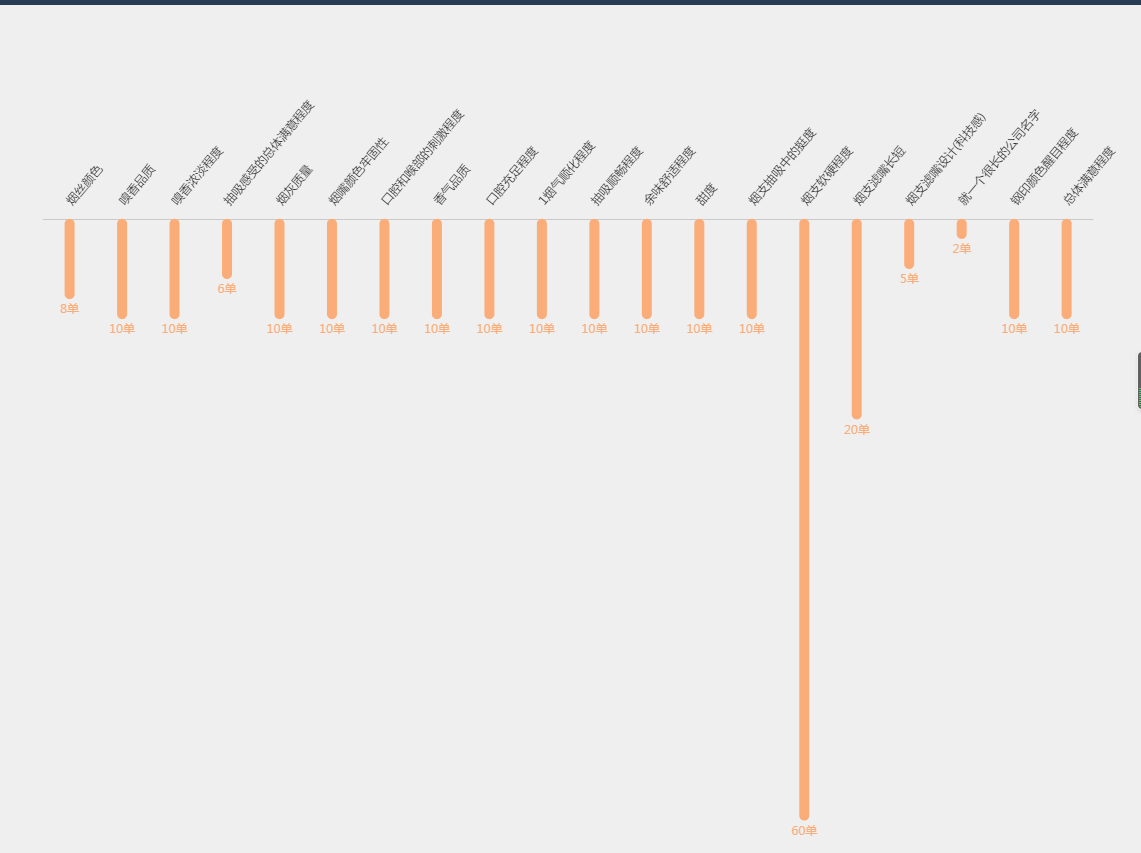
放上options配置

//财务格式 function formatNum(strNum) { if (strNum.length <= 3) { return strNum; } if (!/^(+|-)?(d+)(.d+)?$/.test(strNum)) { return strNum; } var a = RegExp.$1, b = RegExp.$2, c = RegExp.$3; var re = new RegExp(); re.compile("(\d)(\d{3})(,|$)"); while (re.test(b)) { b = b.replace(re, "$1,$2$3"); } return a + "" + b + "" + c; } //数据 var legendData = []; var xAxisData = ["烟丝颜色", "嗅香品质", "嗅香浓淡程度", "抽吸感受的总体满意程度", "烟灰质量", "烟嘴颜色牢固性", "口腔和喉部的刺激程度", "香气品质", "口腔充足程度", "1烟气顺化程度", "抽吸顺畅程度", "余味舒适程度","甜度","烟支抽吸中的挺度", "烟支软硬程度","烟支滤嘴长短","烟支滤嘴设计(科技感)","就一个很长的公司名字", "钢印颜色醒目程度","总体满意程度"]; var yAxisData = xAxisData; var seriesName1 = "特征消费者的敏感指标分布"; var seriesData1 = ["8","10","10","6","10","10","10","10","10","10", "10","10","10","10","60","20","5","2","10","10","1"]; var option = { tooltip: { //提示框组件 trigger: 'axis', formatter:function(params){ var relVal = params[0].name; for (var i = 0, l = params.length; i < l; i++) { relVal += ' : ' + formatNum(params[i].value)+"单"; } return relVal; }, axisPointer: { type: 'shadow', label: { backgroundColor: '#6a7985' } }, textStyle: { color: '#fff', fontStyle: 'normal', fontFamily: '微软雅黑', fontSize: 12, } }, grid: { left: '1%', right: '4%', bottom: '6%', top:80, padding:'0 0 10 0', containLabel: true, }, xAxis: [ { type: 'category', boundaryGap: true,//坐标轴两边留白 data: xAxisData, position:'top', axisLabel: { //坐标轴刻度标签的相关设置。 interval: 0,//设置为 1,表示『隔一个标签显示一个标签』 margin:15, textStyle: { // color: '#4c647c', fontStyle: 'normal', fontFamily: '微软雅黑', fontSize: 12, }, rotate:50, }, axisTick:{//坐标轴刻度相关设置。 show: false, }, axisLine:{//坐标轴轴线相关设置 lineStyle:{ // color:'#4c647c', opacity:0.2 } }, splitLine: { //坐标轴在 grid 区域中的分隔线。 show: false, } } ], yAxis: [ { show:false, inverse: true, type: 'value', splitNumber: 5, axisLabel: { textStyle: { color: '#4c647c', fontStyle: 'normal', fontFamily: '微软雅黑', fontSize: 12, } }, axisLine:{ show: false }, axisTick:{ show: false }, splitLine: { show: true, lineStyle: { color: ['#000'], opacity:0.06 } } } ], series : [ { name:seriesName1, type:'bar', data:seriesData1, barWidth: 10, barGap:0,//柱间距离 label: {//图形上的文本标签 normal: { show: true, position: 'bottom', formatter: function(p) { return formatNum(p.value) + "单"; }, textStyle: { color: '#FBAD79', fontStyle: 'normal', fontFamily: '微软雅黑', fontSize: 12, }, }, }, itemStyle: {//图形样式 normal: { barBorderRadius: 20, color:'#FBAD79' } }, } ] };
