// 开机自启动 const exeName = path.basename(process.execPath); ipcMain.on('boot-start', (event, args) => { if (!app.isPackaged) { app.setLoginItemSettings({ openAtLogin: args, path: process.execPath }); } else { app.setLoginItemSettings({ openAtLogin: args }); } }); app.setLoginItemSettings({ openAtLogin: app.getLoginItemSettings().openAtLogin, openAsHidden: false, path: process.execPath, args: [ '--processStart', `"${exeName}"`, ] });
操作系统气泡提示,下载依赖 ,
npm i node-notifier --save
在electron-bootstrap.ts中引用
const notifier = require('node-notifier');
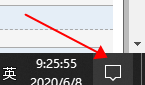
app.setAppUserModelId(process.execPath); ipcMain.on('send-notification', (event, args) => { notifier.notify( { title: args.title, message: args.message, icon: path.join(__dirname, 'src/favicon.png'), sound: true, wait: true, appName : '' }, function (err, response) { // Response is response from notification console.log(err); console.log(response); } ); notifier.on('click', function (notifierObject, options, event) { // Triggers if `wait: true` and user clicks notification console.log(notifierObject); }); notifier.on('timeout', function (notifierObject, options) { // Triggers if `wait: true` and notification closes console.log(notifierObject); }); });
阻止电脑休眠,在渲染进程触发。
ipcMain.on('prevent-power-sleep', (event, args) => {
const id = powerSaveBlocker.start('prevent-display-sleep');
if (args) {
powerSaveBlocker.stop(id);
}
console.log('powerSaveBlocker start>>>' + powerSaveBlocker.isStarted(id));
});