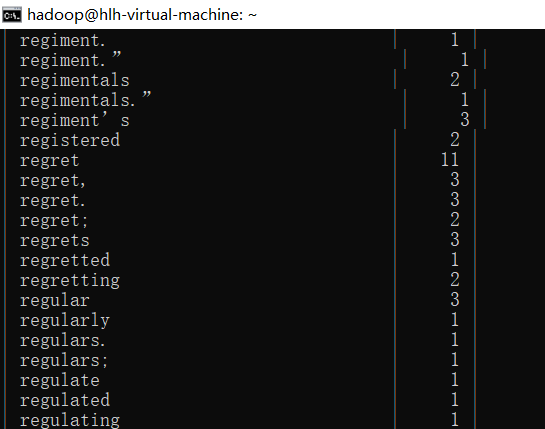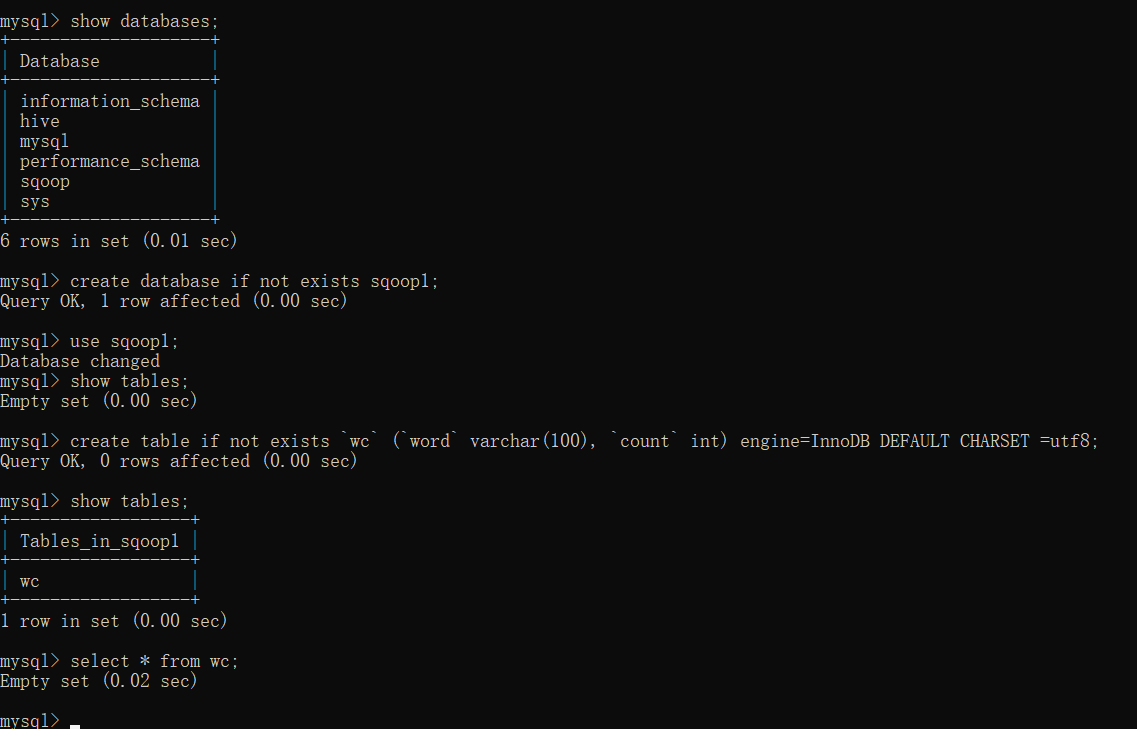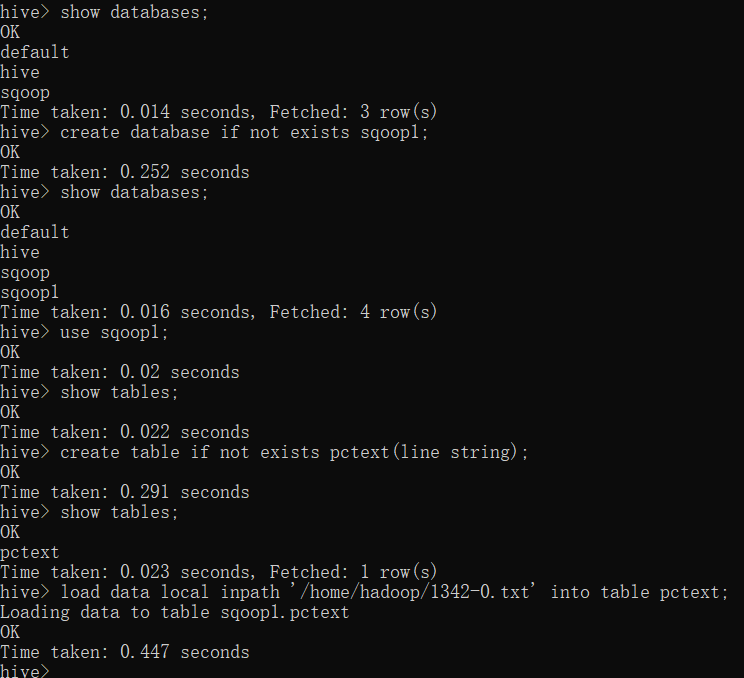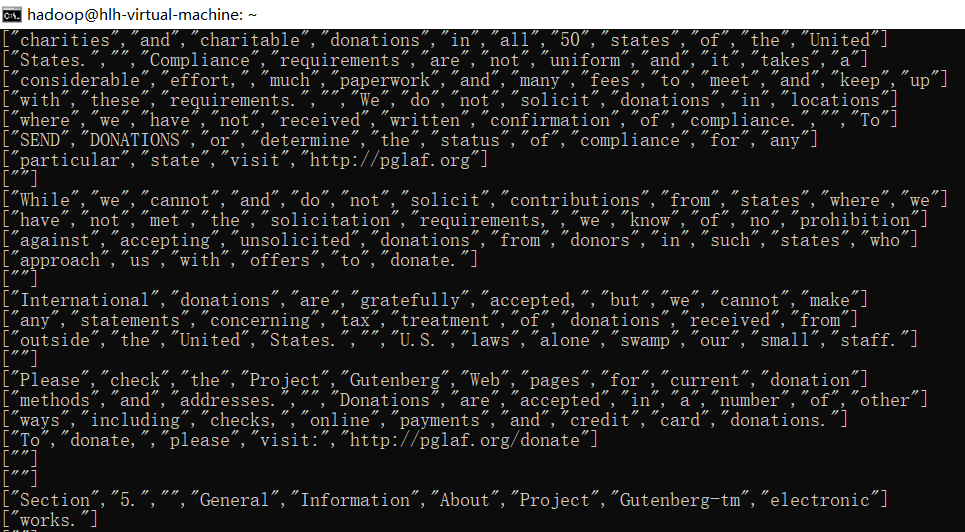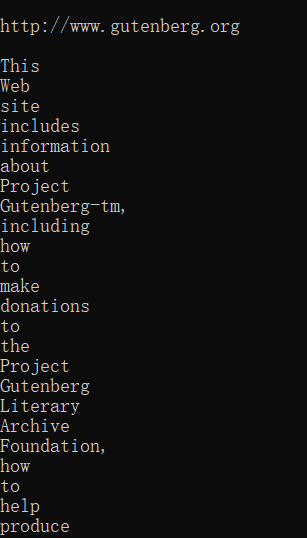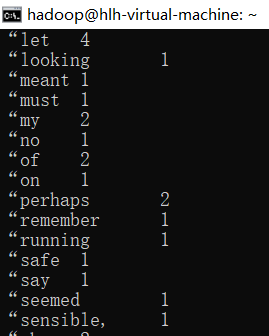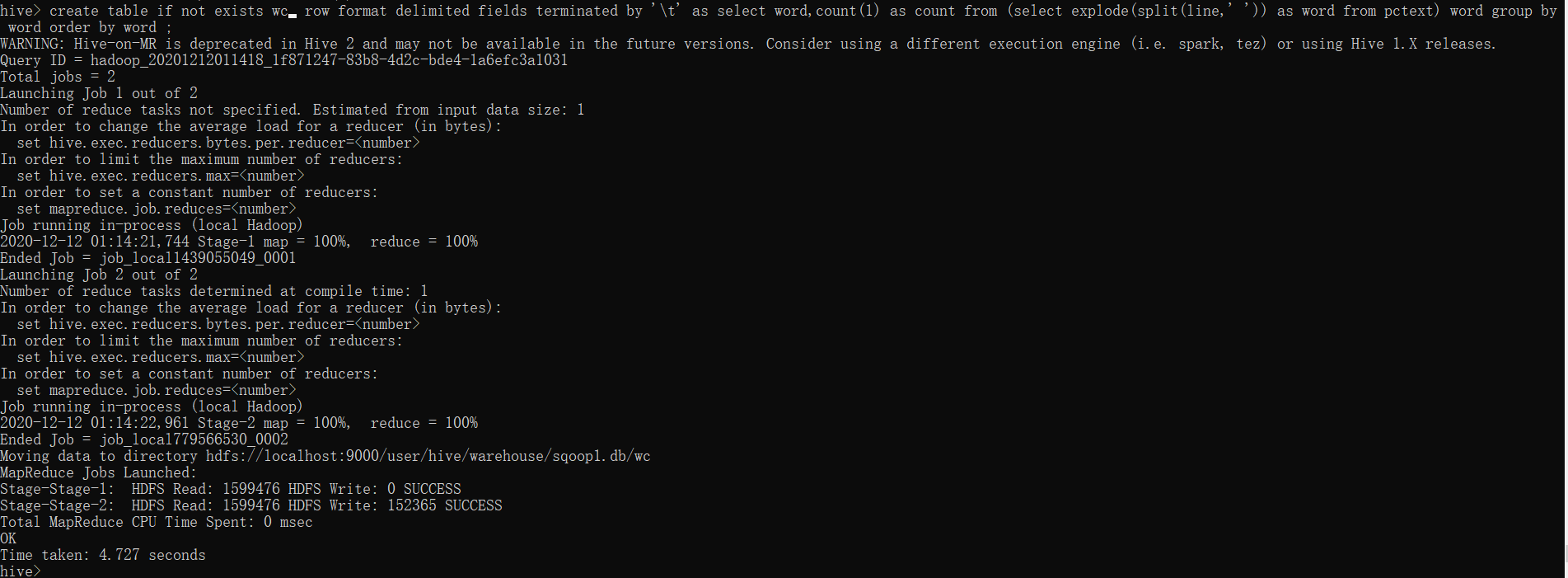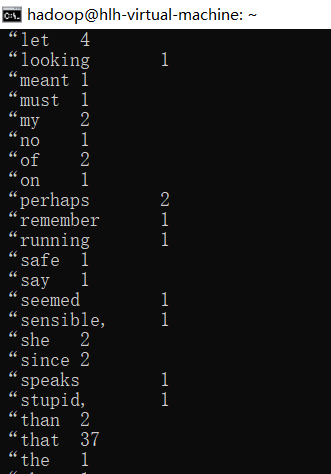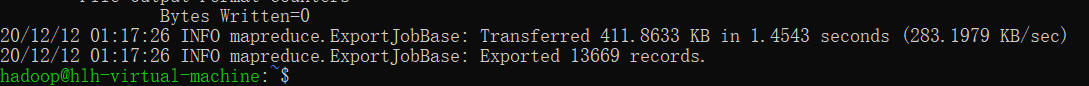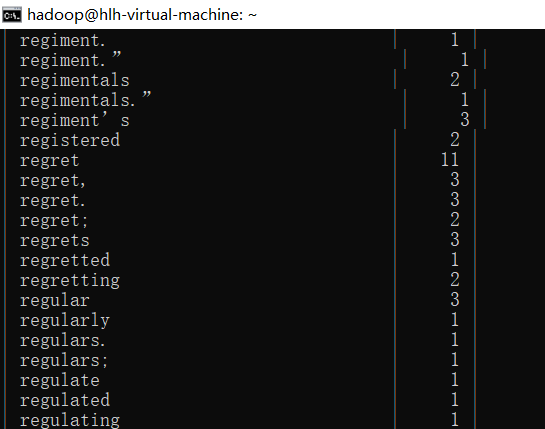使用sqoop进行将Hive 词频统计的结果数据传输到Mysql中。
1、mysql准备接受数据的数据库与表
#查看数据库
show databases;
#创建数据库
create database if not exists sqoop1;
#使用数据库
use sqoop1;
#查看表
show tables;
#创建表
create table if not exists `wc` (`word` varchar(100), `count` int) engine=InnoDB DEFAULT CHARSET =utf8;
#查看表是否创建成功
show tables;
#查看表内容
select * from wc;
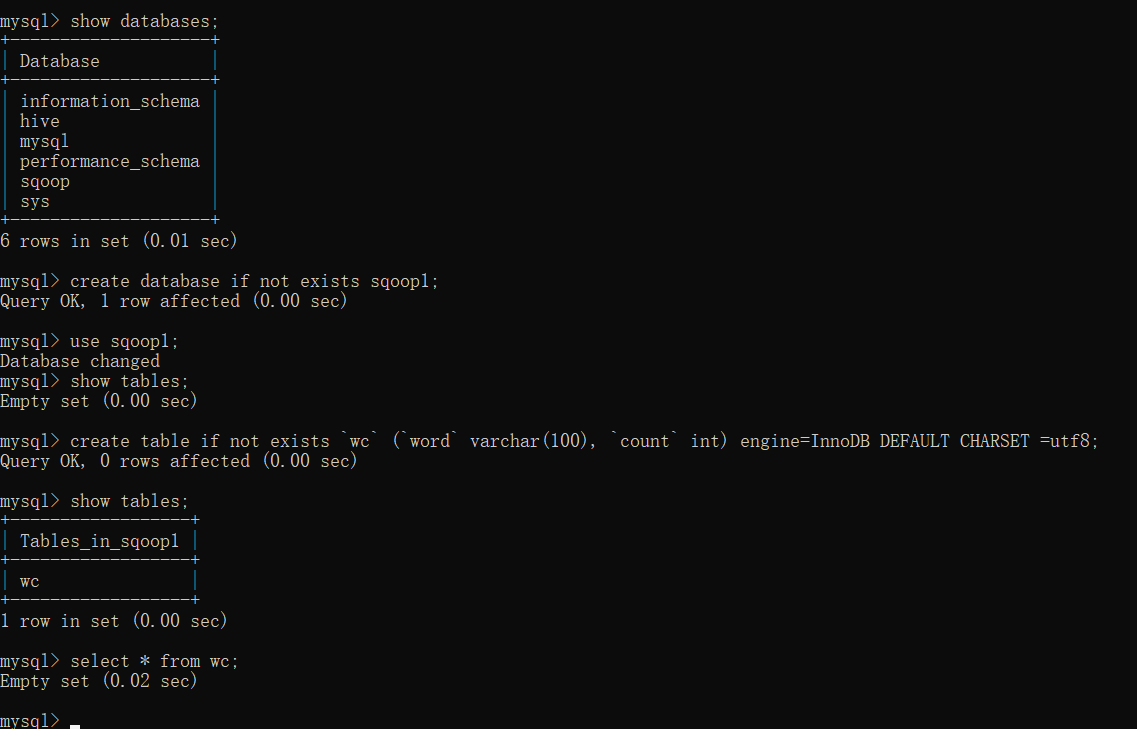
2、hive准备待传输的数据
show databases;
create database if not exists sqoop1;
show databases;
use sqoop1;
show tables;
create table if not exists pctext(line string);
show tables;
#映射
load data local inpath '/home/hadoop/1342-0.txt' into table pctext;
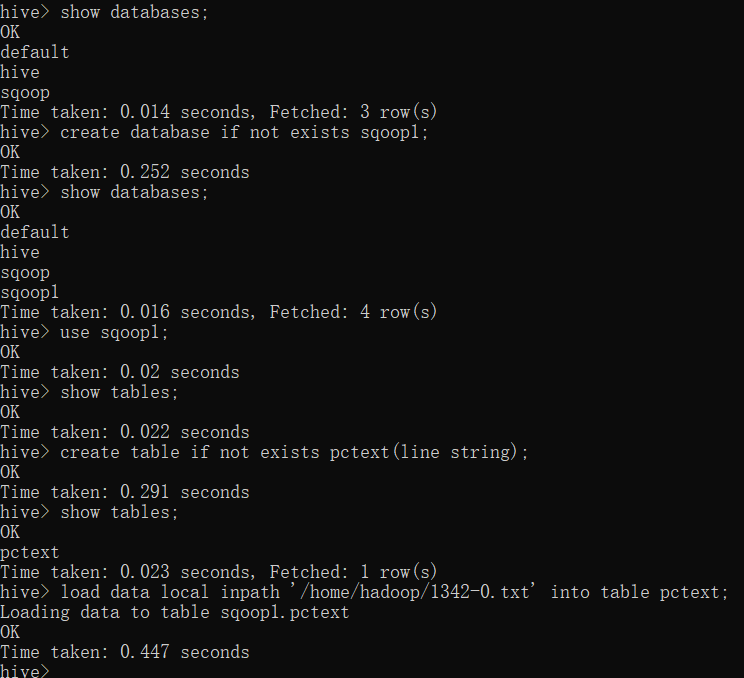
#词频统计
select split(line,' ') as word from pctext;
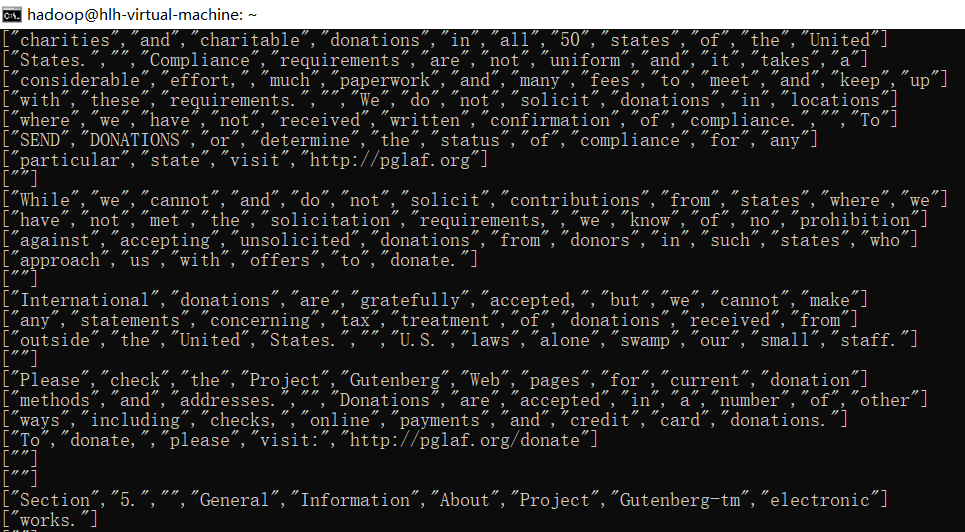
#词频统计
select explode(split(line,' ')) as word from pctext;
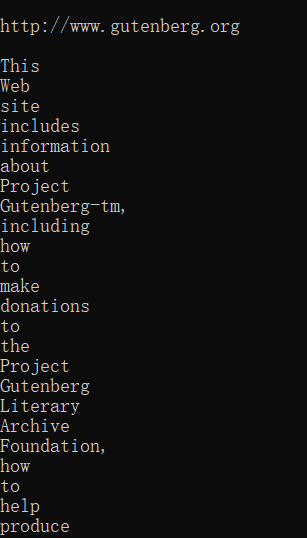
#查看统计结果
select word,count(1) as count from (select explode(split(line,'')) as word from pctext) w group by word order by word;
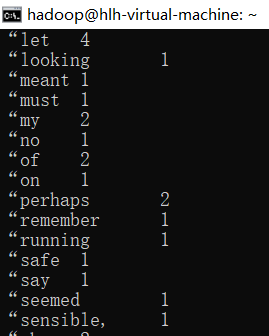
#创建词频表
create table if not exists wc3 row format delimited fields terminated by ' ' as select word,count(1) as count from (select explode(split(line,' ')) as word from pctext) word group by word order by word ;
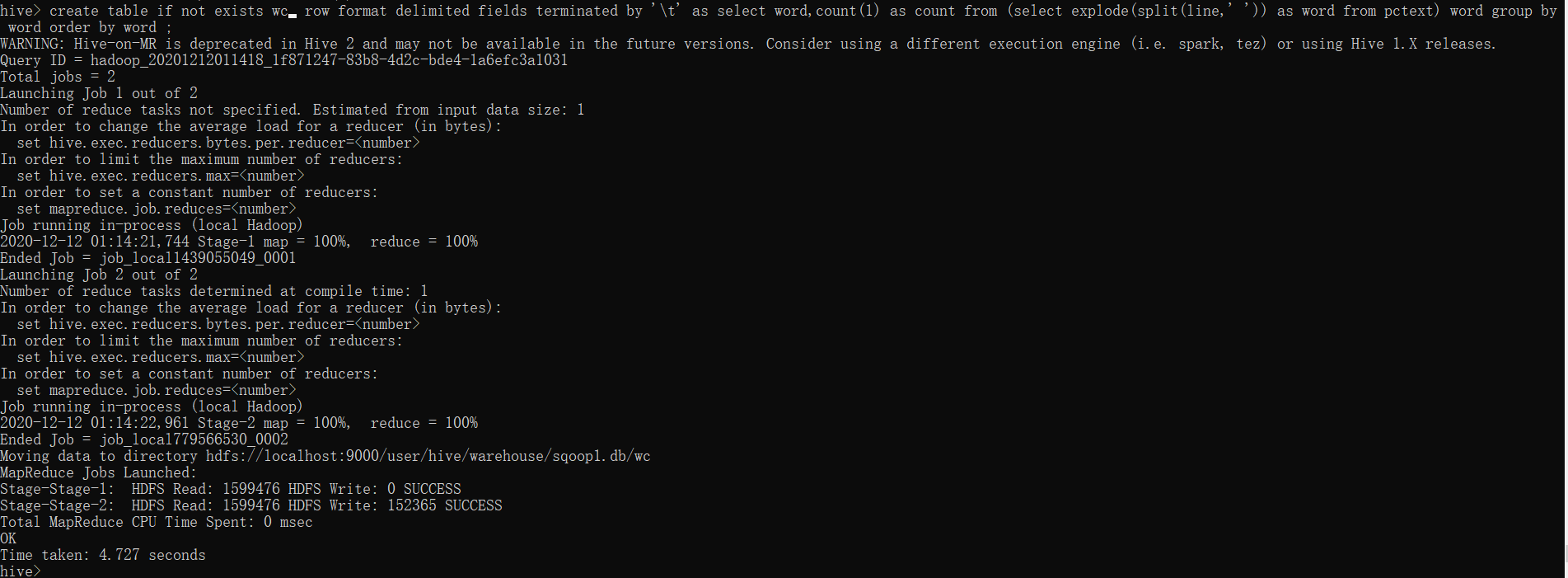
select * from wc;
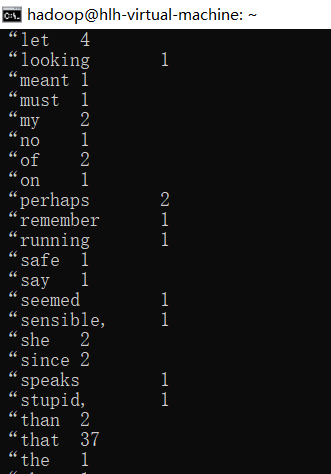
3、sqoop进行数据传输
sqoop export --connect jdbc:mysql://127.0.0.1:3306/sqoop1?useSSL=false --username root --password hao991206 --table wc --export-dir /user/hive/warehouse/hive.db/wc --input-fields-terminated-by ' ';
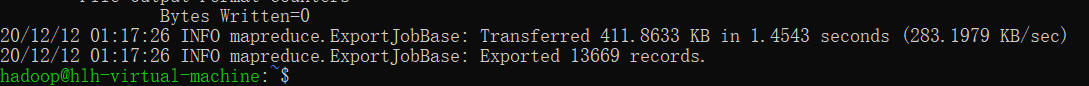
4、mysql查看传输结果
use sqoop1;
select * from wc;