一、前言
what's the conftest.py?我们可以理解成一个专门存放fixture的配置文件。for example,写yy自动化脚本时,多个测试用例文件(test_speak.py、test_send_gift和test_attention.py等test_*.py)的所有用例都需要登录功能(login)作为前置操作,所以不能把登录功能写到某个用例文件中。针对这个问题,及时雨contest.py来了,conftest.py支持单独管理一些全局的fixture
二、contest.py配置fixture注意事项
- pytest会默认读取conftest.py里面的所有fixture
- conftest.py 文件名称是固定的,不能改动
- conftest.py只对同一个package下的所有测试用例生效
- 不同目录可以有自己的conftest.py,一个项目中可以有多个conftest.py
- 测试用例文件中不需要手动import conftest.py,pytest会自动查找
三、实战演练
1.项目目录:
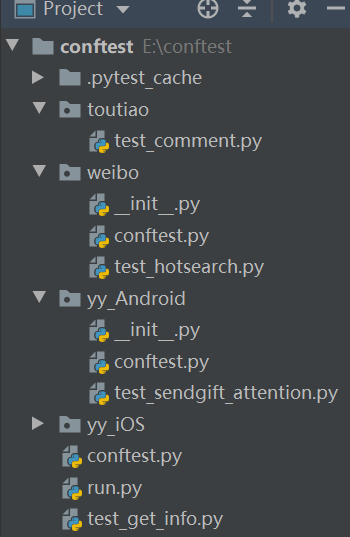
2.conftest目录下的conftest.py eg:最顶层的conftest,一般写全局的fixture,在Web UI自动化中,可能会初始化driver

1 #!/usr/bin/env python 2 # -*- coding: utf-8 -*- 3 4 """ 5 __Title__ = 6 __Time__ = 2021/8/14 21:53 7 __Author__ = Isaymore 8 __Blog__ = https://www.cnblogs.com/huainanhai/ 9 """ 10 11 import pytest 12 13 @pytest.fixture(scope="session") 14 def login(): 15 print("===登录功能,返回账号,token===") 16 name = "liyebin01" 17 token = "xiaobin1234" 18 yield name,token 19 print("===退出登录!!!===") 20 21 @pytest.fixture(autouse=True) 22 def get_info(login): 23 name,token = login 24 print(f"===每个用例都调用的外层fixture:打印用户token:{token}===")
3.conftest目录下的test_get_info.py:同级目录下的第一条测试用例

1 def test_get_info(login): 2 name,token = login 3 print("***基础用例:获取用户信息***") 4 print(f"用户名:{name},token:{token}")
4.toutiao目录下的test_comment.py:包没有__init__.py文件,也没有conftest.py文件

1 def test_no_fixture(login): 2 print("===没有__init__测试用例,我进入头条了===",login)
5.weibo目录下的conftest.py:配置一些针对微博的测试用例独有的fixture,eg:启动微博

1 import pytest 2 @pytest.fixture(scope="function") 3 def start_weibo(login): 4 name,token = login 5 print(f"&&&用户{name}进入微博首页&&&")
6.weibo目录下的test_hotresearch.py

1 class TestWeibo: 2 def test_hotsearch(self,start_weibo): 3 print("查看微博热搜") 4 5 def test_Joy(self,start_weibo): 6 print("查看微博周杰伦")
7.conftest目录下的run.py

1 import pytest 2 3 if __name__ == "__main__": 4 pytest.main(["-s","/conftest"])
执行结果:
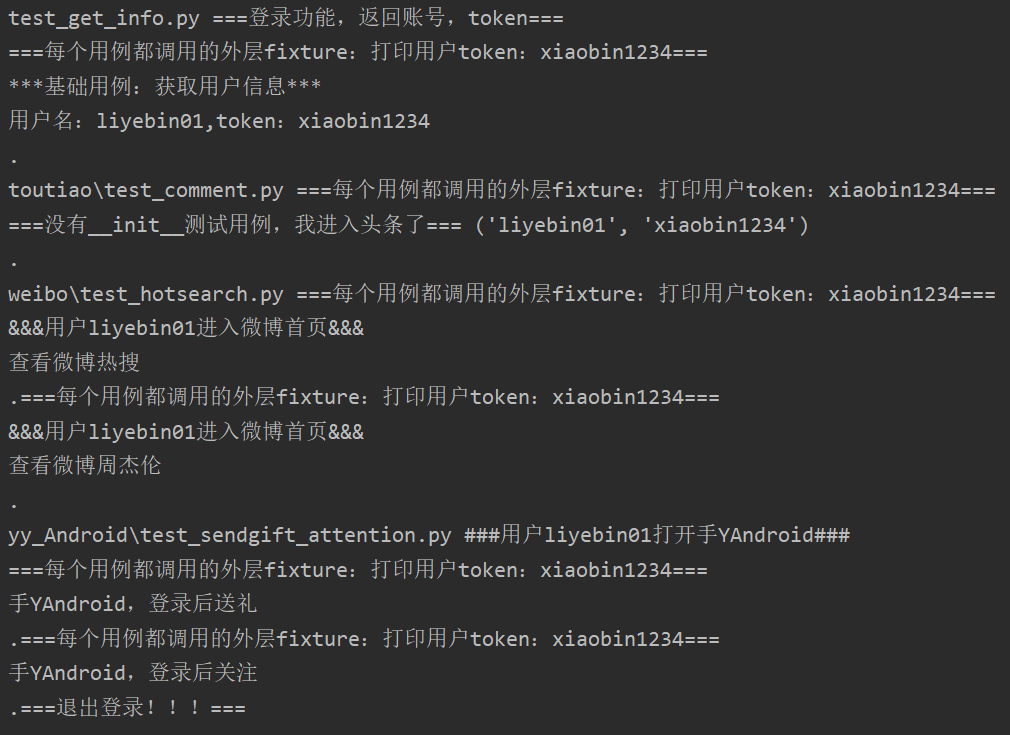
参考链接:https://www.cnblogs.com/poloyy/p/12663601.html
