vant: https://youzan.github.io/vant/#/zh-CN/
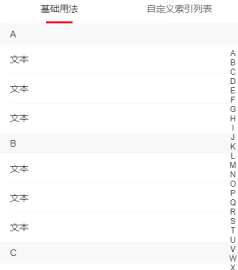
安装
cnpm i -S vant
按需加载配置
# 在 babel.config.js 中配置
module.exports = {
plugins: [
['import', {
libraryName: 'vant',
libraryDirectory: 'es',
style: true
}, 'vant']
],
presets: [
'@vue/cli-plugin-babel/preset'
]
}
对于获取到的城市数据进行处理创建个api.js文件
// 引入封装头信息和请求域名的axios对象
import http from './http'
// 引入请求的url地址
import{ cityUri } from '../config/uri' export const cityData = async () => { // 判断本地是否有缓存,如果有则不请求远程数据 let cacheData = !localStorage.getItem('cityData') ? [] : JSON.parse(localStorage.getItem('cityData')) if(cacheData.length > 0){ return Promise.resolve(cacheData) } let ret = await http.get(cityUrl,{ headers:{ // 由于请求头信息中不同的需求不同的请求头,所以要判断所用的条件 'info':'city' } }) let retData = ret.data.cities // 城市字母索引 let cityIndex = [] // 处理完成后的数据 let dataList = [] let indexList = [] for(let i = 65 ; i <= 90 ; i++){ // 这是String.fromCharCode的示例 可接受一个指定的 Unicode 值,然后返回一个字符串 // document.write(String.fromCharCode(65,66,67) ) 输出 ABC cityIndex.push(String.fromCharCode(i)) } cityIndex.forEach(index => { let tmpArr = retData.filter(item => index.toLowerCase() == item.pinyin.substr(0,1)) if(tmpArr.length > 0){ indexList.push(index) dataList.push({ index, data:tmpArr }) } }) let data = [dataList,indexList] localStorage.setItem('cityData',JSON.stringify(data)) return Promise.resolve([dataList,indexList]) }
在组件中使用
<template>
<div>
<van-index-bar :index-list="indexList" highlight-color="#ff0000">
<template v-for="item in datalist">
<van-index-anchor :index="item.index" :key="item.index" />
<van-cell v-for="subitem in item.data" :title="subitem.name" />
</template>
</van-index-bar>
</div>
</template>
<script>
import Vue from 'vue'
import { IndexBar, IndexAnchor, Cell } from 'vant'
import { cityData } from '../../api/api'
Vue.use(IndexBar)
Vue.use(IndexAnchor)
Vue.use(Cell)
export default {
data() {
return {
dataList: [],
indexList: ['A', 'B']
}
},
mounted() {
this.getData()
},
methods: {
async getData() {
const ret = await cityData()
this.datalist = ret[0]
this.indexList = ret[1]
}
}
}
</script>
<style></style>