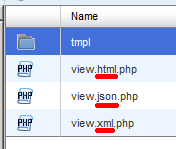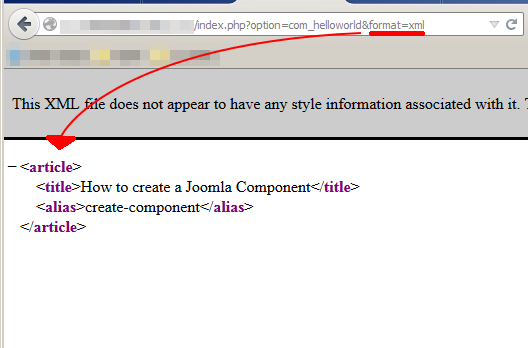component基本结构与访问方式
如访问:http://example.com/index.php?option=com_helloworld
Joomla将定位到:/components/com_helloworld,并且加载里面的helloworld.php
helloworld.php的工作就是加载相应的controller,继而调用相应的view
含view, task的访问方式
如访问:http://domain.com/index.php?option=com_helloworld&view=helloworld&task=display&layout=default
joomla将定位到:看下面标红的,其实是先定位到helloworld.php,然后调实例化HelloWorldController,并调用指定的task方法,此处为display,在display里再去实例化HelloWorldViewHelloWorld类,继而调用其display方法。所以此处可以说直接定位到components/com_helloworld/views/helloworld/view.html.php
注意这里的view和task不是必须的,但按以下默认规则:
task 默认值:display
通过HelloWorldController里display方法调用到view.html.php里display方法.
view 默认值:component's name
此处component名称为helloworld,故默认的view helloworld将被调用
layout 默认值:default
layout指调用相应view下哪个模板,此处为components/com_helloworld/views/helloworld/tmpl/default.php
如layout指定值,则调用相应的<layout>.php
注意:要使用layout参数,在view类里必须调用 'parent::display($tpl);'此处$tpl极值
上图说明:
HelloWorldController为空类,但其继承了JControllerLegacy,其父类里有display方法,里面将实例化给定view,并调用view下display方法,见下
|
1
|
$view->display(); |
相应view的获取方式为:components/com_helloworld/views/helloworld/view.html.php
default.php里$this指HelloWorldViewHelloWorld对象,故$this->msg可直接使用
返回json,xml等格式
joomla还有个format参数,默认值是html,将调用view.html.php来输出,如想返回json,xml等,则增加以下php
举个返回xml的例子 view.xml.php:
|
1
2
3
4
5
6
7
8
9
10
11
12
13
14
15
16
17
18
19
20
21
|
<?php// No direct access to this filedefined('_JEXEC') or die('Restricted access'); // import Joomla view libraryjimport('joomla.application.component.view'); /** * XML View class for the HelloWorld Component */class HelloWorldViewHelloWorld extends JViewLegacy{ // Overwriting JView display method function display($tpl = null) { echo "<?xml version='1.0' encoding='UTF-8'?><article> <title>How to create a Joomla Component</title> <alias>create-component</alias></article>"; }} |
则访问
http://example.com/index.php?option=com_helloworld&format=xml
返回
component里model访问方式
MVC结构还少了M,此处给出解释
model定义在components/com_helloworld/models文件夹里,名称为helloworld.php
model类名为HelloWorldModelHelloWorld,里面方法名都是set,get打头的。
在view里通过$this->get('组件名')调用相应的model下的代码,见下
可见,调用model的方式
| view | 当view调用 | $this->get('Msg'); |
| model | ...接下来model里对应的function将会被调用 | getMsg() |
总结下:
以下绿色是固定的,红色是变化的
<Name>表示组件名
controller
controller的命名方式:<Name>Controller
|
1
|
class <Name>Controller extends JControllerLegacy{} |
controller的调用方式:
|
1
2
3
|
$controller = JControllerLegacy::getInstance('<Name>');$controller->execute(JFactory::getApplication()->input->getCmd('task'));$controller->redirect(); |
view
view不指定的话即为组件名,即为<Name>
view的命名方式:<Name>View<Viewname>
|
1
2
3
4
5
6
7
8
9
10
11
12
13
14
15
16
17
|
class <Name>View<Viewname> extends JViewLegacy{ function display($tpl=null) { // Prepare the data $data1 = .... $data2 = .... $moredata[] = array.... // Inject the data $this->variablename = $data1; $this->variablename2 = $data2; $this->variablename3 = $moredata; // Call the layout template. If no tpl value is set Joomla! will look for a default.php file $tpl = 'myTemplate'; parent::display($tpl); //此处指定$tpl的话,则调用相应的tmpl下<$tpl>.php,默认值为default }} |
model
model的命名方式:<Name>Model<Modelname>
|
1
|
class <Name>Model<Viewname> extends JModelLegacy{} |
所有get开头的函数在view里的调用方式为$this->get('xxx');