//效果图
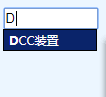
//jsp引入文件 <c:set var="ctx" value="${pageContext.request.contextPath}"/> <link rel="stylesheet" type="text/css" href="${ctx}/css/jquery.autocomplete.css" /> <script src="${ctx}/javascripts/jquery.autocomplete.js" type="text/javascript"></script>
//js代码 $("#equipName").flushCache(); //刷新缓存 $("#equipName").autocomplete("${ctx}/dp/takePoints!getUnits.action",{ max: 30, //列表里的条目数 minChars: 0, //自动完成激活之前填入的最小字符 92, //提示的宽度,溢出隐藏 scrollHeight: 300, //提示的高度,溢出显示滚动条 matchContains: true, //包含匹配,就是data参数里的数据,是否只要包含文本框里的数据就显示 //autoFill: false, //自动填充 mustMatch:true, //true:只会允许匹配的结果出现在输入框,默认为false dataType: "json", //multiple: false, //是否多个值(“,”隔开) //matchSubset:true, extraParams: { equiptext: function(){ return encodeURIComponent($("#equipName").val()); } }, parse: function(data) { var datas = new Array(); if(data !=null && data.length > 0){ $.each(data, function(i,item) { var _data = { data:item, value:item.name, result:item.name } datas.push(_data); }) } return datas; }, formatItem: function(row, i, max) { return row.name; }, formatResult: function(row) { return row.name; } }).result(function(e, item, value) { $("#equipName").val(row.name); });
//service代码 @Override public List<Map<String, Object>> findUnits(String equiptext) { List<Map<String, Object>> dataList = new ArrayList<>(); StringBuffer sb = new StringBuffer(); List<Object> params = new ArrayList<>(); sb.append(" from Unit obj where (1=1) "); if(equiptext != null && equiptext.length()>0){ sb.append(" and obj.equipAlias like ? "); params.add("%"+equiptext+"%"); } List<Unit> units = this.find(sb.toString(), params, null); if(units != null && units.size()>0){ for (Unit unit : units) { Map<String, Object> map = new HashMap<>(); map.put("name", unit.getEquipAlias()); map.put("id", unit.getId()); dataList.add(map); } } return dataList; }
//action代码 public void getUnits() throws UnsupportedEncodingException { ITakePointsMap pointsMap = (ITakePointsMap) this.getMap(); List<Map<String, Object>> units = pointsMap.findUnits(URLDecoder.decode(equiptext,"UTF-8")); JSONArray jsonArray = JSONArray.fromObject(units); ResponseUtil.print(jsonArray.toString()); }