Bootstrap入门(二十三)JS插件1:模态框
1.静态实例
2.动态实例
3.模态框的尺寸和效果
4.包含表单的模态框
模态框经过了优化,更加灵活,以弹出对话框的形式出现,具有最小和最实用的功能集。
但是千万不要在一个模态框上重叠另一个模态框。要想同时支持多个模态框,需要自己写额外的代码来实现。
首先我们要引入CSS文件和JS文件(bootstrap需要jQuery的支持)
<link href="bootstrap.min.css" rel="stylesheet">
<script src="jquery-3.1.0.min.js" type="text/javascript"></script> <script src="bootstrap.min.js" type="text/javascript"></script>
1.静态实例
首先我们要创建一个class为modal的div
在里面再创建一个class为modal-dialog的div(这才是模态框)
模态框是分为头部,身体,和脚部
再创建一个class为modal-content的div,为内容部分
我们再创建一个身体部分,假设内容为hello world
<div class="modal" id="mymodal" tabindex="-1" role="dialog" aria-labelledby="mymodallable" aria-hidden="true"> <div class="modal-dialog"> <div class="modal-content"> <div class="modal-body"> hello world </div> </div> </div> </div>
当然,如果直接这样的话是没有任何效果的,这就是我们需要JS的时候
添加一段新的js代码(这里是用到了模态框代码的id:mymodal,可以根据自己需要修改)
(注意:使用id时,需要在前面加上“#”,不然同样是没有效果的)
<script> $("#mymodal").modal("show"); </script>
这样,我们就有效果了,背景变成灰色,弹出模态框

当然,这跟我们平时看到的不一样,那是因为还缺少了头部和脚部
补全代码,用<span>来承载那个“X”,用按钮的不同情境来显示效果
<div class="modal" id="mymodal" tabindex="-1" role="dialog" aria-labelledby="mymodallable" aria-hidden="true"> <div class="modal-dialog"> <div class="modal-content"> <div class="modal-header"> <button type="button" class="close" data-dismiss="modal" aria-label="close"> <span aria-hidden="true">×</span> </button> <h4 class="model-title" id="mymodallabel">这里是头部</h4> </div> <div class="modal-body"> hello world </div> <div class="modal-footer"> <button type="button" class="btn btn-default" data-dismiss="modal">close</button> <button type="button" class="btn btn-primary">save</button> </div> </div> </div> </div>
刷新页面,新弹出的模态框,可以按“X”或者按钮close关闭
效果:

2.动态实例
静态实例是一进入页面就弹出来的,可是一般都不会这样,
因为事实上肯定是通过一些按钮,控件来触发的
我们添加一个按钮(这里是一个正常、稍大的样式)
注意按钮里面的data-target="#mymodal"
<button type="button" class="btn btn-primary btn-lg" data-toggle="modal" data-target="#mymodal"> 启动模态框 </button>
刷新页面,在点击按钮后,弹出模态框,效果

3.模态框的尺寸和效果
模态框提供了三个可选尺寸(有大的,默认的,小的),通过为 .modal-dialog 增加一个样式调整类实现
同时也有份有过渡效果和没过渡效果的(只需要在class中添加或者去掉fade就可以了)
2里面的就是默认的,接下来,假设:大的,有过度效果;小的,没有过度效果
为方便,只写一点
<button type="button" class="btn btn-primary" data-toggle="modal" data-target=".bs-example-modal-lg"> 启动大模态框 </button> <div class="modal fade bs-example-modal-lg" tabindex="-1" role="dialog" aria-labelledby="mylargemodallabel" aria-hidden="true"> <div class="modal-dialog modal-lg"> <div class="modal-content">大 有过渡</div> </div> </div> <button type="button" class="btn btn-primary" data-toggle="modal" data-target=".bs-example-modal-sm"> 启动小模态框 </button> <div class="modal bs-example-modal-sm" tabindex="-1" role="dialog" aria-labelledby="mylargemodallabel" aria-hidden="true"> <div class="modal-dialog modal-sm"> <div class="modal-content">小 无过渡</div> </div> </div>
效果,大的明显大很多,有过渡效果的是渐渐出现的,没有过度效果的是突然出现的
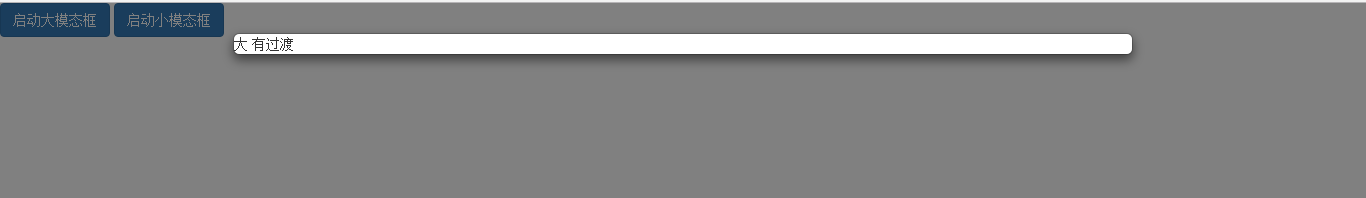

4.包含表单的模态框
依然是用按钮来触发,在按钮的属性中,注意data-target="#examplemodal" 和data-whatever="@ding"
data-target="#examplemodal"是对模态框所在div的调用
data-whatever="@ding"是指获取的内容是@ding
<h4>标签也有自己的id:examplemodallable
<button type="button" class="btn btn-primary" data-toggle="modal" data-target="#examplemodal" data-whatever="@ding"> open modal for @ding </button> <div class="modal fade" id="examplemodal" tabindex="-1" role="dialog" aria-labelledby="examplemodallabel" aria-hidden="true"> <div class="modal-dialog"> <div class="modal-content"> <div class="modal-header"> <button type="button" class="close" data-dismiss="modal" aria-label="close"> <span aria-hidden="true">×</span> </button> <h4 class="modal-title" id="examplemodallable">message</h4> </div> <div class='modal-body'> <form> <div class='form-group'> <label for='recipient-name' class='control-label'>ASD</label> <input class="form-control" type="text" id='recipient-name'> </div> </form> </div> <div class='modal-footer'> <button type="button" class='btn btn-default' data-dismiss='modal'>close</button> <button type="button" class='btn btn-primary'>send</button> </div> </div> </div> </div>
当然,现在的效果不是我们想要的,现在的效果是:

想把data-whatever的内容我们来添加到表单中,新增梯段js代码:
前面是定义变量获取相应的信息
modal.find(".modal-title").text(AAA);(这是头部内容)
modal.find(".modal-body input").val(recipient))(修改到身体部分的<input>中)
<script> $("#examplemodal").on("show.bs.modal", function (event) { var button = $(event.relatedTarget) var recipient = button.data("whatever") var modal = $(this); modal.find(".modal-title").text("new message to" + recipient); modal.find(".modal-body input").val(recipient) })</script>
刷新页面,重新点击,头部的信息和<input>里面的信息发生了变化
这就很类似用户提示,能提高用户体验
