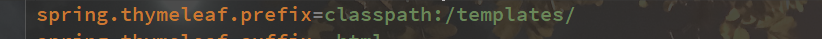thymeleaf不能渲染问题
发现叶子模板的文件根本没有被渲染就直接输出到流量器
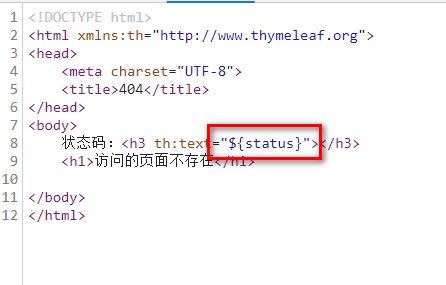
如果渲染过后的话应该是不会显示红框内容的
发现原因:
没有将html放置templates中。
在springboot中其他静态文件路径是不会被thymeleaf渲染的,只有放置指定的路径
从spring boot配置文件中读取一个Map结构数据
配置文件
map.properties
com.hjh.map[status]=123
com.hjh.map[message]=xxx
map实例
MyMap.java
@Component
@ConfigurationProperties(prefix = "com.hjh")
@PropertySource("classpath:map.properties")
public class MyMap {
public Map<String, String> map;
public Map<String, String> getMap() {
return map;
}
public void setMap(Map<String, String> map) {
this.map = map;
}
}
提供getset
这样就可以使用@Autowrite获得map了
springboot包的命名引发的问题。
SpringBoot项目的Bean装配默认规则是根据项目入口文件(Application)类所在的包位置从上往下扫描!
例如。Application类所在包为com.hjh。则只会扫描com.hjh包和其子包。
可以使用@ComponentScan指定要扫描的包以及要扫描的类。
场景一
springboot中无法注入Bean
org.springframework.beans.factory.UnsatisfiedDependencyException: Error creating bean with name 'xxx: Unsatisfied dependency expressed through field 'xxx': No qualifying bean of type [xxx] found for dependency [xxx]: expected at least 1 bean which qualifies as autowire candidate for this dependency. Dependency annotations: {@org.springframework.beans.factory.annotation.Autowired(required=true)}; nested exception is org.springframework.beans.factory.NoSuchBeanDefinitionException: No qualifying bean of type [xxx] found for dependency [com.example.repositories.UserRepository]: expected at least 1 bean which qualifies as autowire candidate for this dependency. Dependency annotations: {@org.springframework.beans.factory.annotation.Autowired(required=true)}
原因:
注入bean的类跳出了项目入口文件(Application)的包范围,没有被扫描到。
场景二
在springboot多模块下。项目运行模块,无法获得某个模块的配置,或者Bean。
也可能是入口文件和其他项目的包名问题。
要确保要注入的对象有被扫描到、