(如有错敬请指点,以下是我工作中遇到并且解决的问题)
效果图 :
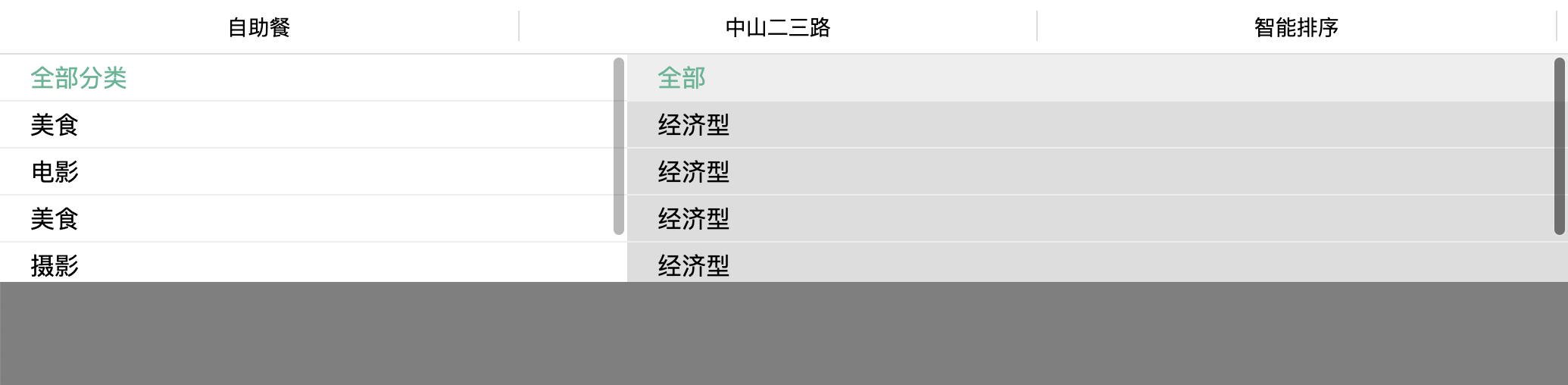
可以通过 https://littlehiuman.github.io/07-menus/ 查看效果。
https://github.com/littleHiuman/littleHiuman.github.io 求点star~~~
点击各个菜单(显示/隐藏二级菜单(二级菜单可能既有左侧内容也有右侧内容(三级菜单),也可能只有左侧内容)
CSS:
* { margin: 0; padding: 0; } li { list-style: none; } .menu { width: 100%; height: 20px; background: #fff; border-bottom: 1px solid #ddd; overflow: hidden; padding: 8px 0; } .menu_con { text-align: center; border-right: 1px solid #ddd; width: 33%; height: 20px; line-height: 20px; float: left; cursor: pointer; } .menu_fon:last-child { border-right: none; } .menu_title { font-size: 14px; } .pop_wrap { display: none; position: fixed; top: 37px; left: 0; background: rgba(0, 0, 0, 0.5); width: 100%; height: 100%; clear: both; } .pop_left, .pop_right { position: absolute; height: 150px; overflow: auto; } .pop_left { background: #fff; left: 0; width: 40%; } .pop_right { background: #ddd; left: 40%; width: 60%; } .pop_wrap li { line-height: 30px; padding-left: 20px; border-bottom: 1px solid #eee; } .pop_wrap li.active { color: #6ab494; } .pop_right li.active { background: #eee; }
HTML:
<div class="menu"> <div class="menu_con menu_type" onclick="showhide(0)"> <span class="menu_title">自助餐</span> </div> <div class="menu_con menu_position" onclick="showhide(1)"> <span class="menu_title">中山二三路</span> </div> <div class="menu_con menu_sort" onclick="showhide(2)"> <span class="menu_title">智能排序</span> </div> </div> <div class="pop_wrap"> <ul class="pop_left"></ul> <ul class="pop_right"></ul> </div>
JAVASCRIPT:
var current = '' function showhide(sth) { var data = [ { left: ['全部分类', '美食', '电影', '美食', '摄影', '摄影'], right: ['全部', '经济型', '经济型', '经济型', '经济型', '经济型'] }, { left: ['全部分类', '番禺区', '电影', '美食', '摄影', '摄影'], right: ['全部', '经济型', '经济型', '经济型', '经济型', '经济型'] }, { left: ['智能排序', '好评优先', '离我最近', '人均最低', '摄影', '摄影'], right: [] } ] var popWrap = document.querySelector('.pop_wrap') var popLeft = document.querySelector('.pop_left') var popRight = document.querySelector('.pop_right') popLeft.innerHTML = setData(data[sth].left) popRight.innerHTML = setData(data[sth].right) if (popWrap.style.display == 'block') { if (sth == current) { popWrap.style.display = 'none' } else { current = sth } } else { current = sth popWrap.style.display = 'block' } } function setData(data) { var str = '' if (data.length) { for (var i = 0; i < data.length; i++) { str += `<li ${i == 0 ? "class='active'" : ''}>${data[i]}</li>` } } return str }