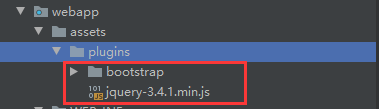Spring、Bootstrap简单练习(01/04) -
创建项目
项目创建流程
- 新建文件夹-IDEA打开

- 新建pom.xml
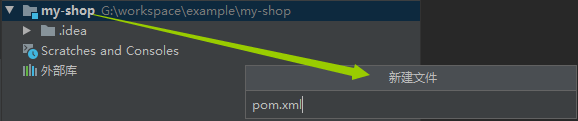
<?xml version="1.0" encoding="UTF-8"?>
<project xmlns="http://maven.apache.org/POM/4.0.0"
xmlns:xsi="http://www.w3.org/2001/XMLSchema-instance"
xsi:schemaLocation="http://maven.apache.org/POM/4.0.0 http://maven.apache.org/xsd/maven-4.0.0.xsd">
<modelVersion>4.0.0</modelVersion>
<groupId>com.hhhqqq</groupId>
<artifactId>my-shop</artifactId>
<version>1.0.0-SNAPSHOT</version>
<packaging>war</packaging>
</project>
- 添加Maven框架支持
右击项目/添加框架支持/选择Maven

- 支持成功
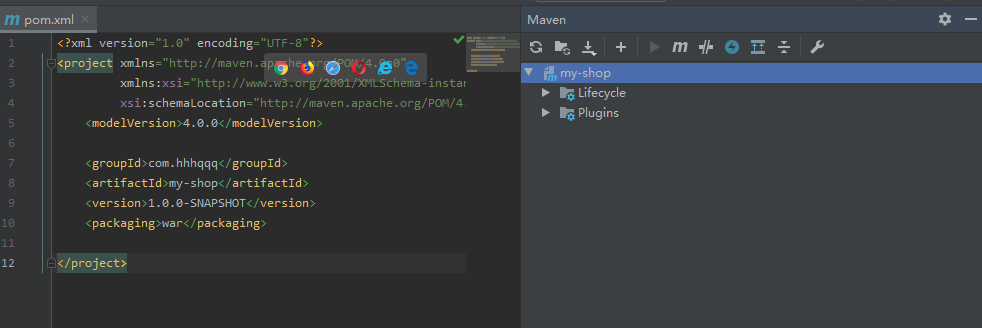
- 完善文件结构
右键项目/新建/目录,添加以下三个目录
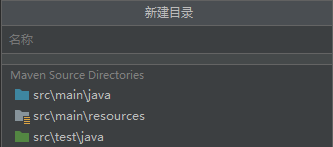
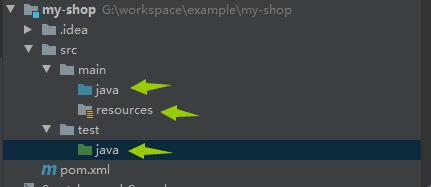
- 添加src/main/webapp
- 添加WEB-INF
- 添加web.xml
- index.xml
- 添加WEB-INF
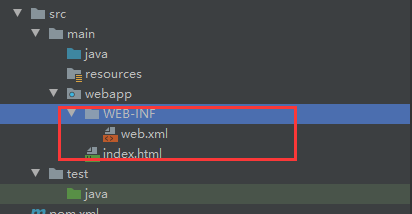
<?xml version="1.0" encoding="UTF-8"?>
<web-app xmlns="http://xmlns.jcp.org/xml/ns/javaee"
xmlns:xsi="http://www.w3.org/2001/XMLSchema-instance"
xsi:schemaLocation="http://xmlns.jcp.org/xml/ns/javaee http://xmlns.jcp.org/xml/ns/javaee/web-app_4_0.xsd"
version="4.0">
</web-app>
- 配置tomcat
- 添加
运行配置/+/Tomcat Server/Local

- deployment/+/artifact
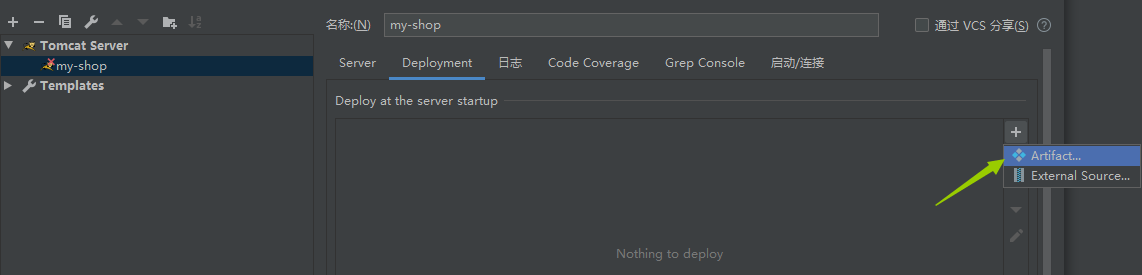

- 热部署

- 调试
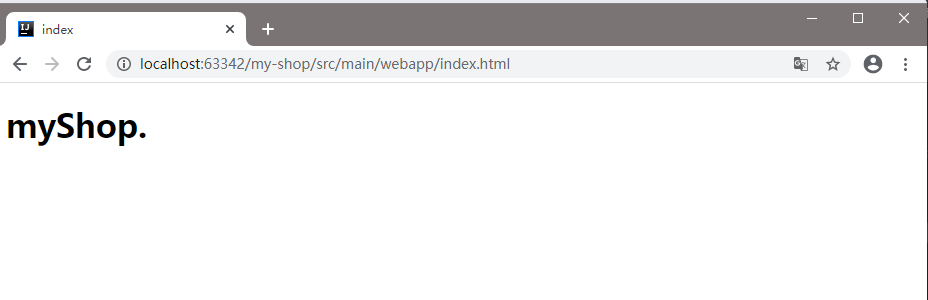
完善pom.xml
<?xml version="1.0" encoding="UTF-8"?>
<project xmlns="http://maven.apache.org/POM/4.0.0"
xmlns:xsi="http://www.w3.org/2001/XMLSchema-instance"
xsi:schemaLocation="http://maven.apache.org/POM/4.0.0 http://maven.apache.org/xsd/maven-4.0.0.xsd">
<modelVersion>4.0.0</modelVersion>
<groupId>com.hhhqqq</groupId>
<artifactId>my-shop</artifactId>
<version>1.0.0-SNAPSHOT</version>
<packaging>war</packaging>
<dependencies>
<dependency>
<groupId>org.springframework</groupId>
<artifactId>spring-context</artifactId>
<version>4.3.17.RELEASE</version>
</dependency>
<dependency>
<groupId>junit</groupId>
<artifactId>junit</artifactId>
<version>4.12</version>
</dependency>
<dependency>
<groupId>javax.servlet</groupId>
<artifactId>javax.servlet-api</artifactId>
<version>4.0.1</version>
</dependency>
<dependency>
<groupId>org.slf4j</groupId>
<artifactId>log4j-over-slf4j</artifactId>
<version>1.7.25</version>
</dependency>
</dependencies>
</project>
完善架构结构
- web资源目录 assets
- 新建包,完善基本的三层架构
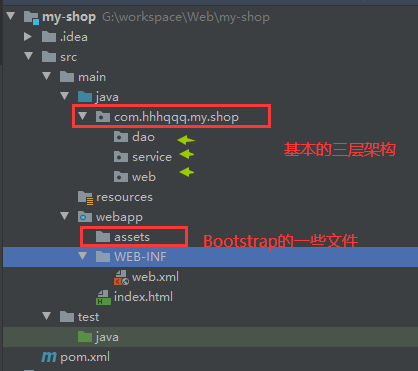
配置Spring、Log4j
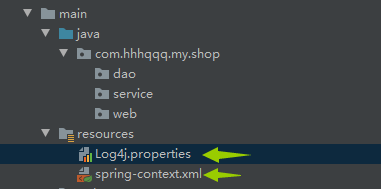
- spring-context.xml
很多命名方式
- spring.xml
- context.xml
- springContext.xml
- application.xml
- applicationContext.xml
- ...
<?xml version="1.0" encoding="UTF-8"?>
<beans xmlns="http://www.springframework.org/schema/beans"
xmlns:xsi="http://www.w3.org/2001/XMLSchema-instance"
xsi:schemaLocation="
http://www.springframework.org/schema/beans http://www.springframework.org/schema/beans/spring-beans.xsd">
</beans>
- Log4j.properties
log4j.rootLogger=INFO, console, file
log4j.appender.console=org.apache.log4j.ConsoleAppender
log4j.appender.console.layout=org.apache.log4j.PatternLayout
log4j.appender.console.layout.ConversionPattern=%d %p [%c] - %m%n
log4j.appender.file=org.apache.log4j.DailyRollingFileAppender
log4j.appender.file.File=logs/log.log
log4j.appender.file.layout=org.apache.log4j.PatternLayout
log4j.appender.A3.MaxFileSize=1024KB
log4j.appender.A3.MaxBackupIndex=10
log4j.appender.file.layout.ConversionPattern=%d %p [%c] - %m%n
添加Bootstrap、jQuery