项目分析地址
(1) 移动端 300ms延迟 fastclick
(2) 转场动画 vueg
(3)vuex的应用
- 数据的存储
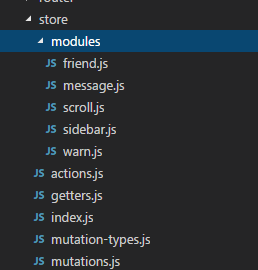
- 存储的数据有:全局提示 warning
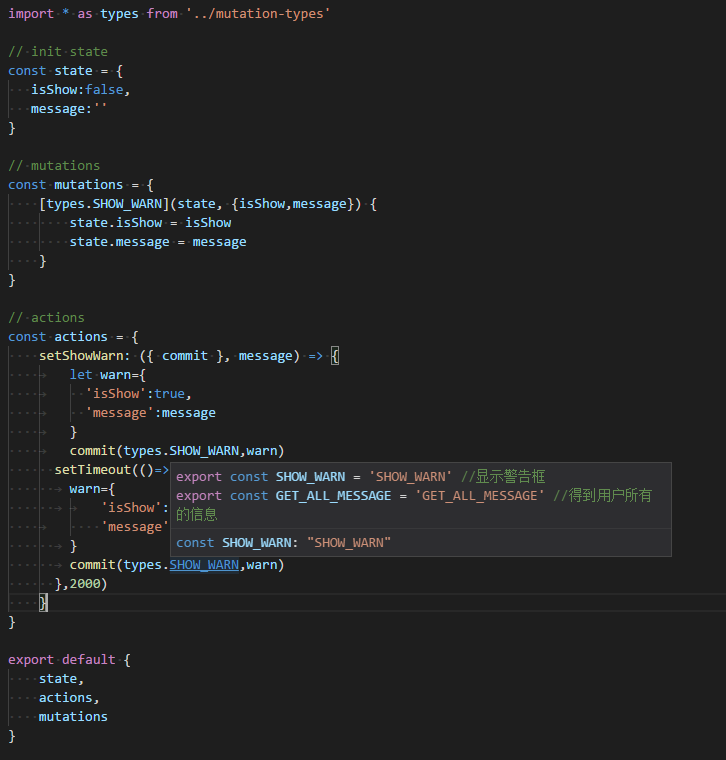
-
全局组件左弹窗控制参数: sidebar

- 全局滚动位置切换是的滚动位置的记录:
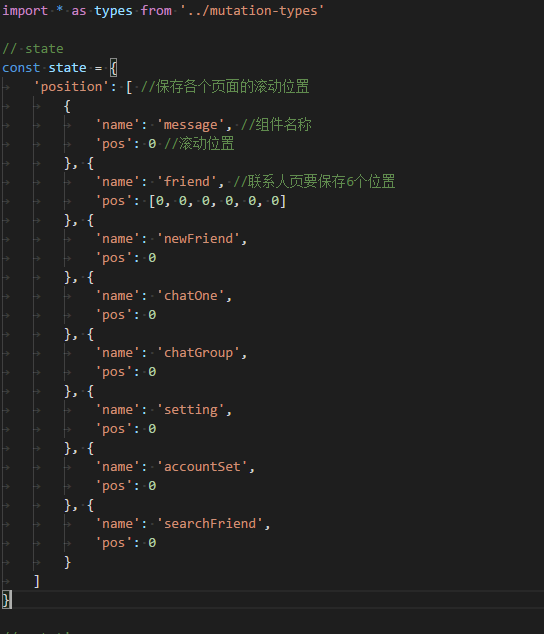
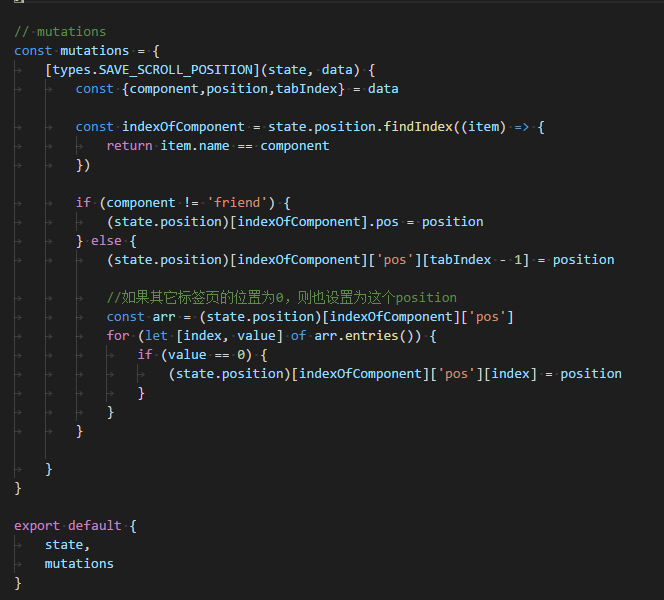
(4)登入:
- 判断是否登入,登入后则转到信息页

- 自动focus
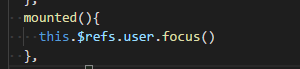
- 登录的数据的存储
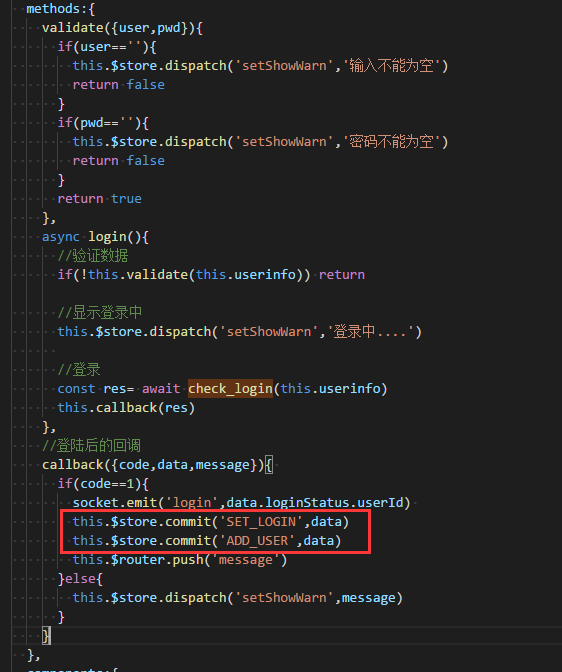
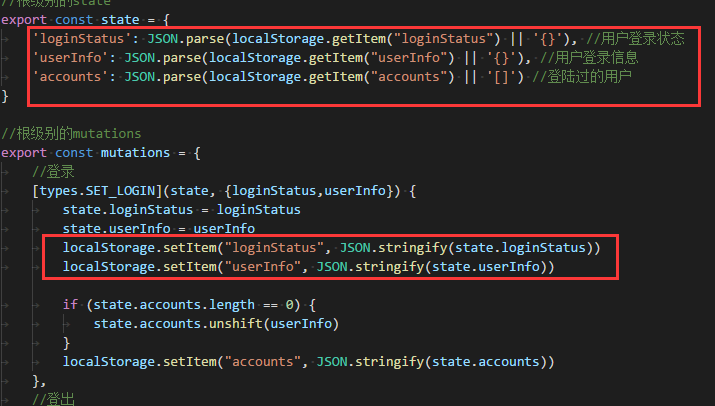
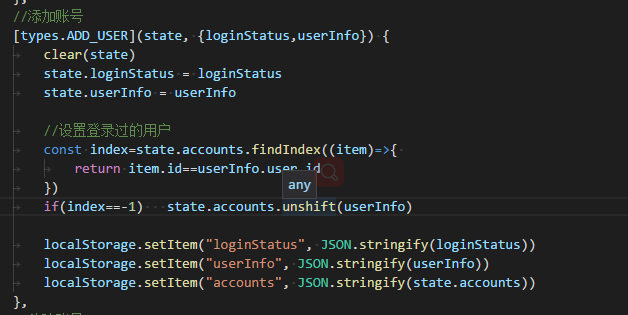
- 登入加密
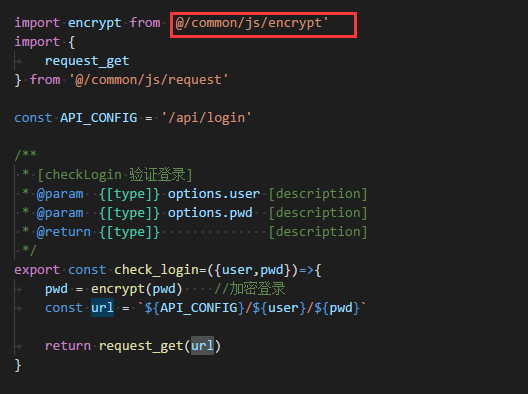
(5)注册页知识点:
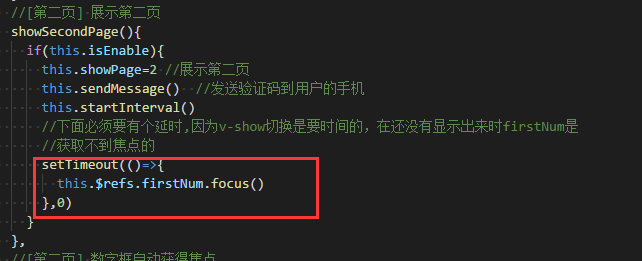
(6)个人资料页:已经存在的数据不再请求 Profile.vue
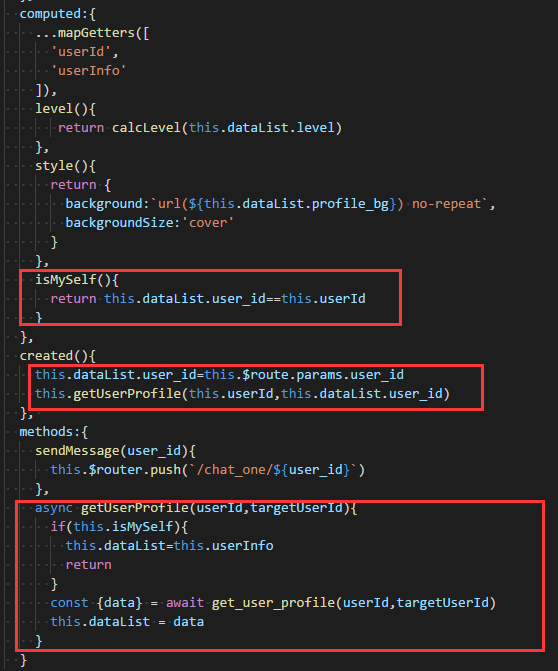
(7)主页面分析:
主页面进去分四块: 顶部标题,测导航,底部导航,中间主题内容
- 顶部导航没有什么特色:
- 底部导航:底部 图标状态变换的实现方案;
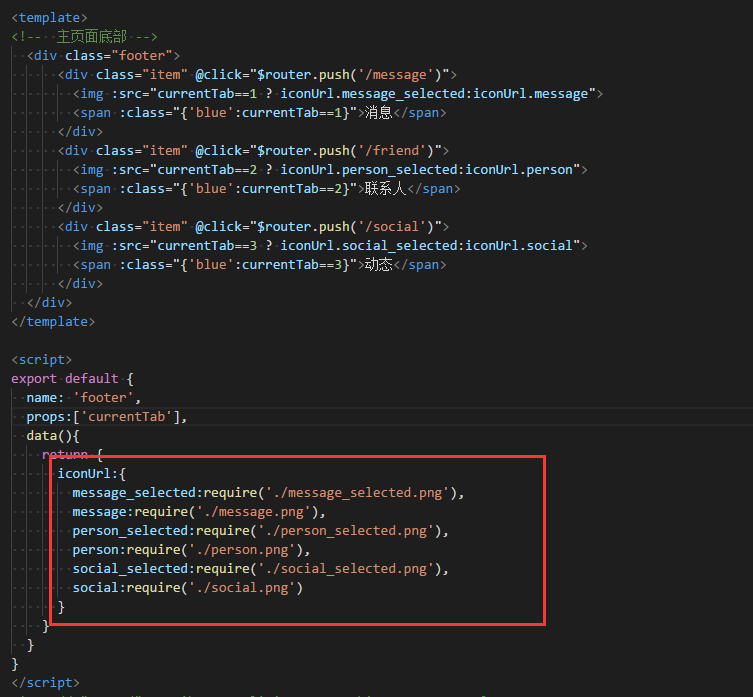
状态变化方案
- 中间的模块的滚动的实现:
-
<template> <!-- 滚动条组件 --> <div id="wrapper"> <div id="scroller"> <slot>要滚动的内容写在slot里</slot> </div> </div> </template> <script> import IScroll from 'iscroll' import {mapGetters} from 'vuex' export default { name: 'scroll', props:{ isScrollToBottom:{ //是否要滚动到底部 type:Boolean, default:false }, data:{ // 数据列表,如果数据改变了,则自动刷新 type:Array, default:null }, isHeightChange:{ //scroller的高度是否改变了,改变了也自动刷新(这种情况适用于无法通 //过data的改变来自动刷新的情况) type:Boolean, default:false }, component:{ // 是哪个组件需要滚动,该项用来处理页面返回时滚动位置还原 type:String, default:'' }, tabIndex:{ //标签页的索引,只对联系人有效 type:Number, default:1 } }, computed:{ ...mapGetters([ 'scrollPosition' ]), position(){ //获取state里滚动条的位置 const index=this.scrollPosition.findIndex((item)=>{ return item.name==this.component }) const pos = (this.scrollPosition)[index].pos return typeof pos ==='number' ? pos : pos[this.tabIndex-1] } }, mounted (){ //初始化滚动条 setTimeout(()=>{ this.initScroll() },200) }, methods:{ initScroll(){ this.scroll = new IScroll('#wrapper',{ mouseWheel: true, click:true }) //滚动条滚动到指定位置 this.scrollToPosition() //滚动结束时记录滚动位置到store里 this.savePosition() }, scrollToPosition(time=1){ if(this.scroll){ //如果要滚动到底部 if(this.isScrollToBottom){ this.scroll.scrollTo(0,this.scroll.maxScrollY,time) }else{ //否则滚动到state里的位置 this.scroll.scrollTo(0,this.position,time) } } }, savePosition(){ //滚动结束时记录滚动位置到store里 const vm=this this.scroll.on('scrollEnd',function(){ vm.$store.commit('SAVE_SCROLL_POSITION',{ component:vm.component, position:this.y, tabIndex:vm.tabIndex }) }) }, refresh(){ //这里必须要有个延时,因为重绘页面需要时间 setTimeout(()=>{ if(this.scroll){ this.scroll.refresh() this.isScrollToBottom && this.scroll.scrollTo(0,this.scroll.maxScrollY,200) } }, 0) } }, watch:{ data(){ //当data数据改变了,则自动刷新 this.refresh() }, isHeightChange(){ //当scroller的高度改变了,也自动刷新 this.refresh() } } } </script> <style lang="scss" type="text/css"> #wrapper { position:absolute; z-index:1; overflow:hidden; top:50px; bottom:0; left:0; right:0; touch-action:none !important; background:#FFFDFD; #scroller{ z-index:1; -webkit-touch-callout:none; -webkit-tap-highlight-color:rgba(0,0,0,0); 100%; padding:0; } } .iScrollVerticalScrollbar{ 6px !important; } </style>侧边栏的实现主要 计算touchmove的值来控制显示