一、环境介绍
| 操作系统 | ip地址 | 主机名 | 服务 |
| centos7.5 | 192.168.56.11 | linux-node1 | 控制节点 |
| centos7.5 | 192.168.56.12 | linux-node2 | 计算节点 |
二、环境设置
1、重名网卡
启动操作系统时输入如下信息:
net.ifnames=0 biosdevname=0
2、禁用网络管理
systemctl disable NetworkManager
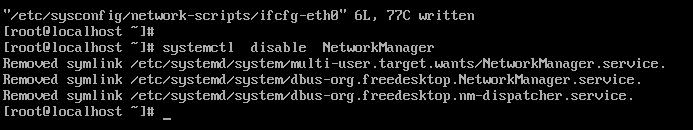
3、关闭防火墙
systemctl disable firewalld
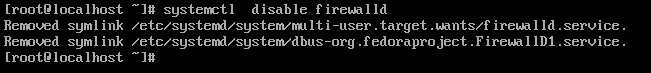
4、禁用selinux
[root@linux-node1 ~]# vi /etc/selinux/config # This file controls the state of SELinux on the system. # SELINUX= can take one of these three values: # enforcing - SELinux security policy is enforced. # permissive - SELinux prints warnings instead of enforcing. # disabled - No SELinux policy is loaded. SELINUX=disabled # SELINUXTYPE= can take one of three two values: # targeted - Targeted processes are protected, # minimum - Modification of targeted policy. Only selected processes are protected. # mls - Multi Level Security protection. SELINUXTYPE=targeted
5、修改主机名
vi /etc/hostname

6、设置DNS解析
vi /etc/resolv.conf nameserver 192.168.56.2
7、修改网卡信息
[root@linux-node1 ~]# vi /etc/sysconfig/network-scripts/ifcfg-eth0 TYPE=Ethernet BOOTPROTO=static DEFROUTE=yes NAME=eth0 DEVICE=eth0 ONBOOT=yes IPADDR=192.168.56.11 NETMASK=255.255.255.0 GATEWAY=192.168.56.2
8、安装eprl仓库
rpm -ivh http://mirrors.aliyun.com/epel/epel-release-latest-7.noarch.rpm
9、安装常用命令
yum install -y net-tools vim lrzsz tree screen lsof tcpdump nc mtr nmap telnet wget
10、设置host
192.168.56.11 linux-node1 linux-node1.example.com 192.168.56.12 linux-node2 linux-node2.example.com