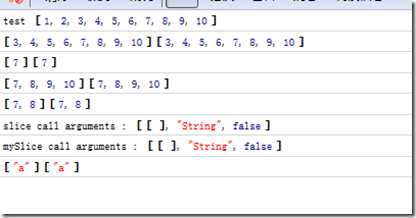在官方的解释中,如[mdn]
The slice() method returns a shallow copy of a portion of an array into a new array object.
简单的说就是根据参数,返回数组的一部分的copy。所以了解其内部实现才能确定它是如何工作的。所以查看V8源码中的Array.js 可以看到如下的代码:
一、方法 ArraySlice,源码地址,直接添加到Array.prototype上的“入口”,内部经过参数、类型等等的判断处理,分支为SmartSlice和SimpleSlice处理。
function ArraySlice(start, end) { CHECK_OBJECT_COERCIBLE(this, "Array.prototype.slice"); var len = TO_UINT32(this.length); var start_i = TO_INTEGER(start); var end_i = len; if (!IS_UNDEFINED(end)) end_i = TO_INTEGER(end);//如果没传入end,end=length,即slice第二个参数可选。 if (start_i < 0) { start_i += len;//参数1的A分支 处理负值,+= length。如:为-1,则start从倒数第一个开始,负值绝对值小于length if (start_i < 0) start_i = 0;//参数1的A.a分支 若仍未负值,则等于0。 即处理负值绝对值大于length [1,2,3].slice(-4)。 } else { if (start_i > len) start_i = len;//参数1的B分支 参数大于length,则等于length,处理 [1,2,3].slice(5),返回[] } if (end_i < 0) { end_i += len;//参数2的A分支 处理负值,+= length。如:为-1,则start从倒数第一个开始,负值绝对值小于length if (end_i < 0) end_i = 0;//参数2的A.a分支 若仍未负值,则等于0。 即处理负值绝对值大于length [1,2,3].slice(1,-4)。 } else { if (end_i > len) end_i = len;//参数2的B分支 参数大于length,则等于length,处理 [1,2,3].slice(1,5) == [1,2,3].slice(1) == } //最终返回结果的值。可以看到这里会返回一个新的真正的数组(ps:slice的好基友splice是修改原数组的。) var result = []; // 处理分支1 如果经历了上面代码的层层检查设置,结束值小于开始值,那么直接返回空数组,处理 [1,2,3].slice(2,1) if (end_i < start_i) return result; // 处理分支2 如果是数组 && !%IsObserved(this) && 结束大于1000 && %EstimateNumberOfElements(this) < 结束值 ,那么使用方法SmartSlice来处理 if (IS_ARRAY(this) && !%IsObserved(this) && (end_i > 1000) && (%EstimateNumberOfElements(this) < end_i)) { SmartSlice(this, start_i, end_i - start_i, len, result); } else { // 处理分支2 调用SimpleSlice 处理。 SimpleSlice(this, start_i, end_i - start_i, len, result); } //设置length,似乎多余?还是v8中的数组[] 需指定length。 此处待探寻。。。 result.length = end_i - start_i; return result; } /* * ...... */ // Set up non-enumerable functions of the Array.prototype object and // set their names. // Manipulate the length of some of the functions to meet // expectations set by ECMA-262 or Mozilla. InstallFunctions($Array.prototype, DONT_ENUM, $Array( //...... "slice", getFunction("slice", ArraySlice, 2) //...... ));
二、 SmartSlice,源码地址,字面意思是智能的slice。SimpleSlice,源码地址,简单的slice,不管他们的判断逻辑,可以看到,所有的slice处理,都是for循环,操作新建的result空数组的。也就是说,正因为返回值是新建的真实的数组,所有Array.prototype.slice.call(ArrayLike) 才会将类数组转化为真实的数组。
1 // This function implements the optimized splice implementation that can use 2 // special array operations to handle sparse arrays in a sensible fashion. 3 /** 4 * 源码:https://github.com/v8/v8/blob/master/src/array.js#L196-L221 5 * @param {Array} array 具体需要艹做的数组 6 * @param {Number} start_i 参数1,从何处开始 7 * @param {Number} del_count 需要取到的长度。 参数2 - 参数1, 8 * @param {Number} len 数组长度 9 * @param {Array} deleted_elements 对于slice来说,是选择的那部分数组,对于splice来说,是删除的那些数组。 10 * @returns {undefined} 此处直接艹做 传入的reuslt,即可反馈到ArraySlice作用域的result,与真实的浏览器环境不一样!。 11 */ 12 function SmartSlice(array, start_i, del_count, len, deleted_elements) { 13 // Move deleted elements to a new array (the return value from splice). 14 // 猜测? 获取start_i + del_count的key。[1,2,3,4].slice(1,2) 返回 [1,2,3,4][1+2]索引3 ,而当tart_i + del_count大于length时候返回整个数组,如[1,2,3,4].slice(2,3) 即[1,2,3,4][5] 返回整个数组 15 var indices = %GetArrayKeys(array, start_i + del_count); 16 if (IS_NUMBER(indices)) { 17 var limit = indices; 18 for (var i = start_i; i < limit; ++i) { 19 var current = array[i]; 20 if (!IS_UNDEFINED(current) || i in array) { 21 deleted_elements[i - start_i] = current; 22 } 23 } 24 } else { 25 var length = indices.length; 26 for (var k = 0; k < length; ++k) { 27 var key = indices[k]; 28 if (!IS_UNDEFINED(key)) { 29 if (key >= start_i) { 30 var current = array[key]; 31 if (!IS_UNDEFINED(current) || key in array) { 32 deleted_elements[key - start_i] = current; 33 } 34 } 35 } 36 } 37 } 38 } 39 40 41 // This is part of the old simple-minded splice. We are using it either 42 // because the receiver is not an array (so we have no choice) or because we 43 // know we are not deleting or moving a lot of elements. 44 /** 45 * 源码:https://github.com/v8/v8/blob/master/src/array.js#L271-L282 46 * @param {Array} array 具体需要艹做的数组 47 * @param {Number} start_i 参数1,从何处开始 48 * @param {Number} del_count 需要取到的长度。 参数2 - 参数1, 49 * @param {Number} len 数组长度 50 * @param {Array} deleted_elements 对于slice来说,是选择的那部分数组,对于splice来说,是删除的那些数组。 51 * @returns {undefined} 此处直接艹做 传入的reuslt,即可反馈到ArraySlice作用域的result,与真实的浏览器环境不一样!。 52 */ 53 function SimpleSlice(array, start_i, del_count, len, deleted_elements) { 54 for (var i = 0; i < del_count; i++) { 55 var index = start_i + i; 56 // The spec could also be interpreted such that %HasLocalProperty 57 // would be the appropriate test. We follow KJS in consulting the 58 // prototype. 59 var current = array[index]; 60 if (!IS_UNDEFINED(current) || index in array) { 61 deleted_elements[i] = current; 62 } 63 } 64 }
三、 既然了解了实现思路,我们可以写个自己的slice方法,来实现slice的功能,不难看出。“slice.call的作用原理就是,利用call,将slice的方法作用于arrayLike,slice的两个参数为空,slice内部解析使得arguments.lengt等于0的时候 相当于处理 slice(0) : 即选择整个数组,slice方法内部没有强制判断必须是Array类型,slice返回的是新建的数组(使用循环取值)”,所以这样就实现了类数组到数组的转化,call这个神奇的方法、slice的处理缺一不可,花几分钟实现模拟slice如下:
ps: ie低版本,无法处理dom集合的slice call转数组。(虽然具有数值键值、length 符合ArrayLike的定义,却报错)搜索资料得到?(此处待确认): 因为ie下的dom对象是以com对象的形式实现的,js对象与com对象不能进行转换
(function(global, undefined) { 'use strict'; function SimpleSlice(array, start_i, del_count, len) { var deleted_elements = []; for (var i = 0; i < del_count; i++) { var index = start_i + i; var current = array[index]; if (current !== void(0) || index in array) { deleted_elements[i] = current; } } return deleted_elements; } Array.prototype.mySlice = function(start_i, end_i) { var len = this.length; start_i = start_i === undefined ? 0 : start_i - 0; end_i = end_i === undefined ? len : end_i - 0; if (start_i < 0) { start_i = Math.max(start_i + len, 0); } else if (start_i > len) { start_i = len; } if (end_i < 0) { end_i = Math.max(end_i + len, 0); } else if (end_i > len) { end_i = len; } if (end_i < start_i) return []; return SimpleSlice(this, start_i, end_i - start_i, len); } })(this); var arr = [1,2,3,4,5,6,7,8,9,10]; console.log('test ',arr) console.log(arr.slice(2),arr.mySlice(2)) console.log(arr.slice(6,7),arr.mySlice(6,7)) console.log(arr.slice(-4),arr.mySlice(-4)) console.log(arr.slice(-4,-2),arr.mySlice(-4,-2)); (function(){ console.log('slice call arguments : ',Array.prototype.slice.call(arguments)); console.log('mySlice call arguments : ',Array.prototype.mySlice.call(arguments)); })([],'String',false); console.log(Array.prototype.slice.call({0:'a',length:1}),Array.prototype.mySlice.call({0:'a',length:1}));
在控制台输出如下: