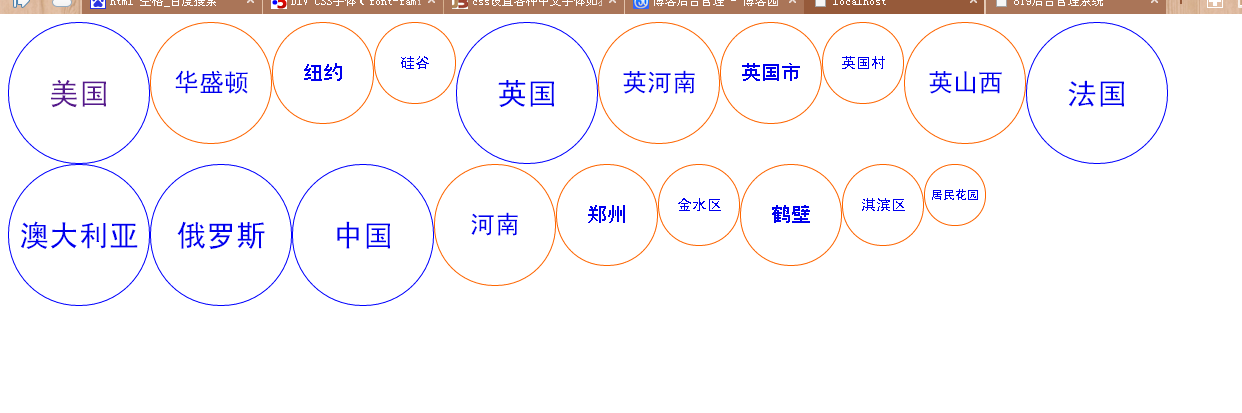<head> <style type="text/css"> #a2{ border:1px solid blue; width:140px; height:140px; margin:0 auto; -webkit-border-radius:70px; -moz-border-radius:70px; -o-border-radius:70px; border-radius:70px; overflow:hidden; line-height:140px; font-size:30px; font-family:"黑体"; float:left } #a3{ border:1px solid #f60; width:120px; height:120px; margin:0 auto; -webkit-border-radius:60px; -moz-border-radius:60px; -o-border-radius:60px; border-radius:60px; overflow:hidden; line-height:120px; font-size:25px; font-family:"黑体"; float:left } #a4{ border:1px solid #f60; width:100px; height:100px; margin:0 auto; -webkit-border-radius:50px; -moz-border-radius:50px; -o-border-radius:50px; border-radius:50px; overflow:hidden; line-height:100px; font-size:20px; font-family:"黑体"; float:left } #a5{ border:1px solid #f60; width:80px; height:80px; margin:0 auto; -webkit-border-radius:40px; -moz-border-radius:40px; -o-border-radius:40px; border-radius:40px; overflow:hidden; line-height:80px; font-size:15px; font-family:"黑体"; float:left } #a6{ border:1px solid #f60; width:60px; height:60px; margin:0 auto; -webkit-border-radius:30px; -moz-border-radius:30px; -o-border-radius:30px; border-radius:30px; overflow:hidden; line-height:60px; font-size:10px; font-family:"黑体"; float:left } .a{ text-decoration:none} </style> </head> <body> <form method="post"> <foreach name="div" item="vo"> <div id="a{$vo.count}" align="center"> <a href="{:U('flcx',array('id'=>$vo['id']))}" class="a">{$vo.name}</a> </div> </foreach> </form> </body>
效果图