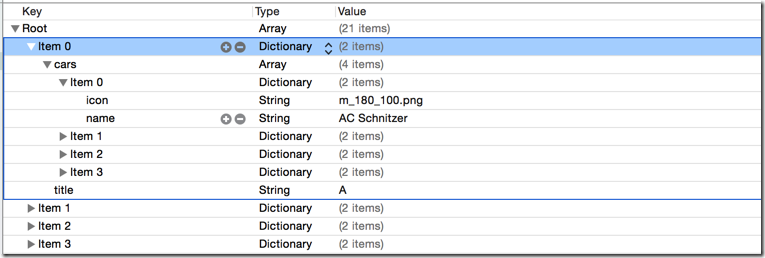A.需求
1.使用汽车品牌名称头字母为一个Model,汽车品牌为一个Model,头字母Model嵌套品牌Model
2.使用KVC进行Model封装赋值
3.展示头字母标题
4.展示索引(使用KVC代替遍历取出所有索引值)
B.实现
1.Model嵌套
其实就是将另一个Model作为成员
.plist 文件结构
GroupCar中有存储Car的数组
1 @property(nonatomic, strong) NSArray *cars;
封装Model的时候需要进行相应处理
CarGroup.m
1 // 这里不能用KVC,封装car model再放到array中,不能直接存储array 2 NSArray *carsArray = dictionary[@"cars"]; 3 NSMutableArray *mcarsArray = [NSMutableArray array]; 4 for (NSDictionary *dict in carsArray) { 5 Car *car = [Car carWithDictionary:dict]; 6 [mcarsArray addObject:car]; 7 } 8 9 self.cars = mcarsArray;
2.KVC
成员名使用和从dictionary取出来的键名一致,从而能用一个方法赋值所有成员属性,所见代码量
1 Car.m 2 - (instancetype) initWithDictionary:(NSDictionary *) dictionary { 3 if (self = [super init]) { 4 // 当dictionary中的键名跟Model中的成员名一致的时候,可以使用KVC 5 [self setValuesForKeysWithDictionary:dictionary]; 6 7 // self.icon = dictionary[@"icon"]; 8 // self.name = dictionary[@"name"]; 9 } 10 11 return self; 12 } 13
3.展示标题 setTitle
1 /** 设置section头部标题 */ 2 - (NSString *)tableView:(UITableView *)tableView titleForHeaderInSection:(NSInteger)section
4.索引
1 /** 索引 */ 2 - (NSArray *)sectionIndexTitlesForTableView:(UITableView *)tableView { 3 // 使用KVC取出数组,不用使用遍历封装 4 return [self.carGroups valueForKey:@"title"]; 5 }
C.主要代码
1 // 2 // Car.h 3 // CarGroup 4 // 5 // Created by hellovoidworld on 14/12/2. 6 // Copyright (c) 2014年 hellovoidworld. All rights reserved. 7 // 8 9 #import <Foundation/Foundation.h> 10 11 @interface Car : NSObject 12 13 @property(nonatomic, copy) NSString *icon; 14 @property(nonatomic, copy) NSString *name; 15 16 - (instancetype) initWithDictionary:(NSDictionary *) dictionary; 17 + (instancetype) carWithDictionary:(NSDictionary *) dictionary; 18 + (instancetype) car; 19 20 @end
1 // 2 // Car.m 3 // CarGroup 4 // 5 // Created by hellovoidworld on 14/12/2. 6 // Copyright (c) 2014年 hellovoidworld. All rights reserved. 7 // 8 9 #import "Car.h" 10 11 @implementation Car 12 13 - (instancetype) initWithDictionary:(NSDictionary *) dictionary { 14 if (self = [super init]) { 15 // 当dictionary中的键名跟Model中的成员名一致的时候,可以使用KVC 16 [self setValuesForKeysWithDictionary:dictionary]; 17 18 // self.icon = dictionary[@"icon"]; 19 // self.name = dictionary[@"name"]; 20 } 21 22 return self; 23 } 24 25 + (instancetype) carWithDictionary:(NSDictionary *) dictionary { 26 return [[self alloc] initWithDictionary:dictionary]; 27 } 28 29 + (instancetype) car { 30 return [self carWithDictionary:nil]; 31 } 32 33 @end
1 // 2 // CarGroup.h 3 // CarGroup 4 // 5 // Created by hellovoidworld on 14/12/2. 6 // Copyright (c) 2014年 hellovoidworld. All rights reserved. 7 // 8 9 #import <Foundation/Foundation.h> 10 11 @interface CarGroup : NSObject 12 13 @property(nonatomic, strong) NSArray *cars; 14 @property(nonatomic, copy) NSString *title; 15 16 - (instancetype) initWithDictionary:(NSDictionary *) dictionary; 17 + (instancetype) carGroupWithDictionary:(NSDictionary *) dictionary; 18 + (instancetype) carGroup; 19 20 @end
1 // 2 // CarGroup.m 3 // CarGroup 4 // 5 // Created by hellovoidworld on 14/12/2. 6 // Copyright (c) 2014年 hellovoidworld. All rights reserved. 7 // 8 9 #import "CarGroup.h" 10 #import "Car.h" 11 12 @implementation CarGroup 13 14 - (instancetype) initWithDictionary:(NSDictionary *) dictionary { 15 if (self = [super init]) { 16 self.title = dictionary[@"title"]; 17 18 // 这里不能用KVC,封装car model再放到array中,不能直接存储array 19 NSArray *carsArray = dictionary[@"cars"]; 20 NSMutableArray *mcarsArray = [NSMutableArray array]; 21 for (NSDictionary *dict in carsArray) { 22 Car *car = [Car carWithDictionary:dict]; 23 [mcarsArray addObject:car]; 24 } 25 26 self.cars = mcarsArray; 27 } 28 29 return self; 30 } 31 32 + (instancetype) carGroupWithDictionary:(NSDictionary *) dictionary { 33 return [[self alloc] initWithDictionary:dictionary]; 34 } 35 36 + (instancetype) carGroup { 37 return [self carGroupWithDictionary:nil]; 38 } 39 40 @end
1 // 2 // ViewController.m 3 // CarGroup 4 // 5 // Created by hellovoidworld on 14/12/1. 6 // Copyright (c) 2014年 hellovoidworld. All rights reserved. 7 // 8 9 #import "ViewController.h" 10 #import "CarGroup.h" 11 #import "Car.h" 12 13 @interface ViewController () <UITableViewDataSource> 14 @property (weak, nonatomic) IBOutlet UITableView *tableView; 15 16 // 所有的车品牌 17 @property(nonatomic, strong) NSArray *carGroups; 18 19 @end