1. pytest --help/-help 查看全部选项
2. pytest -m选项
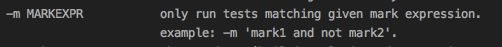
描述:标记(marker)用于标记测试并分组,以便快速选中并运行。
3. pytest -v选项
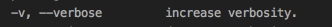
描述:使用-v/--verbose选项,输出的信息会更详细。最明显的区别就是每个文件中每个测试用例都占一行,测试的名字和结果都会显示出来,而不仅仅是一个点或字符。如下图:

4. pytest -s

描述:关闭Captured stdout call输出信息(失败或成功都不显示输出结果),但是会显示在test session start部分效果等同于 --capture=no
实例:
$pytest teset_sample.py
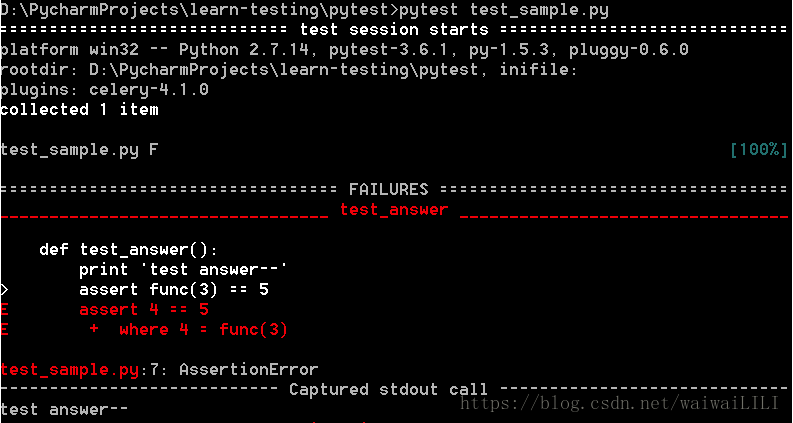
$pyteset -s test_sample.py,加了-s不再显示Captured stdout call信息,但是会显示test session starts

5. pytest --alluredir=DIR
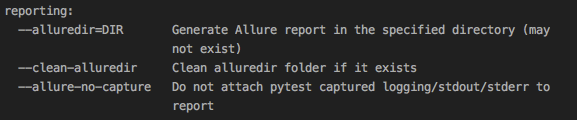
描述: 在指定目录生成allure报告(需要安装第三方库pip install allure-pytest)
注意:pytest-allure-adaptor已经废弃,如果安装了它会导致pytest无法正常运行,所以建议安装allure-pytest
6. pytest test.py --reruns 3 或 pytest test.py --reruns 3 --reruns-delay 5
描述:重复执行失败的用例且每次执行器等待5秒后在继续执行,提前安装:pip install pytest-rerunfailures
7. pytest test.py --html=./testreport.html
描述:测试报告,提前安装:pip install pytest-html
8. pytest test.py pytest-randomly
描述:顺序随机测试,提前安装:pip install pytest-randomly
9. 分布式并发测试用例集
pip install pytest-xdist 或 pip install pytest-parallel
备注:pytest-parallel比pytst-xdist好用些。pytest-parallel支持python3.6及以上版本,如果是想做多进程并发的需要在linux平台或mac上做,如果是做多线程的可以再windows平台做
–workers (optional) * :多进程运行需要加此参数, *是进程数。默认为1。
–tests-per-worker (optional) * :多线程运行, *是每个worker运行的最大并发线程数。默认为1
实例:
10. 出错立即返回:pip install pytest-instafail
11. 集成jenkins的junit报告:不用安装pytest已经集成了,使用命令:pytest --junitxml=path
实例:
pytest test.py --reruns 3 --html=./testreport.html --junitxml=xmlreport.xml
此时则执行完用例后,在本地目录生成testreport.html的测试报告,和xmlreport.xml的junit格式报告在jenkins中可调用展示。
12. python -m pytest test.py
备注:使用python执行的,可以顺便把当前目录加入到sys.path中,即环境变量
13. pytest退出码汇总
14. 运行用例遇到失败就停止
pytest -X test.py #遇到用例失败就停止,后面到不执行
pytest --maxfail=2 test.py #遇到第2哥用例失败就停止,后面第不执行