在以往采用xml配置的方式中,我们通常需要配置<context:component-scan>标签
比如这样:
<!-- 包扫描、只要标注了@Controller、@Service、@Repository,@Component -->
<context:component-scan base-package="com.atguigu"></context:component-scan>
那在javaConfig的配置方式中,对应于@ComponentScan注解
我们现在就建一个例子 ,来具体演示一下。
我们web工程中,新建一个BookController类,具体如下:
package com.atguigu.controller;
// 省略了包的导入
@Controller
public class BookController {
@Autowired
private BookService bookService;
}
BookService类
package com.atguigu.service;
@Service
public class BookService {
@Autowired
private BookDao bookDao;
public void print(){
System.out.println(bookDao);
}
@Override
public String toString() {
return "BookService [bookDao=" + bookDao + "]";
}
}
最后是BookDao类
package com.atguigu.dao;
//名字默认是类名首字母小写
@Repository
public class BookDao {
private String lable = "1";
public String getLable() {
return lable;
}
public void setLable(String lable) {
this.lable = lable;
}
@Override
public String toString() {
return "BookDao [lable=" + lable + "]";
}
}
以上三个类没什么需要说的,无须关注类的具体内容,只须关注类上的注解,和类所处的包即可。
与上节同样的,我们采用Javaconfig类的方式,还是需要一个配置类。
所以我们新建:MainConfig类,作为我们的配置类
package com.atguigu.config;
//配置类==配置文件
@Configuration //告诉Spring这是一个配置类
@ComponentScan(value="com.atguigu") // 注意这一行。
public class MainConfig {
//给容器中注册一个Bean;类型为返回值的类型,id默认是用方法名作为id
@Bean(name = "person")
public Person person01(){
return new Person("lisi", 20);
}
}
在配置类上加了@ComponentScan注解,这里value="com.atguigu"写成basePackages="com.atguigu"都是指明我们需要扫描的包
我们写个测试方法:
public class IOCTest {
@SuppressWarnings("resource")
@Test
public void test01(){
AnnotationConfigApplicationContext applicationContext = new AnnotationConfigApplicationContext(MainConfig.class);
String[] definitionNames = applicationContext.getBeanDefinitionNames();
for (String name : definitionNames) {
System.out.println(name);
}
}
}
加载配置类,并获取到容器中所有的Bean的名字,然后遍历进行打印
我们看下打印结果
org.springframework.context.annotation.internalConfigurationAnnotationProcessor
org.springframework.context.annotation.internalAutowiredAnnotationProcessor
org.springframework.context.annotation.internalRequiredAnnotationProcessor
org.springframework.context.annotation.internalCommonAnnotationProcessor
org.springframework.context.event.internalEventListenerProcessor
org.springframework.context.event.internalEventListenerFactory // 这几个都是spring容器本身的
mainConfig
bookController
bookDao
bookService
person
我们可以看到将com.atguigu下所有的bean都已经扫描了进来,这里说一下MainConfig这个配置类,也在扫描的包下。它的类上有个注解@Configuration,表示配置类也是一个bean。还有个person是我们在@Bean注解定义的Bean.
接下来我们要对@ComponentScan注解进行详细的讲解。
1.我们有这样一样一个需求:不扫描@Controller注解。
该怎么写呢
@ComponentScan(basePackages="com.atguigu",excludeFilters= {@Filter(type=FilterType.ANNOTATION,classes={Controller.class})})
这就表示排除掉了@Controller注解,
看看打印结果:
// 可以看到确实没有bookController类了,它被@Controller注解所修饰,所以被排除在了扫描之外,自然也不没有纳入容器之中
mainConfig
bookDao
bookService
person
2.只扫描@Repository标注的注解
该如何写呢??
@ComponentScan(basePackages="com.atguigu",includeFilters= {@Filter(type=FilterType.ANNOTATION,
classes={Repository.class})},useDefaultFilters=false)
测试方法不变,打印结果:
mainConfig
bookDao
person
可以看到 容器中只有bookDao这一个bean了。
注意:useDefaultFilters=false是禁用掉默认的扫描规则,默认当然是扫描包下的@Controller、@Service、@Repository,@Component这四大金刚咯(其实还包括@Configuration注解),所以禁用掉,就不再扫描了,那么只扫描我们定义的。这点与上面的排除规则不同,注意理解,毕竟排除是从所有扫描中再排除。
让我们再深入一点,嘿嘿
我们来看看 @ComponentScan注解里面能写哪些东西
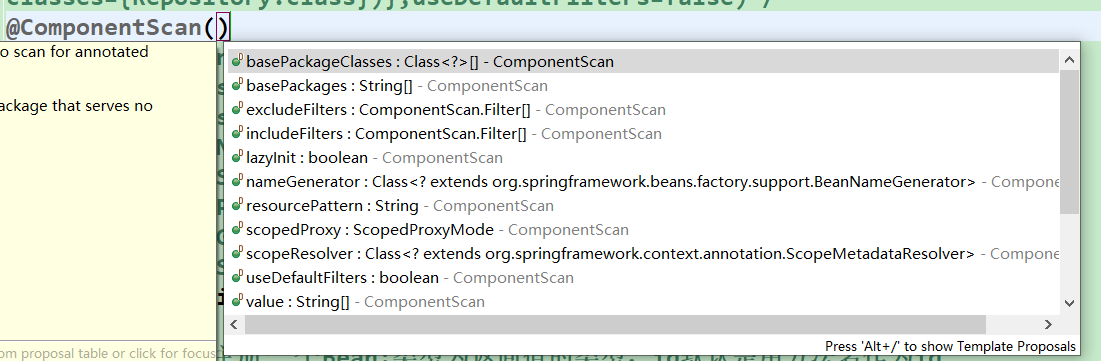
常用的几个注解我们已经讲解过了,
我们主要来看下excludeFilters和includeFilters的写法
在@ComponentScan中,我们拿到这个类的源码看看呗。
@Retention(RetentionPolicy.RUNTIME)
@Target(ElementType.TYPE)
@Documented
@Repeatable(ComponentScans.class)
public @interface ComponentScan {
boolean useDefaultFilters() default true;
Filter[] includeFilters() default {};
Filter[] excludeFilters() default {};
@Retention(RetentionPolicy.RUNTIME)
@Target({})
@interface Filter {
FilterType type() default FilterType.ANNOTATION; // 过滤的类型,默认是通过注解的类型,
@AliasFor("classes")
Class<?>[] value() default {};
@AliasFor("value")
Class<?>[] classes() default {};
String[] pattern() default {};
}
}
我们发现它们是Filter数组类型,从我们刚刚的写法中也能略窥一二。这个Filter也是一个注解,刚好定义在内部,
也就是说
excludeFilters= {@Filter(type=FilterType.ANNOTATION,classes={Controller.class})}
的意思是说排除掉Controller类型的注解。
那除了通过注解的类型进行排除,还有其他的方式么?
那我们就要去上面这个FilterType.ANNOTATION中的FilterType中一探究竟了。

发现它有五个类型,那我们再举个通过ASSIGNABLE_TYPE的例子
比如这样@Filter(type=FilterType.ASSIGNABLE_TYPE,classes={BookService.class}
这就是说通过指定类型,排除掉BookService.class类型,即不扫描,这其实包括了它的子类,父类等。
其他还有一种CUSTOM
也就是自定义过滤规则。不再讲解。
再回来,我们看看@ComponentScan的源码,发现它被@Repeatable(ComponentScans.class)注解所修饰,这个注解代表中,我们可以在类上重复加这个注解,定义多个不同的扫描策略。
该睡觉了,又是一个深夜了,晚安!