spark-submit的使用shell时时灵活性较低,livy作为spark提交的一种工具,是使用接口或者java客户端的方式提交,可以集成到web应用中
1.客户端提交的方式
http://livy.incubator.apache.org/docs/latest/programmatic-api.html
核心代码
LivyClient client = new LivyClientBuilder()
.setURI(new URI(livyUrl))
.build();
try {
System.err.printf("Uploading %s to the Spark context...
", piJar);
client.uploadJar(new File(piJar)).get();
System.err.printf("Running PiJob with %d samples...
", samples);
double pi = client.submit(new PiJob(samples)).get();
System.out.println("Pi is roughly: " + pi);
} finally {
client.stop(true);
}
2.REST API
http://livy.incubator.apache.org/docs/latest/rest-api.html
1.以最常使用的batches接口作为例子,请求参数
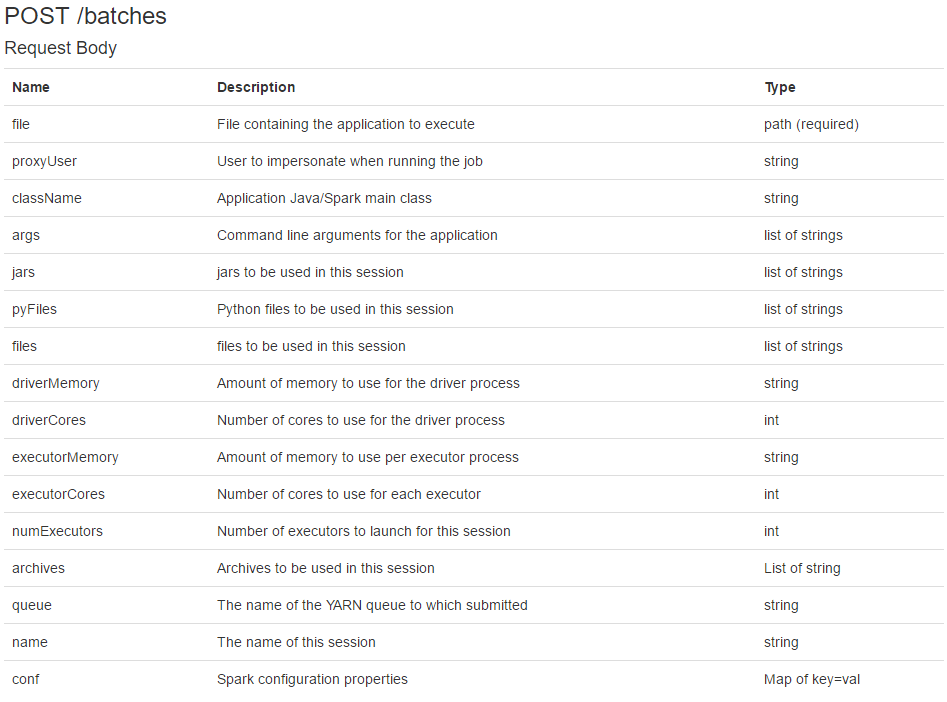
rest 的http
import org.apache.http.HttpEntity;
import org.apache.http.HttpResponse;
import org.apache.http.client.methods.HttpDelete;
import org.apache.http.client.methods.HttpGet;
import org.apache.http.client.methods.HttpPost;
import org.apache.http.entity.StringEntity;
import org.apache.http.impl.client.CloseableHttpClient;
import org.apache.http.impl.client.HttpClients;
import org.apache.http.util.EntityUtils;
import org.slf4j.Logger;
import org.slf4j.LoggerFactory;
public class HttpUtils {
//post 请求
public String postAccess(String url, Map<String, String> headers, String data) {
HttpPost post = new HttpPost(url);
if (headers != null && headers.size() > 0) {
headers.forEach((K, V) -> post.addHeader(K, V));
}
try {
StringEntity entity = new StringEntity(data);
entity.setContentEncoding("UTF-8");
entity.setContentType("application/json");
post.setEntity(entity);
HttpResponse response = httpClient.execute(post);
HttpEntity resultEntity = response.getEntity();
result = EntityUtils.toString(resultEntity);
return result;
} catch (Exception e) {
e.printStackTrace();
logger.error("postAccess执行有误" + e.getMessage());
}
return result;
}
}
livy提交spark应用类,异步线程进行状态打印或者也可以状态监控返回web端
import com.alibaba.fastjson.JSON;
import com.alibaba.fastjson.JSONObject;
import com.wanmi.sbc.dw.utils.GsonUtil;
import com.wanmi.sbc.dw.utils.HttpUtils;
import lombok.SneakyThrows;
import org.slf4j.Logger;
import org.slf4j.LoggerFactory;
import org.springframework.beans.BeanUtils;
import org.springframework.stereotype.Component;
import java.io.IOException;
import java.util.Arrays;
import java.util.HashMap;
import java.util.List;
/**
* @ClassName: com.spark.submit.impl.livy.LivyApp
* @Description: livy提交spark任务
* @Author: 小何
* @Time: 2020/12/15 10:46
* @Version: 1.0
*/
@Component
public class LivyServer {
private static final Logger logger = LoggerFactory.getLogger(LivyServer.class);
private static final List<String> FAIl_STATUS_LIST = Arrays.asList("shutting_down", "error", "dead", "killed");
private final HashMap<String, String> headers;
private HttpUtils httpUtils;
public LivyServer() {
headers = new HashMap<>();
headers.put("Content-Type", "application/json");
headers.put("X-Requested-By", "admin");
}
/**
* 提交参数
*
* @param livyParam
* @return
*/
@SneakyThrows
public String batchSubmit(LivyParam livyParam) {
this.httpUtils = new HttpUtils();
String livyUri = livyParam.getLivyUri();
LivyParam livyParamCopy = new LivyParam();
BeanUtils.copyProperties(livyParam, livyParamCopy);
livyParamCopy.setLivyUri(null);
String request = GsonUtil.toJsonString(livyParamCopy);
logger.info("任务提交信息{}", request);
String result = httpUtils.postAccess(livyUri + "/batches", headers, request);
if (!GsonUtil.isJson(result)) {
logger.info("任务提交错误:{}", result);
return "error:" + result;
}
if (result == null) {
return "error:" + "livy地址:" + livyUri + "错误,请检查";
}
logger.info("提交返回任务返回信息:{}", result);
JSONObject jsonObject = JSONObject.parseObject(result);
String state = jsonObject.getString("state");
String id = jsonObject.getString("id");
Thread thread = new Thread(() -> {
try {
queryState(livyParam.getLivyUri(), id, state);
} catch (InterruptedException | IOException e) {
logger.error("线程运行出错:{}", e.fillInStackTrace());
}
}, livyParam.getName() + System.currentTimeMillis());
thread.start();
return result;
}
//提交任务执行状态验证
public void queryState(String livyUrl, String batchId, String responseState) throws InterruptedException, IOException {
if (responseState != null && !FAIl_STATUS_LIST.contains(responseState)) {
boolean isRunning = true;
while (isRunning) {
String url = livyUrl + "/batches/" + batchId;
String batchesInfo = httpUtils.getAccess(url, headers);
JSONObject info = JSON.parseObject(batchesInfo);
String id = info.getString("id");
String sta = info.getString("state");
String appId = info.getString("appId");
String appInfo = info.getString("appInfo");
logger.info("livy:sessionId:{},state:{}", id, sta);
if ("success".equals(sta)) {
logger.info("任务{}:执行完成", appId, appInfo);
httpUtils.close();
isRunning = false;
} else if (FAIl_STATUS_LIST.contains(sta) || sta == null) {
logger.error("任务{}执行有误,请检查后重新提交:
", appId, batchesInfo);
httpUtils.close();
isRunning = false;
} else if ("running".equals(sta) || "idle".equals(sta) || "starting".equals(sta)) {
logger.info("查看任务{},运行状态:
{}", appId, batchesInfo);
} else {
logger.info("任务{}状态:{},未知,退出任务查看", id, sta);
isRunning = false;
}
Thread.sleep(5000);
}
}
}
}
livy请求参数
@Data
public class LivyParam {
/**
* livy的地址
*/
private String livyUri;
/**
* 要运行的jar包路径
*/
private String file;
/**
* 运行的代理名
*/
private String proxyUser;
/**
* 运行主类
*/
private String className;
/**
* 主类的参数
*/
private List<String> args;
/**
* 需要运行的jar包
*/
private String thirdJarPath;
private List<String> jars;
private List<String> pyFiles;
private List<String> files;
private String driverMemory;
private Integer driverCores;
private String executorMemory;
private Integer executorCores;
private Integer numExecutors;
private List<String> archives;
/**
* 队列
*/
private String queue;
/**
* appName
*/
private String name;
/**
* 其他配置
*/
private Map<String, String> conf;
}
测试
构建参数
new livyParam = new LivyParam();
livyParam.setLivyUri(sparkSubmitParam.getLivyUri());
livyParam.setClassName(sparkSubmitParam.getClassName());
livyParam.setArgs(sparkSubmitParam.getArgs());
livyParam.setConf(sparkSubmitParam.getConf());
livyParam.setDriverCores(sparkSubmitParam.getDriverCores());
livyParam.setDriverMemory(sparkSubmitParam.getDriverMemory());
livyParam.setArchives(sparkSubmitParam.getArchives());
livyParam.setExecutorCores(sparkSubmitParam.getExecutorCores());
livyParam.setExecutorMemory(sparkSubmitParam.getExecutorMemory());
livyParam.setJars(sparkSubmitParam.getJars());
livyParam.setFile(sparkSubmitParam.getFile());
livyParam.setName(sparkSubmitParam.getName());
livyParam.setQueue(sparkSubmitParam.getQueue());
livyParam.setProxyUser(sparkSubmitParam.getProxyUser());
//发送请求
String result = liveServer.batchSubmit(livyParam);