挥手,握手就不解释了。直接上代码
启动swoft ws的服务
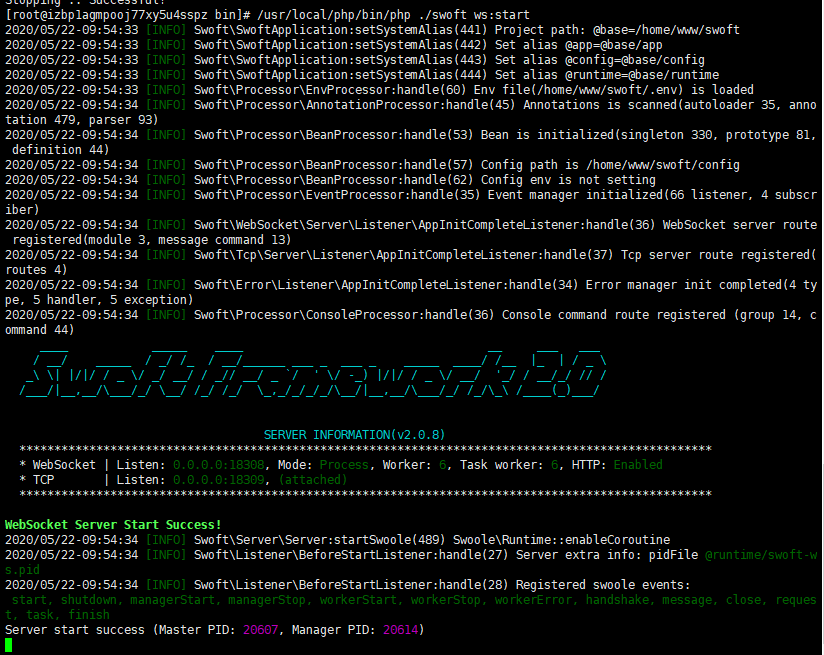
<?php declare(strict_types=1); /** * This file is part of Swoft. * * @link https://swoft.org * @document https://swoft.org/docs * @contact group@swoft.org * @license https://github.com/swoft-cloud/swoft/blob/master/LICENSE */ namespace AppWebSocket; use SwoftHttpMessageRequest; use SwoftSessionSession; use SwoftHttpMessageResponse; use SwoftWebSocketServerAnnotationMappingOnClose; use SwoftWebSocketServerAnnotationMappingOnMessage; use SwoftWebSocketServerAnnotationMappingOnHandshake; use SwoftWebSocketServerAnnotationMappingOnOpen; use SwoftWebSocketServerAnnotationMappingWsModule; use SwooleWebSocketFrame; use SwooleWebSocketServer; use function server; use SwoftRedisExceptionRedisException; use SwoftRedisPool; use SwoftRedisRedis; use SwoftLogHelperCLog; use SwoftDbDB; use SwoftTaskTask; /** * Class EchoModule * * @WsModule("echo") */ class EchoModule { /** * @OnOpen() * @param Request $request * @param int $fd */ public function onOpen(Request $request, int $fd): void { Session::current()->push("Opened, welcome #{$fd}!"); } /** * @OnMessage() * @param Server $server * @param Frame $frame * blacklist 黑名单 * Blockkeywords 屏蔽关键字 * 检测客服是否在线 * 判断条件,搜索关键字。匹配自动回复内容 */ public function onMessage(Server $server, Frame $frame): void { CLog::info('talk: %s ', $frame->data); $data = json_decode($frame->data, true); if ($data['flag'] == 'init') { $res = Redis::set('user_fd'.$data['from'], $frame->fd); } $blacklist = Redis::get('blacklist'); if (empty($blacklist)) { $list = Db::table('db_customer_blacklist')->where('status',1)->select('user_id')->get(); $blacklist = []; foreach ($list as $k => $v) { $blacklist[] = $v['user_id']; } } $blackStr = implode(",", $blacklist); if(strpos($blackStr, $data['from']) !== false){ $server->push($frame->fd, json_encode(['content'=>'卧槽~!被禁言了','from'=>$data['to']]));die; } $BlockkeywordsStr = Redis::get('Blockkeywords'); if (empty($Blockkeywords)) { $Blocklist = Db::table('db_customer_blockkeyword')->where('status',1)->select('keywords')->get(); $BlockkeywordsStr = ''; foreach ($Blocklist as $k1 => $vo) { if ($k1 == 0) { $BlockkeywordsStr .= $vo['keywords']; }else{ $BlockkeywordsStr .= ','.$vo['keywords']; } } } $BlockkeywordsArr = explode(',', $BlockkeywordsStr); foreach ($BlockkeywordsArr as $k2 => $voo) { if ( strpos($frame->data,trim($voo)) ){ $frame->data = str_replace($voo ,'*',$frame->data); } } Task::async('TalkTask', 'UserToCustomerTalkLog', [$data['from'], $data['to'], 1, $data['content']]); $customer = Redis::get('user_fd'.$data['to']); if (empty($customer)) { //$autoReply = Redis::hget($data['content']); CLog::info('talk: %s ', '2222'); $server->push($frame->fd, json_encode(['content'=>'这里是人工智能回复','from'=>$data['to']])); }else{ $server->push($customer, json_encode(['content'=>$data['content'],'from'=>$data['to']])); CLog::info('talk: %s ', 'Recv: '.$customer.'--'. $data['content'].'--'.$data['to']); } } /** * @onClose() * @param Server $server * @param int $fd */ public function onClose(Server $server, int $fd): void { $res = Redis::del('user_fd'.$fd); CLog::info('#' . $fd. 'Redis:' . $res); $server->close($fd); } }
以上可以去掉 CLog::info('#' . $fd. 'Redis:' . $res); 主要是能在后台看到实时的情况
<?php
$MyInfo = ['avatar'=>'https://wx.qlogo.cn/mmopen/vi_32/NhCl8wDjCM0IoZLgjZNtwb8rN26jic4Rxbk8lc0HIfvP3FY6HuZOtrArW45eBnS6htsJ9uMYPC4lxoXYchtwQQA/132','nickname'=>'黑锦鲤','id'=>66296];
$ToInfo = ['avatar'=>'https://wpimg.wallstcn.com/f778738c-e4f8-4870-b634-56703b4acafe.gif','nickname'=>'客服锦鲤','id'=>151];
?>
<!DOCTYPE html>
<html>
<head>
<title>XST-app</title>
<meta http-equiv="Content-Type" content="text/html; charset=utf-8" />
<meta http-equiv="X-UA-Compatible" content="IE=EmulateIE7" />
<meta name="viewport" content="width=device-width, initial-scale=0.0, user-scalable=no, minimum-scale=1.0, maximum-scale=1.0" />
<meta name="keywords" content="test" />
<meta name="description" content="test" />
<meta name="author" content="XST-APP" />
<meta content="yes" name="apple-mobile-web-app-capable" />
<meta content="black" name="apple-mobile-web-app-status-bar-style" />
<meta content="telephone=no" name="format-detection" />
<script type="text/javascript" src="./jquery-1.8.3.min.js"></script>
<style type="text/css">
body{background:url(/static/images/yuyin_bg.jpg);background-size:100%;}
@media all and (min- 640px) {
body,html,.wenwen-footer,.speak_window{640px!important;margin:0 auto}
.speak_window,.wenwen-footer{left:50%!important;margin-left:-320px}
}
input,button{outline:none;}
.wenwen-footer{100%;position:fixed;bottom:-5px;left:0;background:#fff;padding:3%;border-top:solid 1px #ddd;box-sizing:border-box;}
.wenwen_btn,.wenwen_help{15%;text-align:center;}
.wenwen_btn img,.wenwen_help img{height:40px;}
.wenwen_text{height:40px;border-radius:5px;border:solid 1px #636162;box-sizing:border-box;66%;text-align:center;overflow:hidden;margin-left:2%;}
.circle-button{padding:0 5px;}
.wenwen_text .circle-button{font-size:14px;color:#666;line-height:38px;}
.write_box{background:#fff;100%;height:40px;line-height:40px;}
.write_box input{height:40px;padding:0 5px;line-height:40px;100%;box-sizing:border-box;border:0;}
.wenwen_help button{95%;background:#42929d;color:#fff;border-radius:5px;border:0;height:40px;}
#wenwen{height:100%;}
.speak_window{overflow-y:scroll;height:100%;100%;position:fixed;top:50px;left:0;}
.speak_box{margin-bottom:70px;padding:10px;}
.question,.answer{margin-bottom:1rem;}
.question{text-align:right;}
.question>div{display:inline-block;}
.left{float:left;}
.right{float:right;}
.clear{clear:both;}
.heard_img{height:60px;60px;border-radius:5px;overflow:hidden;background:#ddd;}
.heard_img img{100%;height:100%}
.question_text,.answer_text{box-sizing:border-box;position:relative;display:table-cell;min-height:60px;}
.question_text{padding-right:20px;}
.answer_text{padding-left:20px;}
.question_text p,.answer_text p{border-radius:10px;padding:.5rem;margin:0;font-size:14px;line-height:28px;box-sizing:border-box;vertical-align:middle;display:table-cell;height:30px;word-wrap:break-word;}
.answer_text p{background:#fff;}
.question_text p{background:#42929d;color:#fff;text-align:left;}
.question_text i,.answer_text i{0;height:0;border-top:5px solid transparent;border-bottom:5px solid transparent;position:absolute;top:25px;}
.answer_text i{border-right:10px solid #fff;left:10px;}
.question_text i{border-left:10px solid #42929d;right:10px;}
.answer_text p a{color:#42929d;display:inline-block;}
.write_list{position:absolute;left:0;100%;background:#fff;border-top:solid 1px #ddd;padding:5px;line-height:30px;}
</style>
</head>
<body>
<div id="header" class="head">
<div class="wrap">
<i class="menu_back"><a href="javascript:history.go(-1);"></a></i>
<div class="title">
<span class="title_d"><p>与 <?php echo $ToInfo['nickname']; ?> 的聊天</p></span>
<div class="clear"></div>
</div>
<!--i class="menu_share"></i-->
</div>
</div>
<input type="hidden" name="myemail" id="myemail" value="<?php echo $MyInfo['id']; ?>" />
<input type="hidden" name="mynickname" id="mynickname" value="<?php echo $MyInfo['nickname']; ?>" />
<input type="hidden" name="myavatar" id="myavatar" value="<?php echo $MyInfo['avatar']; ?>" />
<input type="hidden" name="toemail" id="toemail" value="<?php echo $ToInfo['id']; ?>" />
<input type="hidden" name="tonickname" id="tonickname" value="<?php echo $ToInfo['nickname']; ?>" />
<input type="hidden" name="toavatar" id="toavatar" value="<?php echo $ToInfo['avatar']; ?>" />
<!-- 对话内容 -->
<div class="speak_window">
<div class="speak_box">
</div>
</div>
<!-- 内容输入-->
<div class="wenwen-footer">
<div class="wenwen_btn left"><img src="/static/images/jp_btn.png"></div>
<div class="wenwen_text left">
<div class="write_box"><input type="text" class="left" onKeyUp="keyup()" maxlength="100" placeholder="请输入信息(100字以内)..." /></div>
</div>
<div class="wenwen_help right">
<button onClick="send()" class="right">发送</button>
</div>
<div style="opacity:0;" class="clear"></div>
</div>
<script type="text/javascript">
if ("WebSocket" in window){
var ws = new WebSocket("ws://47.111.253.56:18308/echo");
ws.onopen = function(){
console.log("握手成功");
var myemail = $("#myemail").val();
var mynickname = $("#mynickname").val();
var toemail = $("#toemail").val();
var arr = {"flag":"init","from":myemail,"to":toemail,"content":mynickname+'需要帮助'};
var str = JSON.stringify(arr);
alert(str)
ws.send(str);
};
ws.onmessage = function(e){
var toemail = $("#toemail").val();
var toavatar = $("#toavatar").val();
if (e.data) {
console.log(e.data);
var obj = JSON.parse(e.data);
console.log(obj.from);
console.log(toemail);
console.log(obj.content);
//但同时与两个人聊天时,可能两个人的消息都会出现在当前窗口,所以此处加个判断,此窗口只接收当前聊天对象的消息,其他则忽略
//if(obj.from === toemail){
var ans = '<div class="answer"><div class="heard_img left"><img src="'+toavatar+'"></div>';
ans += '<div class="answer_text"><p>'+obj.content+'</p><i></i>';
ans += '</div></div>';
$('.speak_box').append(ans);
for_bottom();
//}
};
};
ws.onerror = function(){
console.log("error");
var str = '<div class="question">';
str += '<div class="heard_img right"><img src="/static/images/xitong.jpg"></div>';
str += '<div class="question_text clear"><p>聊天服务器出现异常,暂时无法提供服务。</p><i></i>';
str += '</div></div>';
$('.speak_box').append(str);
$('.write_box input').val('');
$('.write_box input').focus();
autoWidth();
for_bottom();
};
function send() {
var content = $('.write_box input').val();
if(content === ''){
alert('请输入消息!');
$('.write_box input').focus();
}else{
var toemail = $("#toemail").val();
var myemail = $("#myemail").val();
var myavatar = $("#myavatar").val();
var arr = {"flag":"msg","to":toemail,"from":myemail,"content":content};
var msg = JSON.stringify(arr);
console.log(msg);
ws.send(msg);
var str = '<div class="question">';
str += '<div class="heard_img right"><img src="'+myavatar+'"></div>';
str += '<div class="question_text clear"><p>'+content+'</p><i></i>';
str += '</div></div>';
$('.speak_box').append(str);
$('.write_box input').val('');
$('.write_box input').focus();
autoWidth();
for_bottom();
}
}
}else{
alert("您的浏览器不支持 WebSocket!");
}
function for_bottom(){
var speak_height = $('.speak_box').height();
$('.speak_box,.speak_window').animate({scrollTop:speak_height},500);
}
function autoWidth(){
$('.question_text').css('max-width',$('.question').width()-60);
}
autoWidth();
</script>
</body>
</html>
这个客户端就是为了测试。