效果:https://dustinhsiao21.github.io/Javascript30-dustin/01%20-%20JavaScript%20Drum%20Kit/
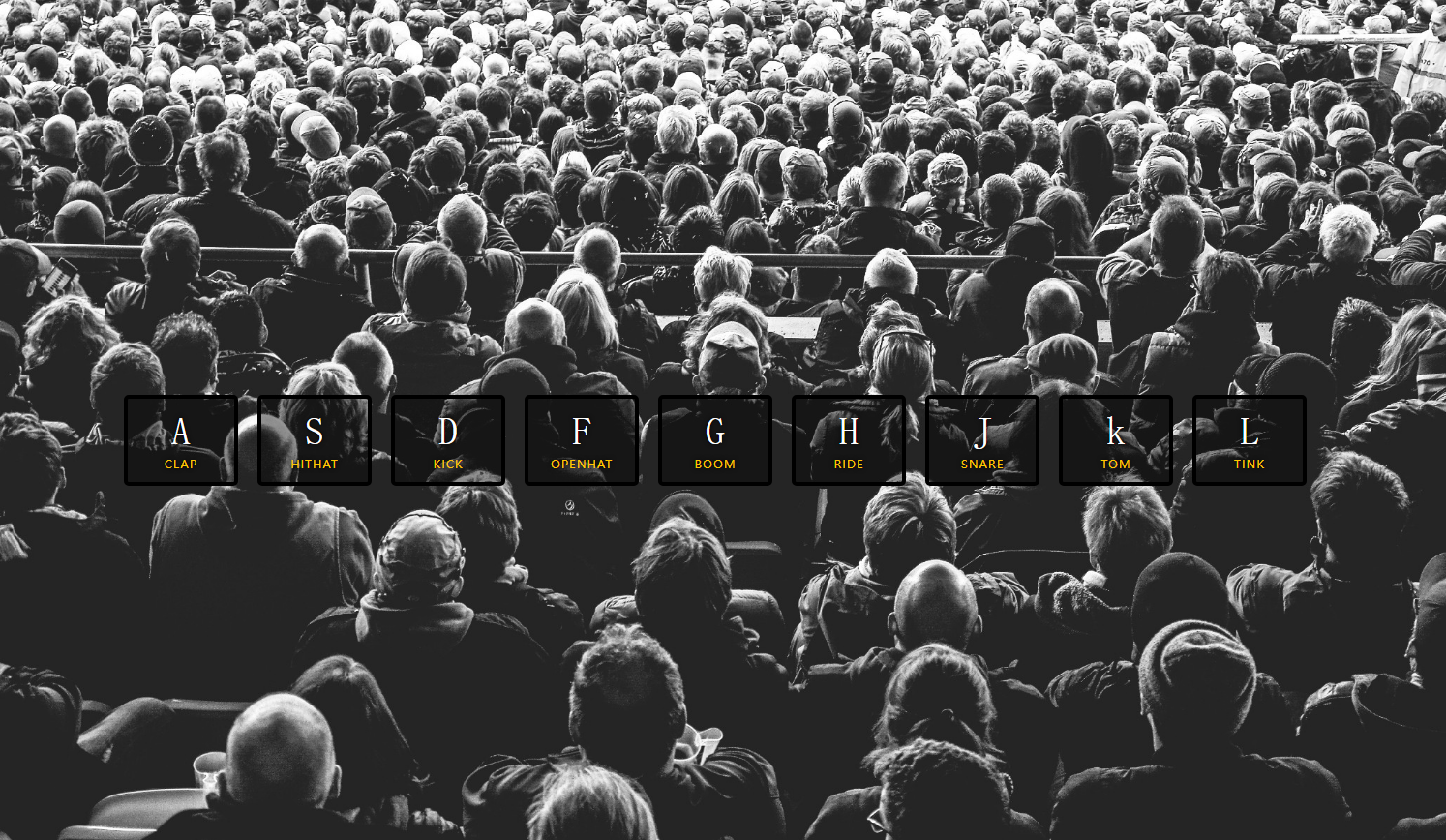
长按不松手,可能会产生 playing会添加上去,可以尝试移除
if(e.propertyName !== 'transform'){
return;
}
HTML
<!DOCTYPE html> <html> <head> <meta charset="utf-8"> <title></title> <link rel="stylesheet" type="text/css" href="./style.css"/> </head> <body> <div class="keys"> <div data-key="65" class="key"> <kbd>A</kbd> <span class="sound">clap</span> </div> <div data-key="83" class="key"> <kbd>S</kbd> <span class="sound" class="key">hithat</span> </div> <div data-key="68" class="key"> <kbd>D</kbd> <span class="sound" class="key">kick</span> </div> <div data-key="70" class="key"> <kbd>F</kbd> <span class="sound">openhat</span> </div> <div data-key="71" class="key"> <kbd>G</kbd> <span class="sound">boom</span> </div> <div data-key="72" class="key"> <kbd>H</kbd> <span class="sound">ride</span> </div> <div data-key="74" class="key"> <kbd>J</kbd> <span class="sound">snare</span> </div> <div data-key="75" class="key"> <kbd>k</kbd> <span class="sound">tom</span> </div> <div data-key="76" class="key"> <kbd>L</kbd> <span class="sound">tink</span> </div> </div> <audio data-key="65" src="sounds/clap.wav"></audio> <audio data-key="83" src="sounds/hihat.wav"></audio> <audio data-key="68" src="sounds/kick.wav"></audio> <audio data-key="70" src="sounds/openhat.wav"></audio> <audio data-key="71" src="sounds/boom.wav"></audio> <audio data-key="72" src="sounds/ride.wav"></audio> <audio data-key="74" src="sounds/snare.wav"></audio> <audio data-key="75" src="sounds/tom.wav"></audio> <audio data-key="76" src="sounds/tink.wav"></audio> </body> </html>
CSS
html { font-size: 10px; background: url(http://i.imgur.com/b9r5sEL.jpg) bottom center; background-size: cover; } body,html { margin: 0; padding: 0; font-family: sans-serif; } .keys { display: flex; flex: 1; min-height: 100vh; align-items: center; justify-content: center; } .key { border: .4rem solid black; border-radius: .5rem; margin: 1rem; font-size: 1.5rem; padding: 1rem .5rem; transition: all .07s ease; width: 10rem; text-align: center; color: white; background: rgba(0,0,0,0.4); text-shadow: 0 0 .5rem black; } .playing { transform: scale(1.1); border-color: #ffc600; box-shadow: 0 0 1rem #ffc600; } kbd { display: block; font-size: 4rem; } .sound { font-size: 1.2rem; text-transform: uppercase; letter-spacing: .1rem; color: #ffc600; }
JavaScript
<script type="text/javascript">
function removeTransition(e){
// console.log(e);
// console.log(e.propertyName);
if(e.propertyName !== 'transform'){
return;
}
this.classList.remove('playing');
// e.target.classList.remove('playing');
}
function playSound(e){
// 按下事件的码数
const audio = document.querySelector(`audio[data-key="${e.keyCode}"]`);
const key = document.querySelector(`div[data-key="${e.keyCode}"]`);
// console.log(audio);
if(!audio) return;
key.classList.add('playing');
audio.currentTime = 0; //new to the
audio.play();
}
// 过渡结束事件
const keys = Array.from(document.querySelectorAll('.key'));
keys.forEach(key=>key.addEventListener('transitionend',removeTransition));
window.addEventListener('keydown',playSound);
// window.addEventListener('keydown',function(e){
// // console.log(e);
// // 按下键盘a,控制台keycode输出的是65
// // console.log(e.keyCode);
// })
</script>