1. Math类概述
Math类包含用于执行基本数学运算的方法,如初等指数、对数、平方根和三角函数。
2. 成员变量 和 成员方法(常用的)
(1)成员变量
1 public static final double PI
1 public static final double E
(2)成员方法
1 public static int abs(int a):绝对值 2 public static double ceil(double a):向上取整 3 public static double floor(double a):向下取整 4 public static int max(int a,int b):最大值 (min自学) 5 public static double pow(double a,double b):a的b次幂 6 public static double random():随机数 [0.0,1.0),0.0 <= x < 1.0 7 public static int round(float a) 四舍五入(参数为double的自学) 8 public static double sqrt(double a):正平方根
3. 演示案例
1 package cn.itcast_01; 2 3 /* 4 * Math:用于数学运算的类。 5 * 成员变量: 6 * public static final double PI 7 * public static final double E 8 * 成员方法: 9 * public static int abs(int a):绝对值 10 * public static double ceil(double a):向上取整 11 * public static double floor(double a):向下取整 12 * public static int max(int a,int b):最大值 (min自学) 13 * public static double pow(double a,double b):a的b次幂 14 * public static double random():随机数 [0.0,1.0) 15 * public static int round(float a) 四舍五入(参数为double的自学) 16 * public static double sqrt(double a):正平方根 17 */ 18 public class MathDemo { 19 public static void main(String[] args) { 20 // public static final double PI 21 System.out.println("PI:" + Math.PI); 22 // public static final double E 23 System.out.println("E:" + Math.E); 24 System.out.println("--------------"); 25 26 // public static int abs(int a):绝对值 27 System.out.println("abs:" + Math.abs(10)); 28 System.out.println("abs:" + Math.abs(-10)); 29 System.out.println("--------------"); 30 31 // public static double ceil(double a):向上取整 32 System.out.println("ceil:" + Math.ceil(12.34)); 33 System.out.println("ceil:" + Math.ceil(12.56)); 34 System.out.println("--------------"); 35 36 // public static double floor(double a):向下取整 37 System.out.println("floor:" + Math.floor(12.34)); 38 System.out.println("floor:" + Math.floor(12.56)); 39 System.out.println("--------------"); 40 41 // public static int max(int a,int b):最大值 42 System.out.println("max:" + Math.max(12, 23)); 43 // 需求:我要获取三个数据中的最大值 44 // 方法的嵌套调用 45 System.out.println("max:" + Math.max(Math.max(12, 23), 18)); 46 // 需求:我要获取四个数据中的最大值 47 System.out.println("max:" 48 + Math.max(Math.max(12, 78), Math.max(34, 56))); 49 System.out.println("--------------"); 50 51 // public static double pow(double a,double b):a的b次幂 52 System.out.println("pow:" + Math.pow(2, 3)); 53 System.out.println("--------------"); 54 55 // public static double random():随机数 [0.0,1.0) 56 System.out.println("random:" + Math.random()); 57 // 获取一个1-100之间的随机数 58 System.out.println("random:" + ((int) (Math.random() * 100) + 1)); 59 System.out.println("--------------"); 60 61 // public static int round(float a) 四舍五入(参数为double的自学) 62 System.out.println("round:" + Math.round(12.34f)); 63 System.out.println("round:" + Math.round(12.56f)); 64 System.out.println("--------------"); 65 66 //public static double sqrt(double a):正平方根 67 System.out.println("sqrt:"+Math.sqrt(4)); 68 } 69 }
运行效果如下:
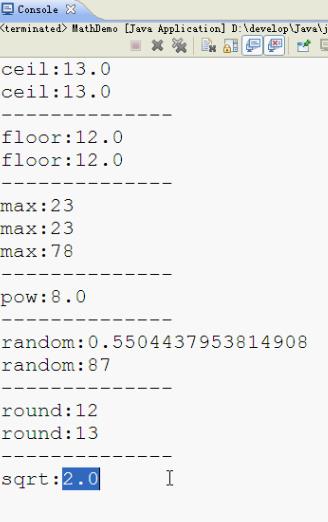
4. 总结一下Math类的方式:
1 public class MathTest 2 { 3 public static void main(String[] args) 4 { 5 /*---------下面是三角运算---------*/ 6 //将弧度转换角度 7 System.out.println("Math.toDegrees(1.57):" 8 + Math.toDegrees(1.57)); 9 //将角度转换为弧度 10 System.out.println("Math.toRadians(90):" 11 + Math.toRadians(90)); 12 //计算反余弦,返回的角度范围在 0.0 到 pi 之间。 13 System.out.println("Math.acos(1.2):" + Math.acos(1.2)); 14 //计算反正弦;返回的角度范围在 -pi/2 到 pi/2 之间。 15 System.out.println("Math.asin(0.8):" + Math.asin(0.8)); 16 //计算反正切;返回的角度范围在 -pi/2 到 pi/2 之间。 17 System.out.println("Math.atan(2.3):" + Math.atan(2.3)); 18 //计算三角余弦。 19 System.out.println("Math.cos(1.57):" + Math.cos(1.57)); 20 //计算值的双曲余弦。 21 System.out.println("Math.cosh(1.2 ):" + Math.cosh(1.2 )); 22 //计算正弦 23 System.out.println("Math.sin(1.57 ):" + Math.sin(1.57 )); 24 //计算双曲正弦 25 System.out.println("Math.sinh(1.2 ):" + Math.sinh(1.2 )); 26 //计算三角正切 27 System.out.println("Math.tan(0.8 ):" + Math.tan(0.8 )); 28 //计算双曲正切 29 System.out.println("Math.tanh(2.1 ):" + Math.tanh(2.1 )); 30 //将矩形坐标 (x, y) 转换成极坐标 (r, thet)); 31 System.out.println("Math.atan2(0.1, 0.2):" + Math.atan2(0.1, 0.2)); 32 /*---------下面是取整运算---------*/ 33 //取整,返回小于目标数的最大整数。 34 System.out.println("Math.floor(-1.2 ):" + Math.floor(-1.2 )); 35 //取整,返回大于目标数的最小整数。 36 System.out.println("Math.ceil(1.2):" + Math.ceil(1.2)); 37 //四舍五入取整 38 System.out.println("Math.round(2.3 ):" + Math.round(2.3 )); 39 /*---------下面是乘方、开方、指数运算---------*/ 40 //计算平方根。 41 System.out.println("Math.sqrt(2.3 ):" + Math.sqrt(2.3 )); 42 //计算立方根。 43 System.out.println("Math.cbrt(9):" + Math.cbrt(9)); 44 //返回欧拉数 e 的n次幂。 45 System.out.println("Math.exp(2):" + Math.exp(2)); 46 //返回 sqrt(x2 +y2),没有中间溢出或下溢。 47 System.out.println("Math.hypot(4 , 4):" + Math.hypot(4 , 4)); 48 // 按照 IEEE 754 标准的规定,对两个参数进行余数运算。 49 System.out.println("Math.IEEEremainder(5 , 2):" 50 + Math.IEEEremainder(5 , 2)); 51 //计算乘方 52 System.out.println("Math.pow(3, 2):" + Math.pow(3, 2)); 53 //计算自然对数 54 System.out.println("Math.log(12):" + Math.log(12)); 55 //计算底数为 10 的对数。 56 System.out.println("Math.log10(9):" + Math.log10(9)); 57 //返回参数与 1 之和的自然对数。 58 System.out.println("Math.log1p(9):" + Math.log1p(9)); 59 /*---------下面是符号相关的运算---------*/ 60 //计算绝对值。 61 System.out.println("Math.abs(-4.5):" + Math.abs(-4.5)); 62 //符号赋值,返回带有第二个浮点数符号的第一个浮点参数。 63 System.out.println("Math.copySign(1.2, -1.0):" 64 + Math.copySign(1.2, -1.0)); 65 //符号函数;如果参数为 0,则返回 0;如果参数大于 0, 66 // 则返回 1.0;如果参数小于 0,则返回 -1.0。 67 System.out.println("Math.signum(2.3):" + Math.signum(2.3)); 68 /*---------下面是大小相关的运算---------*/ 69 //找出最大值 70 System.out.println("Math.max(2.3 , 4.5):" + Math.max(2.3 , 4.5)); 71 //计算最小值 72 System.out.println("Math.min(1.2 , 3.4):" + Math.min(1.2 , 3.4)); 73 //返回第一个参数和第二个参数之间与第一个参数相邻的浮点数。 74 System.out.println("Math.nextAfter(1.2, 1.0):" 75 + Math.nextAfter(1.2, 1.0)); 76 //返回比目标数略大的浮点数 77 System.out.println("Math.nextUp(1.2 ):" + Math.nextUp(1.2 )); 78 //返回一个伪随机数,该值大于等于 0.0 且小于 1.0。 79 System.out.println("Math.random():" + Math.random()); 80 } 81 }